The uae pass app launched in 2018, is a significant component of the United Arab Emirates’ (UAE) long-term development initiatives, particularly in the areas of sustainable infrastructure and the environment. It serves as the “First National Digital Identity” and plays a crucial role in facilitating remote identification for accessing online government services.
Table of Contents
uae pass app
The UAE Pass app stands as the inaugural national digital identity solution, allowing individuals to authenticate themselves to service providers across all emirates through smartphone-based verification. Additionally, the app offers the capability to digitally sign documents with a high level of security, providing a convenient and secure way for users to engage in various transactions and activities.
read more: uae pass login online and Sign government documents with uae pass
uae pass services
The UAE Pass application ensures seamless access to digital services provided by over 80 public and private entities, accessible through mobile applications and websites. Some of the key service providers include:
- General Authority of Islamic Affairs and Endowments.
- Emirates Development Bank.
- Etisalat.
- Federal Customs Authority.
- Etihad Water & Electricity.
- General Pension and Social Security Authority.
- Insurance Authority.
- Federal Authority for Identity and Citizenship.
- Ministry of Climate Change and Environment.
- Ministry of Community Development.
- Ministry of Economy.
- Ministry of Education.
- Ministry of Energy and Industry.
- Ministry of Finance.
read more: how to update emirates id in uae pass
uae pass registration
Here are the detailed registration steps for UAE Pass, including instructions for both Basic and Verified Account Creation:
Basic Account Creation:
- Start the registration process by selecting the ‘Create Account’ option.

- Agree to the Terms and Conditions.
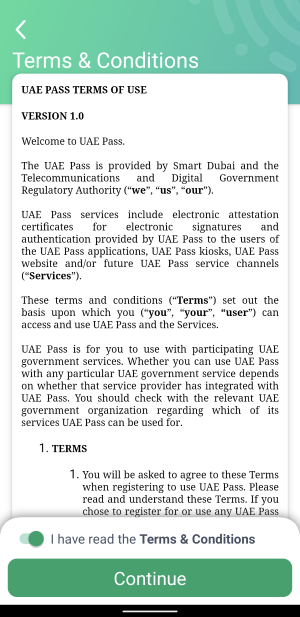
- If you possess an Emirates ID Card, choose the ‘Yes, Scan now’ option.
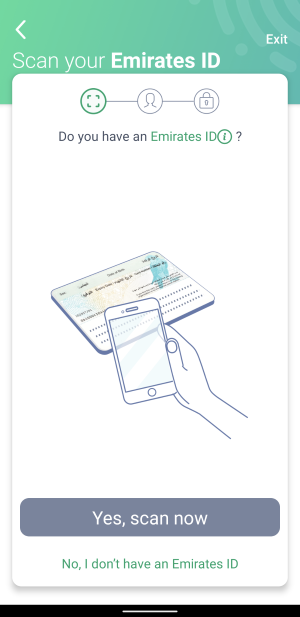
- Scan the back side of your Emirates ID card, specifically focusing on the MRZ Code.
- Verify both your Mobile Number and Email.
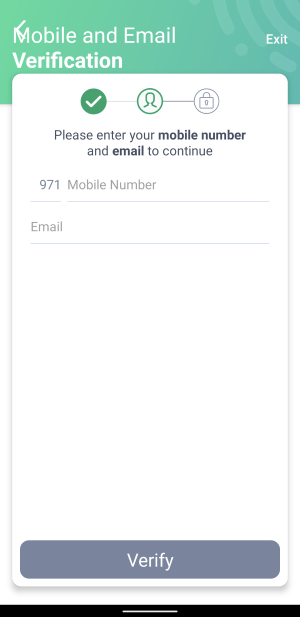
- Enter the OTP received on your mobile device. Upon successful verification, proceed with Email verification.
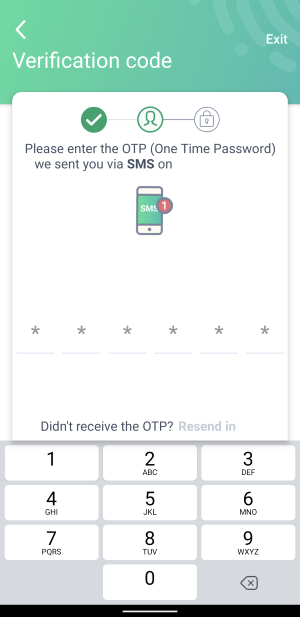
- Enter the OTP received on your mobile device.
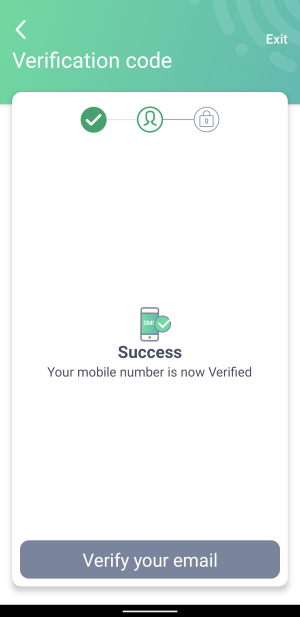
- Provide the OTP sent to your entered email ID.
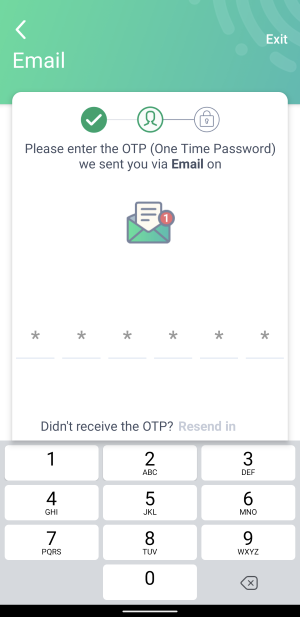
- Strengthen the security of your account by setting a PIN number, following the successful verification of both your mobile number and email address.
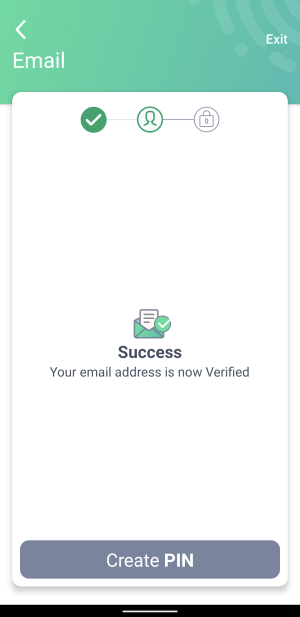
- create pin.
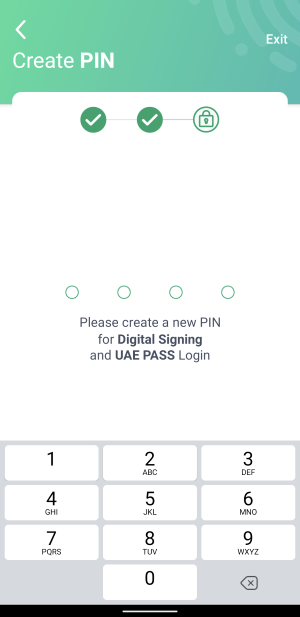
- Tap continue.
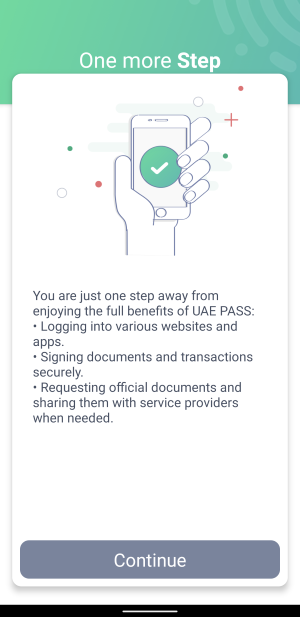
- Users can upgrade their UAE PASS account from Basic/Unverified to Verified through two methods:
- Verified Account Creation:
- Install the staging app and follow the “Sign up” process to create the Basic account yourself.
- Sample Verified Account Creation
After completing the previous steps and testing with the basic profile, follow the instructions below to upgrade the staging account and issue signing certificates:
- Visit the self-care portal at stg-selfcare.uaepass.ae.
- Log in to UAEPASS using your credentials (e.g., mobile number, email, or Emirates ID number).
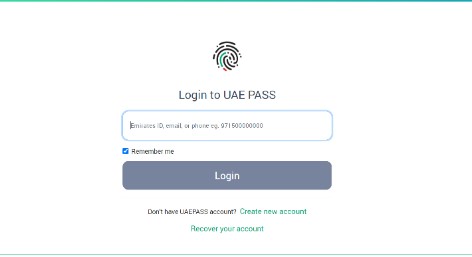
- Tap “Allow Access” to proceed.
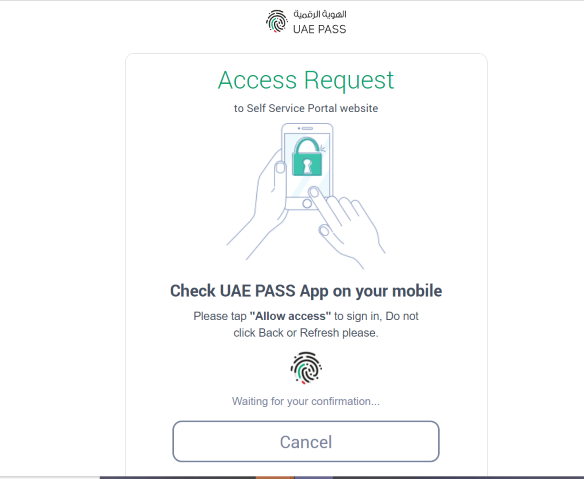
- Tap the “Upgrade” button to begin the account upgrade process.
- Select the type of user account you prefer: SOP1, SOP2, or SOP3.
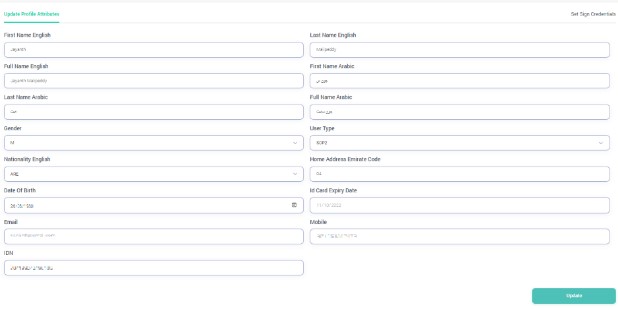
- Tap “Set Sign Credentials” to generate signing credentials.
- For SOP2 Users, only the Advanced Certificate will be applicable.
- SOP3 Users will have the option to create both Advanced and Qualified Certificates.
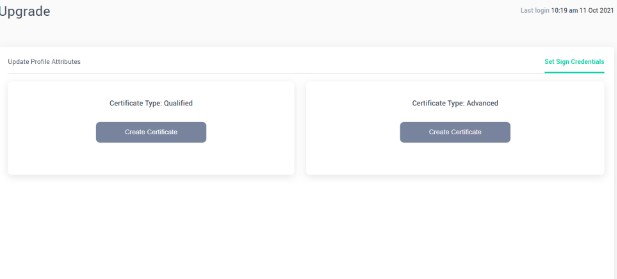
uae pass login
Here are the steps for UAE Pass login:
- Download the official UAE PASS application.
- Open the UAE PASS application.
- Register your account using one of the following identification methods:
- Emirates ID
- GCC ID
- Passport
- Complete the account registration process.
- Verify your account through one of the following methods:
- Face Verification: Use the facial recognition feature for identity verification.
- Visit the Nearest Kiosk: Follow the instructions provided at a nearby kiosk for account verification.
- Once your account is registered and verified, you can log in to the UAE PASS application.
- Use your registered credentials to access the services provided by UAE PASS.
uae pass app download
The UAE Pass app is accessible on both app store and Google Play platforms.
- Download uae pass app on app store”from here” directly.
- Download uae pass app on Google Play“from here” directly.
uae pass technical support
For any assistance or inquiries, users can contact the UAE Pass help desk at 600 561 111.
Suggested articles
We recommend the following articles for you about uae pass:
| id number uae format and change | how to download emirates id online by icp website and uae app |
| download emirates id online | emirates id download a digital copy |
In conclusion, the uae pass app stands as a cornerstone in the United Arab Emirates digital transformation, embodying a commitment to efficiency, security, and accessibility.
How to apply for UAE PASS?
Download the app.
Scan your Emirates ID.
Verify your email and phone number with One Time Password (OTP)
Create a PIN.
Verify your account using the face recognition feature.
Set the new password for digital signatures.
How can I download PDF from UAE PASS?
Once you have logged in to the app, select the ‘Emirates ID’ category on the homepage. Next, tap on your name, and you will be able to view the digital version of your Emirates ID. You can also download the Emirates ID as a PDF and access it offline.
Is UAE PASS app safe?
yes. the UAE Pass is highly secure.
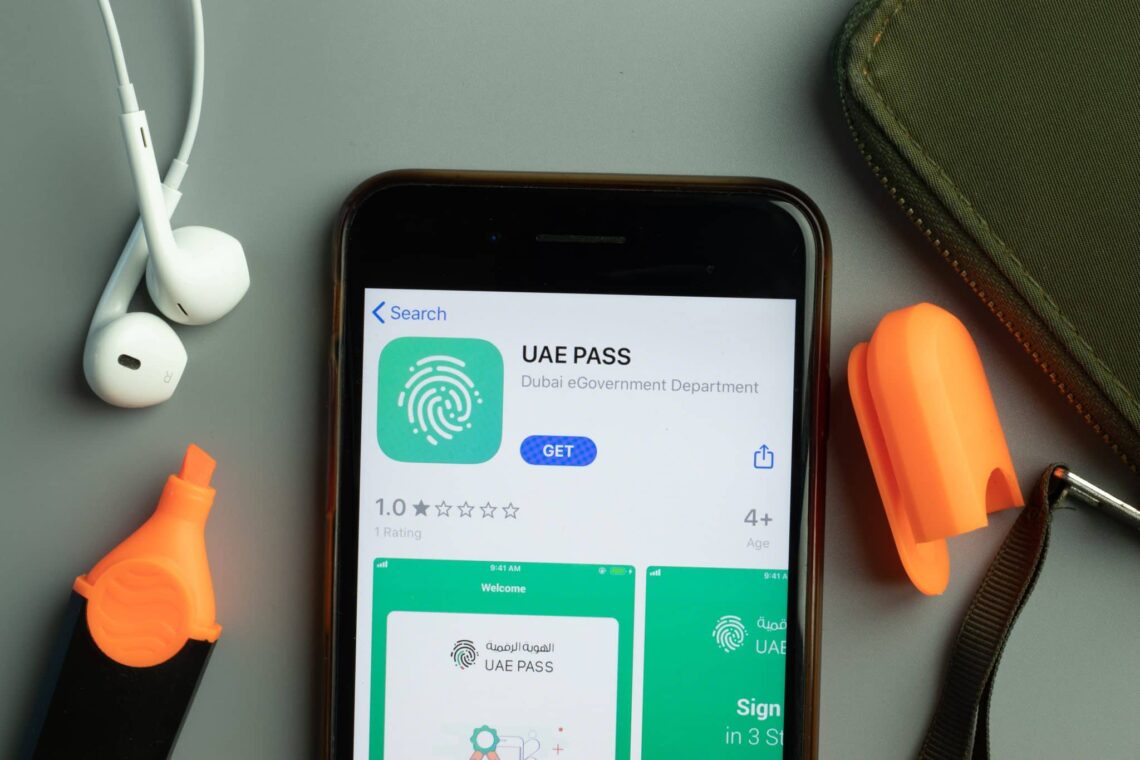






Leave a Comment