uae pass sign up is a seamless process that offers convenience and efficiency for accessing various government and private sector services in the United Arab Emirates. In this article we will provide how to sign up to uae pass and register uae pass.
Table of Contents
uae pass sign up online
uae pass sign up through the Service web portal are done by the following steps:
✅Account Creation:
- Fill in the necessary details including First Name, Last Name, Phone Number, Gender, and Email.
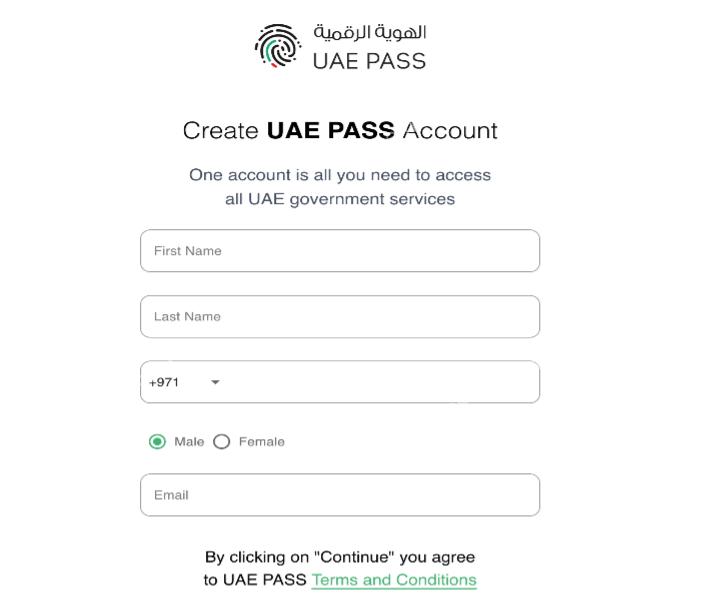
- By clicking the “Continue” button, the user implicitly agrees to the “Terms and Conditions”.
✅Account Verification:
- An OTP (One-Time Password) will be sent to the registered phone number by UAE PASS.
- Another OTP will be sent to the registered email address by UAE PASS.
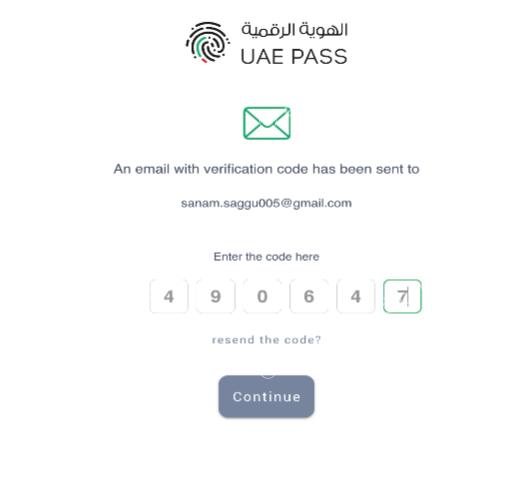
After entering the OTPs and verifying the account, users will be directed to the Service Provider landing page. Upon redirection, the Service Provider should retrieve the user profile using the user info API, based on the access token received.
Read more: uae pass login online and Sign government documents with uae pass
uae pass login
Individuals can login to uae pass through the website or mobile app.
📌Logging in via the website:
- Go to uaepass.ae.
- Click on the Login button at the top right corner of the homepage.
- Enter your Emirates ID, email address, or phone number to log in.
- If it’s your personal device, tick the Remember me box to stay logged in.
- Click Login, and you’re all set!
📌Logging in from the mobile app:
- Find and download the app from Google Play or the App Store directly.
- Open the app and select “I have an account.”
- Use your Emirates ID, email address, phone number, or PIN code to log in.
- For quicker access, utilize the Face Biometric feature provided by the app.
Read more: uae pass contact number and registration steps
uae pass registration by kiosk
To register uae pass, follow these steps:
- Find a near by kiosk station and go there.
- Put your Emirate ID into the machine and follow the screen instructions.
- Scan your fingerprints to create your login details.
- Type in your phone number and make sure it’s correct.
- Check that all your personal information is right.
- Get the mobile app and use it to scan the QR code on the machine.
- Create a new password for logging in and double-check it.

Read more: uae pass registration with and without emirates id
uae pass contact number
For comprehensive assistance regarding the UAE Pass, this guide offers a complete overview from start to finish. However, if further inquiries arise, please feel free to reach out via the provided contact details below:
- Phone Number: +971 60 056 1111.
- Email Address: support@uaepass.ae.
In summary, the uae pass sign up process offers a user-friendly and efficient way for individuals to access government and private sector services in the United Arab Emirates.
Is UAE PASS free?
No, the UAEPass service is free of charge.
What is UAE PASS Web portal?
UAE PASS is the National Digital Identity and Digital Signature solution for the UAE.
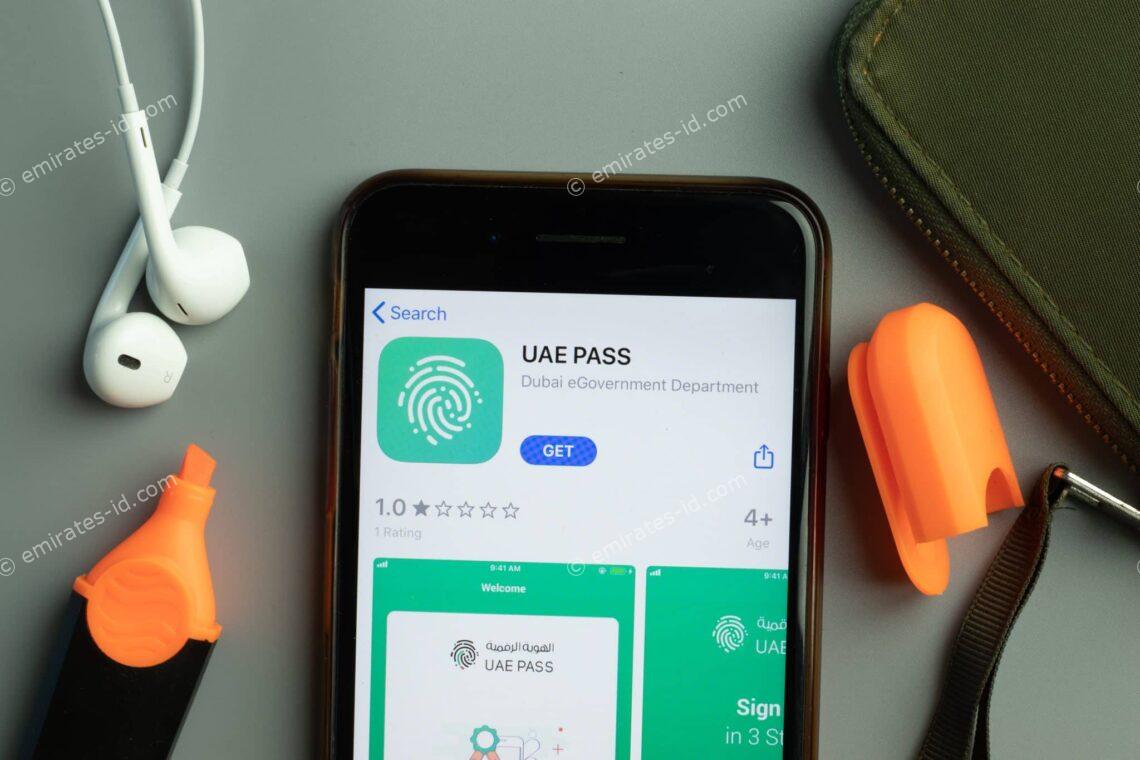





Leave a Comment