uae pass registration provides individuals with a streamlined and secure method to access a wide array of government services in the United Arab Emirates. In this article we will offer how to register uae pass with and without emirates id, also we will explain how to login to uae pass.
Table of Contents
uae pass registration emirates id steps
uae pass registration introduces a seamless and secure gateway for individuals to access a multitude of government services within the United Arab Emirates. Here are the steps to register uae pass:
➡Download the uae pass app.
➡Start by selecting the ‘Create Account’ option and agreeing to the Terms and Conditions. If you possess an Emirates ID Card, opt for the ‘Yes, Scan now’ choice.
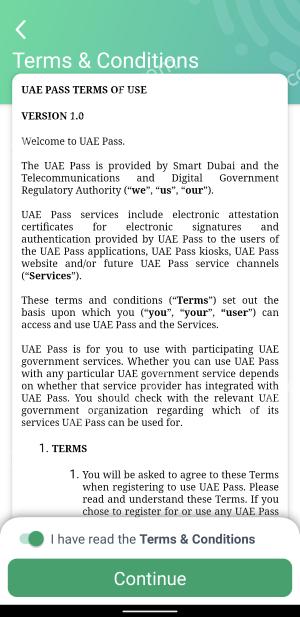
➡Scan the reverse side of your Emirates ID card to capture the MRZ Code.
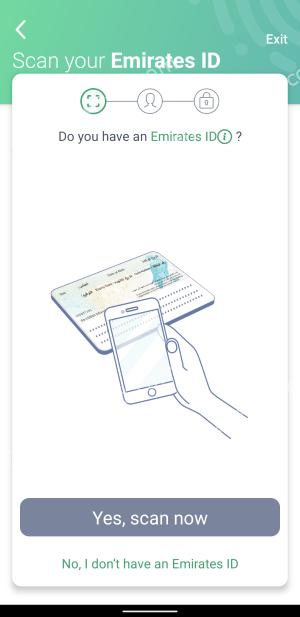
➡Confirm the accuracy of the personal details retrieved from the scanned Emirates ID card.
➡Verify your Mobile Number and Email address.
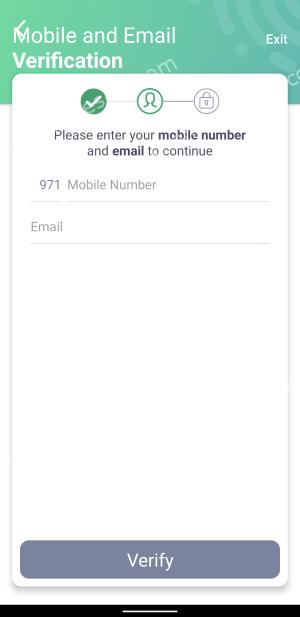
➡uae pass will dispatch an OTP to both your Mobile Number and Email.
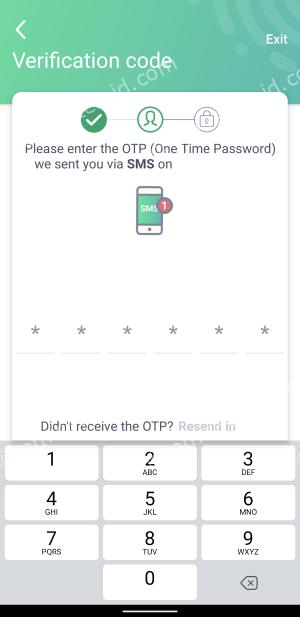
➡Enter the OTP sent to your Mobile Number to proceed.
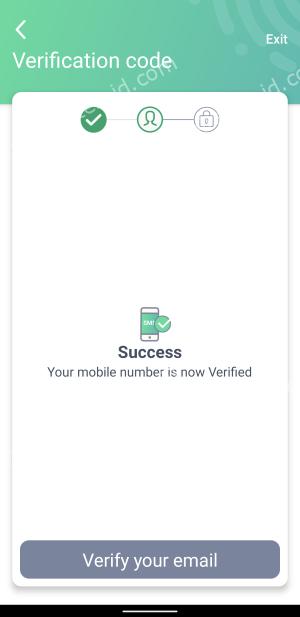
➡After successful mobile verification, repeat the same process for Email verification.
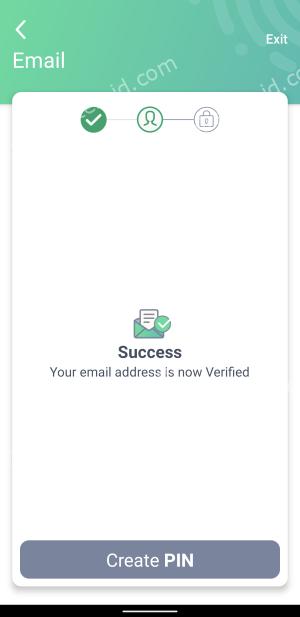
➡Enter the OTP received on your Email address to verify it.
➡Establish a PIN number to secure the application following the successful verification of your mobile number and email address.
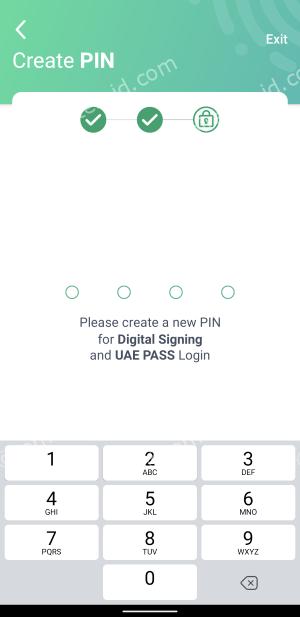
➡Finally, you can start using the service seamlessly.
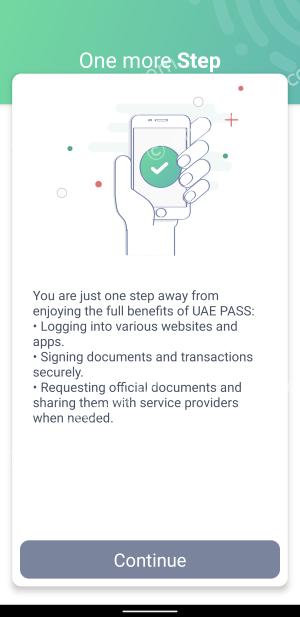
Read more: uae pass contact number and registration steps
uae pass registration without emirates id
Here are the steps to register for UAE PASS without emirates id through SmartPass:
- Begin by accessing your SmartPass account via a valid SmartPass Kiosk.
- Opt for the ‘Get UAE PASS’ option from the menu.
- Follow the prompts displayed on the screen to create your UAE PASS profile.
- Proceed to download the UAE PASS Mobile application onto your device.
- Utilize the QR code provided to generate your Mobile ID within the app.
- It’s crucial to remember the PIN you set during this process, as it cannot be recovered. Note it down securely.
- You’ll have the opportunity to configure your Signing ID, which serves for signing and verifying documents both on the website and the app.
Read more: uae pass download app and uae pass login
uae pass login
After completing the previous steps and testing with a basic profile, you can now proceed to upgrade your staging account and issue signing certificates by following these instructions:
✅Navigate to the self-care portal at selfcare.uaepass.ae directly.
✅Log in using your UAEPASS credentials.
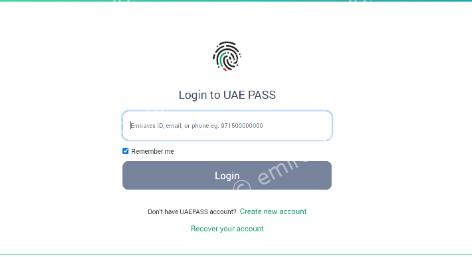
✅Upon logging in, a notification from the UAEPASS QA App will appear on your registered phone. Allow access to continue.
✅In the profile section, you’ll find the current status of your account and signature levels. Click on the “Upgrade” button to upgrade your account.
✅Fill in all the required attributes and click on “Update”. You’ll have the option to choose the type of user account you prefer: SOP1, SOP2, or SOP3.
✅To create signing credentials, click on “Set Sign Credentials”. For SOP2 users, only the Advanced Certificate will be applicable, while SOP3 users will have the option to create both Advanced and Qualified Certificates.
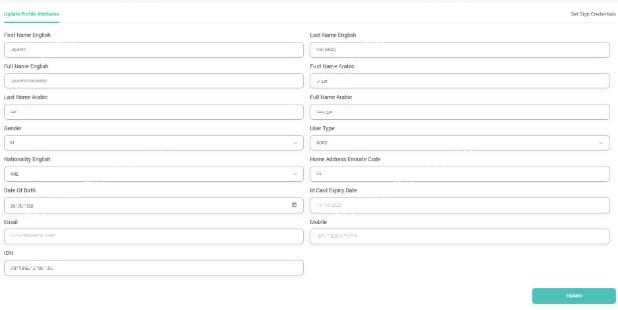
Read more: uae pass contact number and registration steps
validity of uae smart pass
The mobile ID provided by UAE PASS remains valid for a period of three years starting from the moment of registration. Similarly, your Signing ID is also valid for three years. Both your Mobile ID and Signing ID details are accessible for viewing on the UAE PASS website or through the kiosk.
uae pass helpline
For assistance with UAE PASS, you have multiple avenues to reach out. You can reach the helpdesk by dialing 600 561 111, dropping an email to support@uaepass.ae, or by submitting a support ticket directly through the UAE PASS mobile application or website.
uae pass registration website
The UAE PASS app is designed to work seamlessly on both iOS and Android devices, catering to a wide range of users. To access the app, individuals can download it from the respective platforms:
- For iOS users, the app is available for download on the App Store”from here” directly.
- Android users can find and download the app from Google Play Store “from here” directly.
💡Suggested articles
We recommend the following articles for you about uae pass:
| uae pass not working reasons and solutions | how to update emirates id in uae pass |
| uae pass login online and Sign government documents with uae pass | uae pass kiosk near me |
In summary, uae pass registration marks a significant advancement towards modernising and streamlining access to government services in the United Arab Emirates.
Do you need Emirates ID for UAE PASS?
Citizens and residents with a valid Emirates ID card are currently the only users eligible for UAE PASS.
What is UAE PASS ID?
UAE PASS is the National Digital Identity and Digital Signature solution for the UAE.
How do I contact UAE PASS?
contact the Digital Identity team on 600561111, 24 hours a day, seven days a week, 24/7.
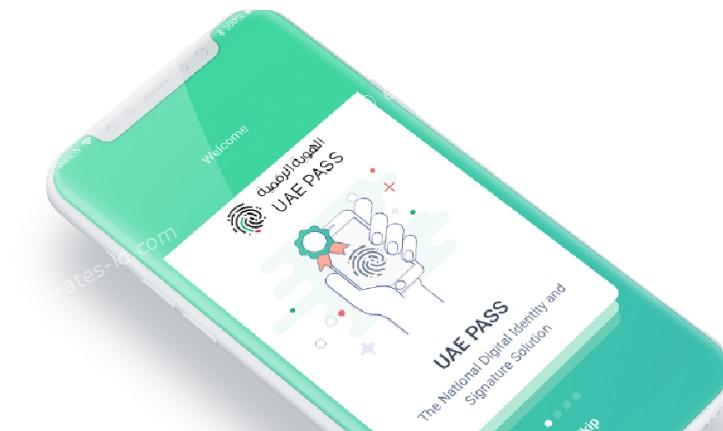





Leave a Comment