uae traffic fines check is a straightforward process that can be done conveniently through various online platforms. By visiting official websites such as those of Dubai Police or Abu Dhabi Police, individuals can access dedicated sections for traffic fine inquiries.
Table of Contents
uae traffic fines check by dubai police website
uae traffic fines check is a straightforward process that can be done through dubai police website.
- Go to the official website of Dubai Police.

- Navigate to the section “Fines Inquiry and Payment.”
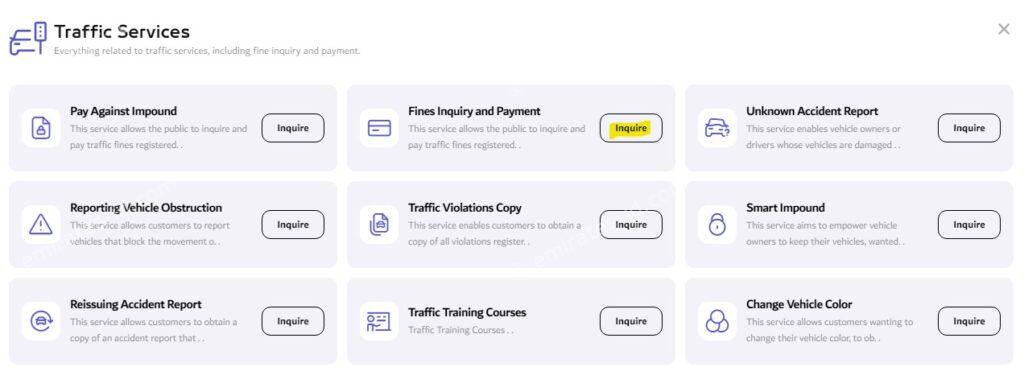
- Choose “Access Service.”
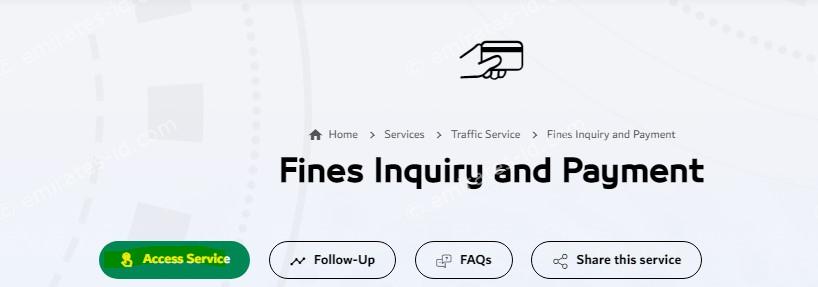
- Provide the necessary information, such as your license plate number or driving license number.
- Click on the “Search” button to see the list of fines linked to your vehicle or license.
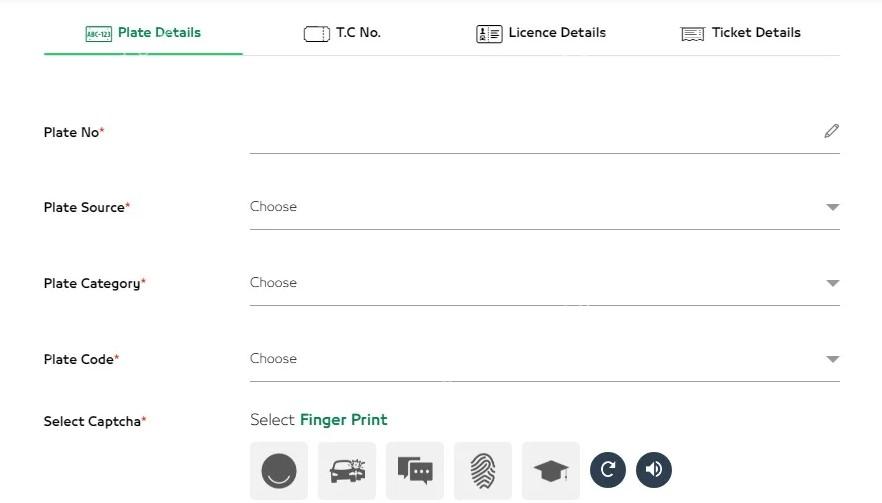
how to check traffic fines in uae
here are the steps to check fine by RTA website:
- Visit the official website of the Roads and Transport Authority (RTA).
- Look for the option”Payment of fines” and click on it.
- Scroll down the page until you reach the bottom and click on the “Continue” button.
- On the next page, you’ll find fields categorised under various search criteria. Choose the most convenient one and provide the required fine data.
- Complete the captcha check and click on the “Search” button to find the RTA fines associated with your Emirates ID, which will be displayed on the screen.
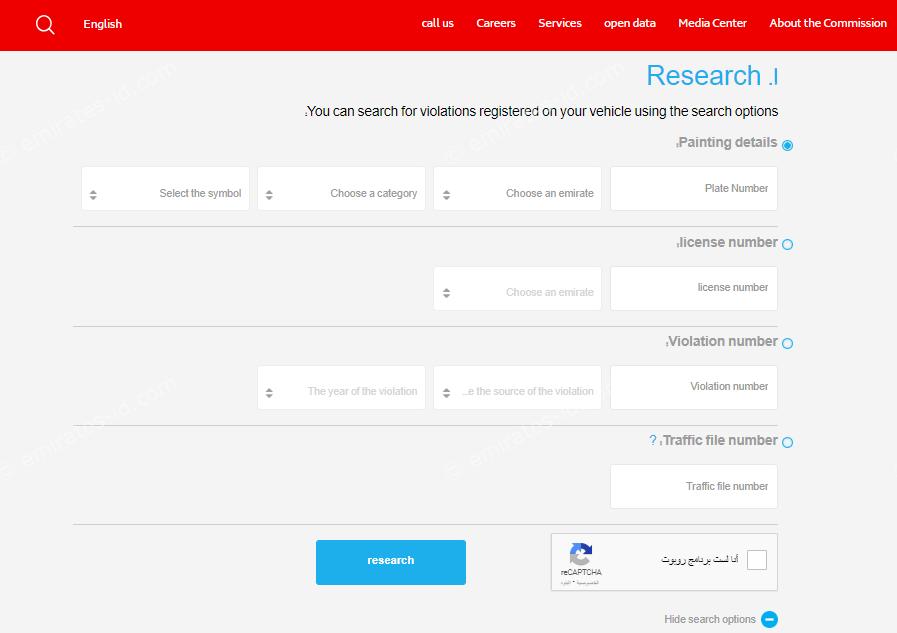
read more: abu dhabi traffic fines inquiry and payment
uae traffic fine check online by MOI
here are the steps to check traffic fines in the UAE using the MOI website and app:
✅For MOI website:
- Go to the MOI UAE website.
- Click on the “e-Services” tab.
- Choose “Traffic Fines Payment.”
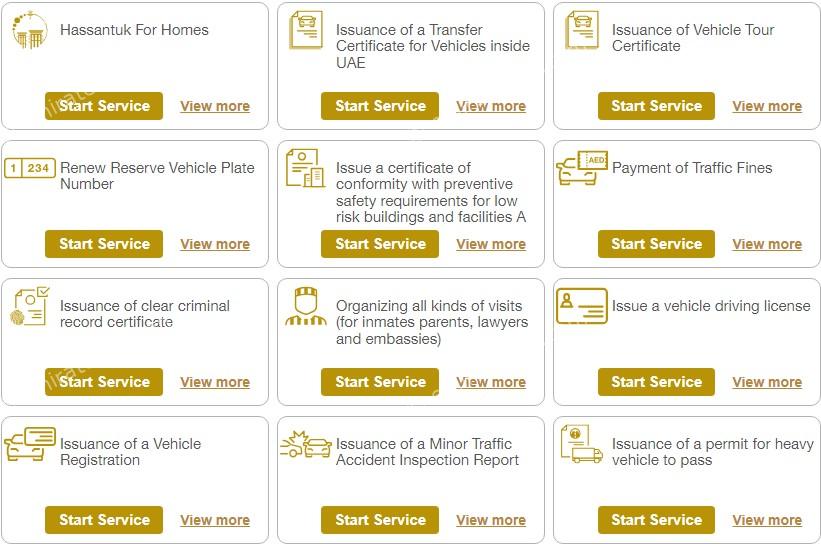
- Enter either your traffic file number or vehicle plate number.
- Click the “Search” button to proceed.
✅For MOI app:
- Open the MOI UAE App on your smartphone.
- Select “Sign in with UAE PASS” and grant access via the UAE PASS app.
- Navigate to the “Traffic Fines” section in the app.
- Provide your driver’s license and vehicle plate information to access associated fines.
- Review the total amount due and proceed with online payment if required.
read more: abu dhabi traffic fines check online in 1 minutes
how to check traffic fine in uae abu dhabi
here are the steps to inquire about Abu Dhabi traffic fines online:
- Go to the official Abu Dhabi Police website.
- Locate the Public Services section on the homepage and click on Traffic Fine Inquiry.
- You’ll be directed to the TAMM website.
- Click on “Sign-in to Start” at the bottom and log in using your UAE Pass ID.
- Choose your preferred search option, such as Emirates ID, Traffic File Number, Plate, or License Information.
- Enter the required details and complete the captcha, then click Next.
- Your vehicle’s traffic fines details will be displayed on the screen.
- If you wish to pay a fine, click on the Pay Now tab, provide your debit/credit card details, and confirm the payment.
- Upon successful payment processing, you’ll receive a notification confirming the transaction along with a receipt.
read more: abu dhabi police fine inquiry online for citizens and residents
how to check my traffic fines in uae
Here are the steps to inquire about Abu Dhabi traffic fines using the Abu Dhabi Police App:
- Download and install the Abu Dhabi Police App from the App Store or Play Store.
- If you’re a new user, open the app and select “Create a new account.”
- Enter your Emirates ID and phone details, then submit the OTP (One Time Password).
- Provide your user details such as username, email, and password to register your account.
- Once registered, log in using your registered ID.
- If you’re using UAE Pass, you can skip the registration process and log in directly.
- After logging in, you’ll see your total traffic fines displayed in a red box on the home page.
- Click on the box to view details of individual traffic fines.
- To pay a fine, select the one you wish to pay and click on the “Pay Now” button.
- Fill in your debit/credit card information and submit.
- The fine will be processed, and you’ll receive a successful notification along with a receipt within seconds.
read more: abu dhabi traffic fine check online step by step
uae traffic fines check sharjah
here are the steps to check traffic fines in Sharjah:
- Visit the official website of Sharjah Police.
- Navigate to the ‘Traffic Service’ section and click on ‘Traffic Fines’ to access the Sharjah Police Portal.
- You can check your outstanding fines by selecting one of the following options: inquiry by vehicle plate number, inquiry by traffic symbol, or inquiry by license information.
how to check the traffic fines in uae offline
Abu Dhabi Police have placed Sahl Kiosk Machines in convenient locations across popular and busy areas for easy traffic fine inquiries using Emirates ID and vehicle details.
- Locate your nearest Sahl Kiosk Machine by clicking on the provided link.
- Once at the nearest Sahl Kiosk Machine, insert your Emirates ID Card into the kiosk.
- Select the “Traffic Fines” option from the menu displayed on the kiosk screen.
- Enter your vehicle registration number, plate number, or driving license number as requested.
- View the traffic fines displayed on the kiosk screen.
- You can also clear fines by making online payments using credit or debit cards.
uae traffic fines check website
To check traffic fines in the UAE, you have several options:
| 📌visit the dubaipolice.gov.ae website. |
| 📌Visit the Ministry of Interior website. 📌Ministry of Interior: Download it from the App Store by clicking “here,” or from the Play Store by clicking “here” directly. |
| 📌Visit Sharjah Police website. |
| 📌Abu Dhabi Police Website. 📌TAMM Abu Dhabi website. |
| 📌Visit RTA website. |
✅Suggested articles
In conclusion, the process of checking UAE traffic fines is an essential aspect of responsible vehicle ownership and driving in the country.
How can I check my UAE fines online?
Go to the TAMM.
Select ‘Drive & Transport’ under the list of services.
Click on ‘Fines & Violations.’
Select ‘Traffic Fines Payment.’
Click on ‘Sign in to Start’ at the bottom.
Select ‘Sign in with UAE Pass.’
Enter your Emirates ID and you can approve the access on the UAE Pass app on your phone.
How do I pay a traffic fine in Dubai?
Ministry of Interior.
MOI UAE app on Google Play and App Store.
Emirates Vehicle Gate.
Abu Dhabi Police.
Dubai Police.
RTA – Dubai.
Ras Al Khaimah eGovernment.







Leave a Comment