traffic fine check in the UAE offer multiple methods for individuals to inquire about any outstanding fines associated with their vehicles or driving licenses. These methods include accessing the respective police department websites or mobile applications, where users can conveniently input their vehicle details, Emirates ID number, or license information to retrieve comprehensive lists of any incurred violations.
Table of Contents
abu dhabi traffic fine check
traffic fine check in Abu Dhabi are done through following one of these methods:
abu dhabi traffic fine check by Police website
To check for fines issued by the Abu Dhabi Police using your Emirates ID, follow these steps:
◼Visit the Abu Dhabi Police website.
◼Select the option to inquire about traffic fines.
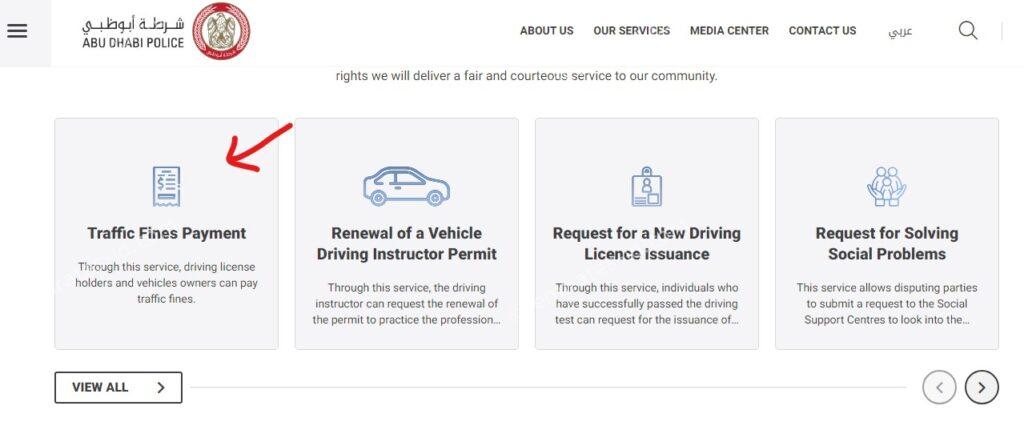
◼Choose whether to search by material code or description.
◼Complete the verification step by entering the text displayed in the image.
◼Click on the "submit" button to finalise your inquiry.
how to check traffic fines in abu dhabi by TAMM
To check for fines in Abu Dhabi online, follow these steps:
◼Visit the Abu Dhabi Government Services website Tamm.
◼Navigate to "Driving and Transport" and choose "Salik Services".
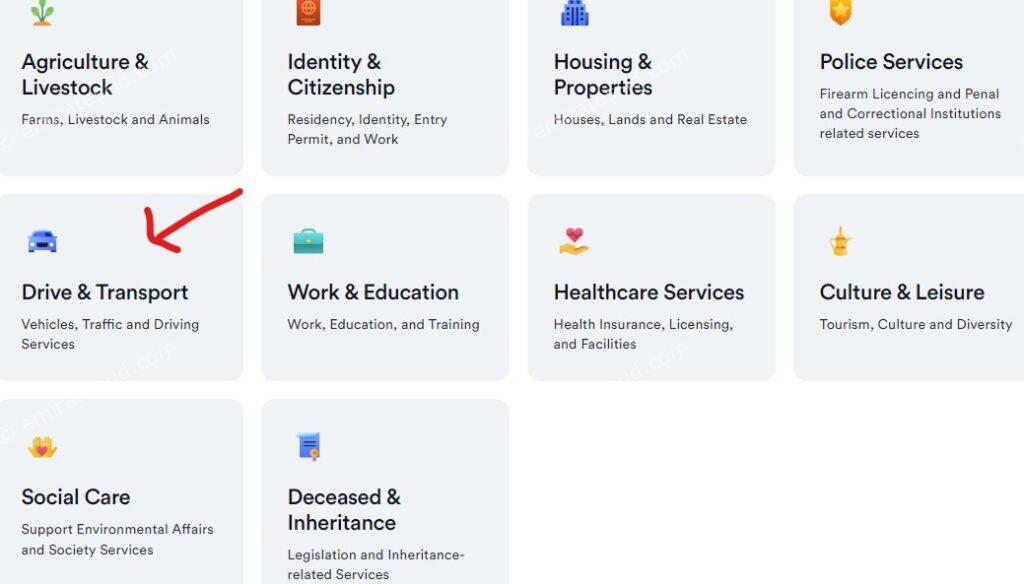
◼Select "Inquire about a Traffic Fine".
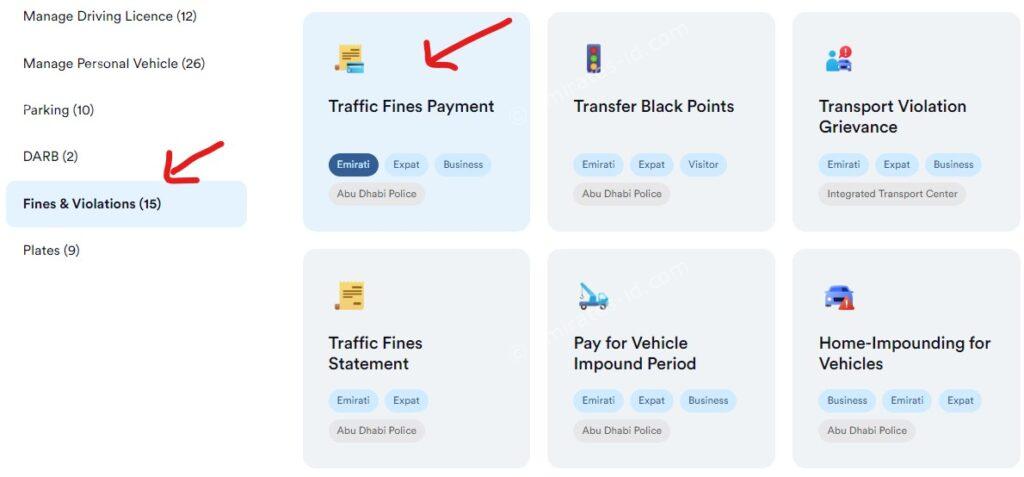
◼Provide your vehicle's license plate number.
◼Click on "Search" to see any fines linked to your account.
read more: uae traffic fines check online methods
dubai traffic fines check
To check traffic fines in Dubai online, follow these steps:
☑Visit the Dubai Police website.
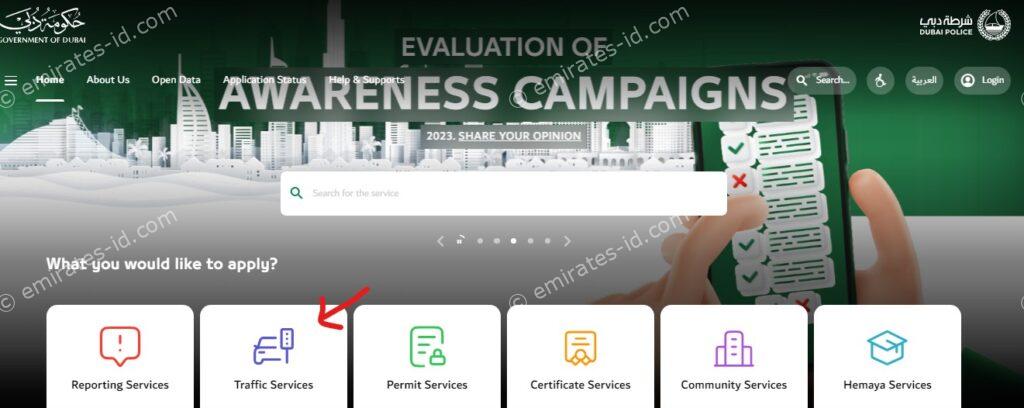
☑Locate the "e-Services" section. Under "Public Services," choose "Traffic Fines Inquiry."
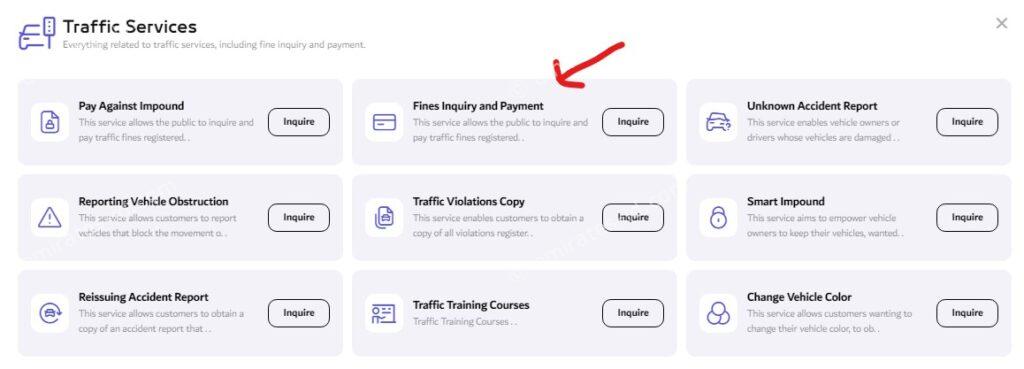
☑Access the service and input your vehicle's license plate number.
☑Specify "Dubai" as the emirate.
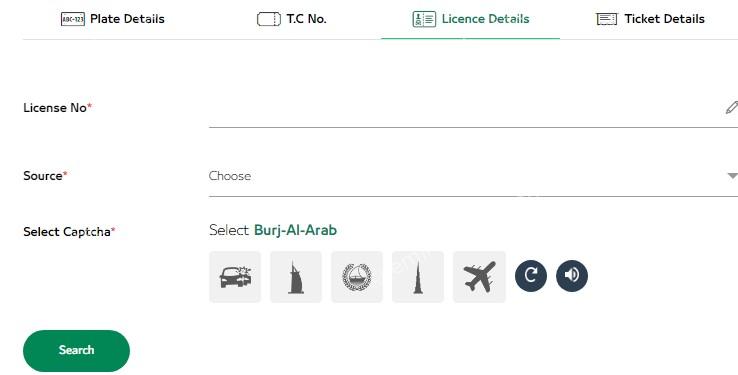
☑Select "Traffic Fines" from the available services and click on the "Search" button.
You’ll then receive a list of all outstanding traffic fines associated with your vehicle, including details such as violation date and time, location, and the amount of the fine.
read more: abu dhabi police traffic fine inquiry: a step-by-step guide
sharjah traffic fine check
To check traffic fines in sharjah, you can use the following methods:
sharjah traffic fine check through police website
To check for traffic fines in Sharjah, follow these steps:
◻Visit the official website of Sharjah Police.
◻Choose 'Traffic Service' and click on 'Traffic Fines' to access the MOI UAE.
◻Choose one of the available options to view your outstanding fines.
sharjah traffic fine check by plate number
To inquire about traffic fines with the Sharjah Municipality online, follow these steps:
◻Visit the Sharjah Municipality website at portal.shjmun. directly.
◻Navigate to the "pay vehicle fines" section.
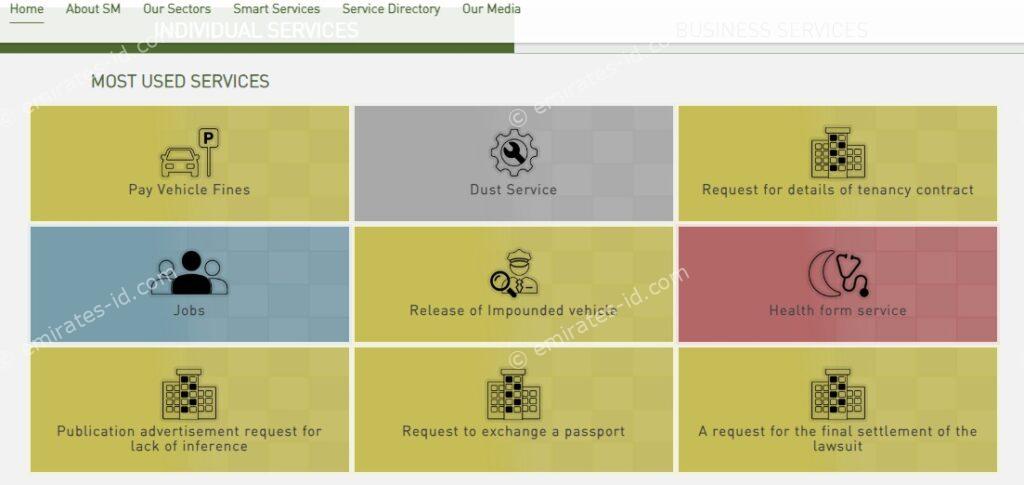
◻Choose "Enter the Service" from the drop-down menu.
◻Input your vehicle information, such as the plate number and chassis number.

◻Click on the "Search" button to access your traffic fine details.
After completing these steps, you’ll be able to see all the specifics of your traffic fine, including the amount owed, the date of the violation, and where the violation occurred.
read more: uae traffic fine check online for all Emirates
ajman traffic fines check
To check for traffic fines online in Ajman, please follow these steps:
✅Go to the Transportation Authority Ajman website.
✅Select the "Fines Payment" option.
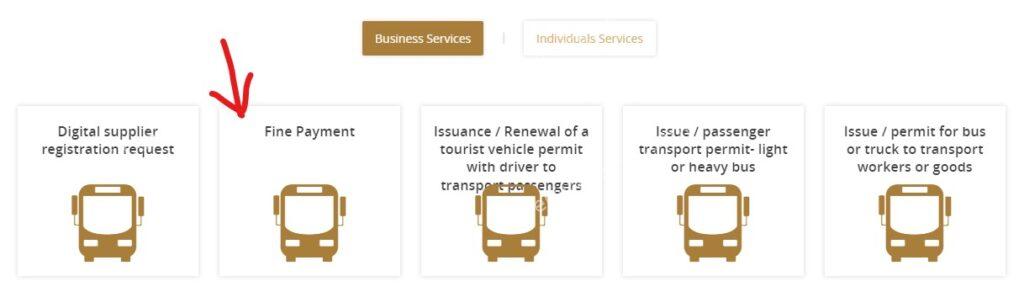
✅Input your vehicle's license plate number.
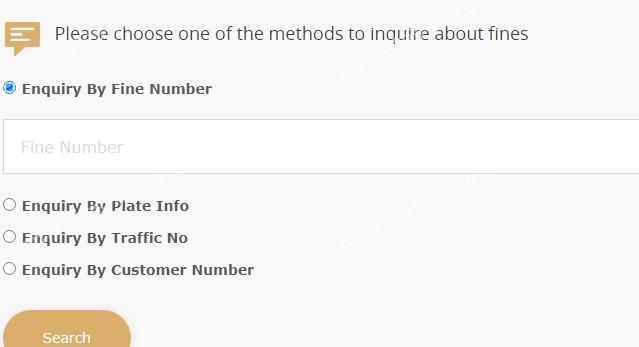
✅Click on the search button to proceed.
umm al quwain traffic fines checking
To check fines online with the Ministry of Interior in Umm Al Quwain, follow these steps:
1️⃣ Go to the Ministry of Interior's website.
2️⃣ Select the option to check fines.
3️⃣ Input the necessary information as prompted.
4️⃣ Complete the security verification process.
5️⃣ Click on the "Inquire" button.
ras al khaimah traffic fine check
To check traffic fines in Ras Al Khaimah, you can utilize the following methods:
how to check traffic fines in ras al khaimah
To inquire about traffic fines in Ras Al Khaimah, follow these steps:
➡Visit the official Ras Al Khaimah Government website.
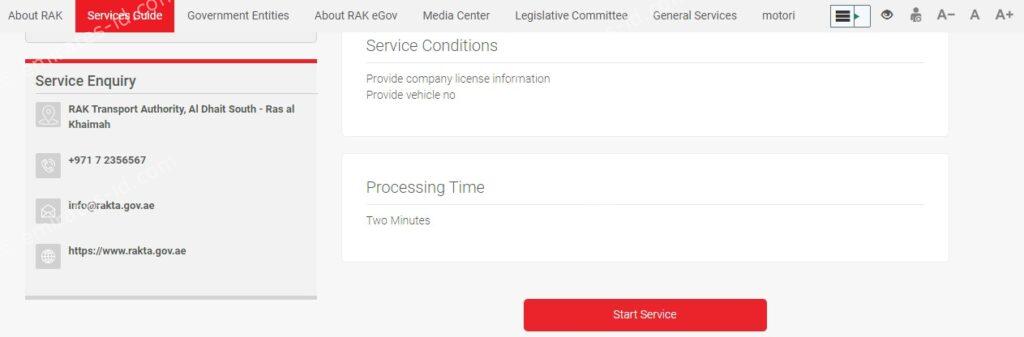
➡Sign up or log in to access the service.

➡Review the service conditions to ensure compliance.
➡Provide the required details, such as your license number, vehicle number.
➡Click on the "Submit" button to proceed with the inquiry.
Ras al khaimah traffic fines inquiry by police website
To check traffic fines in Ras Al Khaimah, follow these steps:
➡visit the RAK Police General website.
➡Navigate to the traffic fines section.
➡Choose the option for traffic fines.
➡Provide your personal information as required.
➡Click on the "Search" button to proceed with the inquiry.
read more: abu dhabi police fine inquiry online for citizens and residents
fujairah traffic fines online checking
To check your traffic fines using the Fujairah Police e-Services Portal, follow these steps:
✔Access the Fujairah Police e-Services Portal.
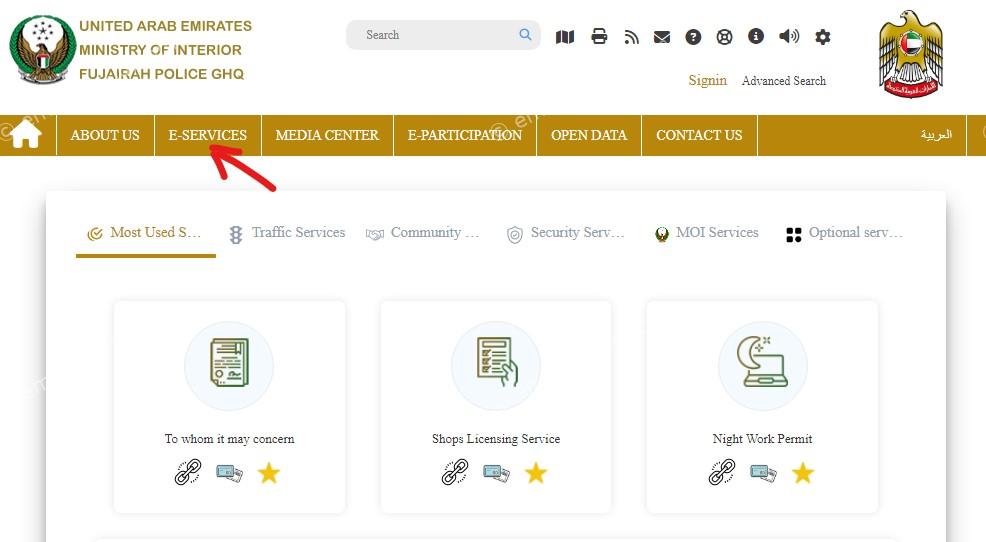
✔Click on the "Fines Inquiry" tab.
✔Choose the "Permit" option and select "Private Vehicle."
✔Input your Emirates ID number and vehicle registration number.
✔Enter your date of birth and click the "Search" button.
✔Review the list of outstanding traffic fines.
📌Suggested articles
In conclusion, the availability of online traffic fine check across each emirate in the UAE represents a significant step towards promoting transparency, efficiency, and accountability in managing traffic violations.
How do I pay a traffic fine in Dubai?
Ministry of Interior.
MOI UAE app on Google Play and App Store.
Emirates Vehicle Gate.
Abu Dhabi Police.
Dubai Police.
RTA – Dubai.
Ras Al Khaimah eGovernment.
How many black points allowed in Dubai?
The maximum number of black points in Dubai that you can accumulate on your driving license are 24.



Leave a Comment