tamm traffic fines feature revolutionises the way individuals manage and settle their traffic violations in Abu Dhabi. With its intuitive interface and comprehensive database, TAMM provides users with quick and convenient access to their fines, enabling them to stay on top of their obligations effortlessly.
Table of Contents
TAMM login
To access the TAMM Abu Dhabi portal for a personalised experience, document storage, and digital government services, follow these steps:
◻Utilise your UAE PASS for logging in.
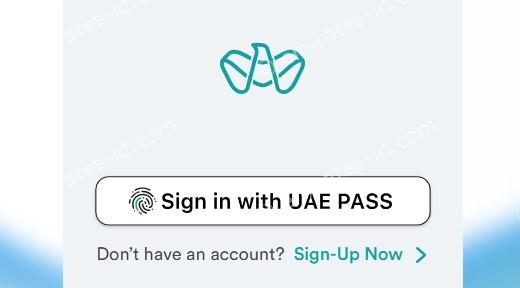
◻Enter either your registered mobile number, email address, or Emirates ID and click on “Login”.
◻Input your password to successfully log into your account.
read more: abu dhabi traffic fine check online step by step
tamm traffic fines check
You have the option to settle your traffic penalties via TAMM, an online platform overseen by the Abu Dhabi Digital Authority (ADDA). Here’s how to proceed:
✅Visit the TAMM website.
✅Sign up for a new account or log into your current one.
✅Navigate to the “Traffic Violations and Fines” section.
✅Use your Emirates ID and vehicle registration number to locate your fines.
✅Follow the provided instructions to finalize your payment.
read more: abu dhabi traffic fines inquiry and payment
TAMM traffic fine check
To check Abu Dhabi traffic fines using the TAMM App:
- Download and launch the TAMM Abu Dhabi App from the App Store or Play Store.
- Sign in using your UAE PASS credentials.
- Navigate to the “Traffic Fines Payment” feature.
- Input your vehicle’s license plate number and driving license number.
- Instantly view any outstanding fines and proceed with payment if required.

TAMM Services Center
At TAMM Customer Service Centres in Abu Dhabi, you can utilise self-payment kiosks to conveniently pay or check your Abu Dhabi traffic fines using your Emirates ID.
🔗TAMM contact information: For the complete list of TAMM centres and their operating hours in Abu Dhabi, you can either visit their official website or contact them at +971-800-555.
🔗Operating Hours: Monday to Thursday: 08:00 am – 04:00 pm Friday: 08:00 am – 01:00 pm.
Abu Dhabi traffic fines check
To check and pay fines with Sahl Smart Kiosks in Abu Dhabi using your Emirates ID, follow these steps:
☑Find the nearest Sahl Kiosk to your location.
☑Use your credentials to access the smart teller booth within the kiosk.
☑Select the specific fine you wish to settle from the booth interface.
☑Follow the provided instructions to securely complete the payment process.
☑Once payment is successful, ensure to clear your personal details from the booth interface.
☑Verify that the payment accurately reflects in your account by refreshing the page or logging out.

read more: abu dhabi police traffic fine inquiry by number plate
Tamm fine Payment
To pay fines through the TAMM website or mobile application:
◼If using the website:
- Sign in or create an account.
- Navigate to the “Vehicle and Transportation” section, then click on “Traffic Violations and Fines.”
- Provide your Emirates ID and vehicle registration number.
- Proceed with payment using a debit card, credit card, or E-dirham.
◼If using the mobile app:
- Ensure the TAMM app is installed on your device.
- From the homepage, tap on “Payments.”
- Choose “Traffic Fines Payment.”
- Log in or register using your UAE Pass and select the fine to pay.
- Enter your debit or credit card details.
- Upon successful payment, you’ll receive a receipt and notification.
tamm traffic fines website
To access TAMM traffic fines services:
🔗Visit the TAMM Abu Dhabi website: Simply navigate to the TAMM Abu Dhabi website.
🔗Download the TAMM Abu Dhabi Mobile App: Available for download on the App Store or Play Store directly.
📌Suggested articles
We recommend the following articles for you about abu dhabi police traffic fine check:
In conclusion, tamm traffic fines feature represents a significant advancement in digital service delivery for Abu Dhabi residents and visitors.
Can I leave UAE with traffic fines?
When you attempt to leave the UAE, immigration authorities may check for any outstanding fines or legal issues, including traffic fines. If you have unpaid fines, you may be stopped from leaving the country until you settle them.
How can I check my UAE fines online?
Go to the TAMM.
Select ‘Drive & Transport’ under the list of services.
Click on ‘Fines & Violations. …
Select ‘Traffic Fines Payment. …
Click on ‘Sign in to Start’ at the bottom.
Select ‘Sign in with UAE Pass. …
Enter your Emirates ID and you can approve the access on the UAE Pass app on your phone.







Leave a Comment