check visa status with passport number is a convenient and efficient process for travelers and residents alike. By providing your passport number through official channels, such as government websites or dedicated hotlines, you can quickly verify the current status of your visa application or residency permit.
Table of Contents
check visa status with passport number
To check visa status with passport number, follow these steps:
✅Step 1: Visit the ICP official website.
✅Step 2: Look for a “File validity”.
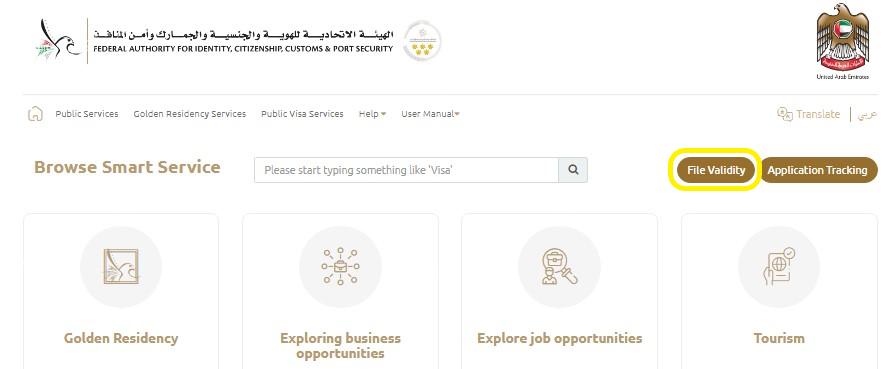
✅Step 3: Enter your passport number along with any additional required information, such as your name, date of birth, and nationality.

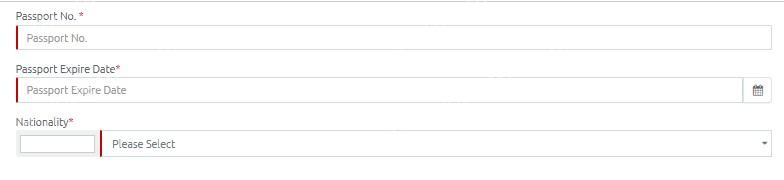
✅Step 4: Complete any captcha verification.
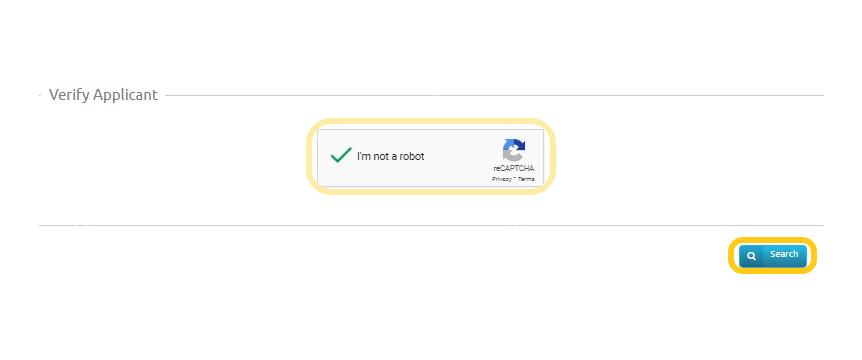
✅Step 5: Once the status is displayed, review it carefully to ensure accuracy and validity.
read more: how to check my visa status using passport number in uae
how to check dubai visa status with passport number
To verify the status of your Dubai visa using your passport number, follow these straightforward steps:
Begin by visiting the official website of the General Directorate of Residency and Foreigners Affairs (GDRFA) Dubai.
Locate the “Services” section on the homepage and click on “Visa Status.”
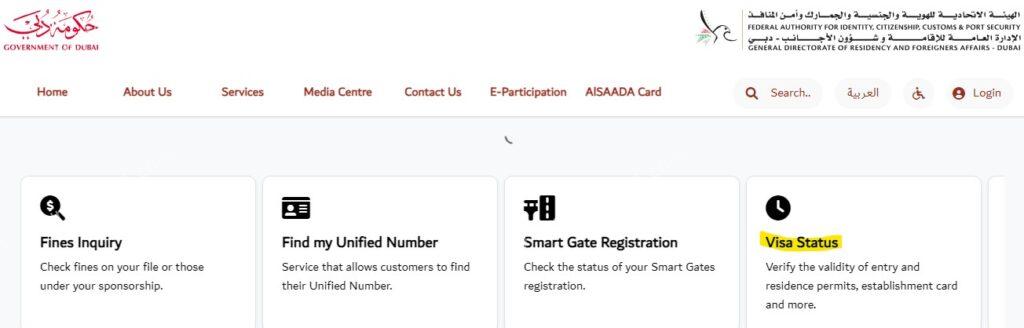
From the drop-down menu provided for UAE visa inquiries, select “Residence Validity.”
Enter your residence file number, including the year of issue, as it appears on your visa page within your passport.
Input your first name exactly as it appears on your passport, and indicate your gender.
Provide your date of birth accurately in the format dd-mm-yyyy.
Enter the characters of the Captcha code displayed in the designated field to verify that you are not a robot.
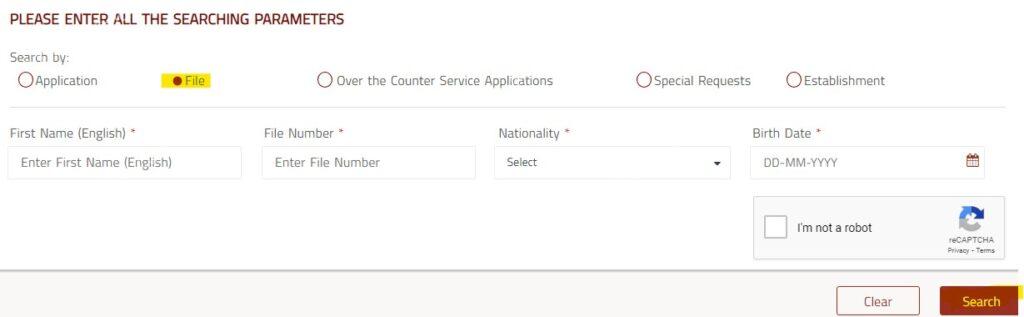
Once all information is entered, click on the “Submit” button to proceed with the visa status check.
read more: how to check visit visa status by passport number online
check uae visa status with passport number
Here are the steps to check your UAE visa status using the GDRFA Dubai app:
➡Open the GDRFA Dubai app on your device and navigate to the "Services" section.
➡Choose the option labeled "Entry Permit / Residence Status" from the menu.
➡Select "Residence Inquiry" from the available options.
➡Fill in the required details, including your Visa code, first name, nationality, and date of birth.
➡Verify the information you've entered and then proceed by tapping on the "Inquiry" button.
how to check visa status with passport number
If you’re a resident of the UAE and want to check your Dubai visa status, you can reach out to the Amer service. Dial the toll-free number 800 5111 within the UAE. If you’re outside the UAE, call Amer on the toll-free number +9714 313 9999.
read more: how to check visa status: simple Guide via icp and GDRFA
check visa status website
To check your visa status using your passport number on either the ICP (Federal Authority for Identity and Citizenship) website or GDRFA, you can utilize the following options:
- Access the Smart Services website.
- Visit the official GDRFA website.
- Utilize the GDRFA mobile application.
📌Important Articles about emirates Visa
| how to check my visa status in uae online | icp visa status check step by step guide |
| icp uae visa status check methods and link | uae icp visa status check and pay visa fine |
In conclusion, check visa status with passport number offers a streamlined and accessible method for individuals navigating international travel or residency processes.
can i check my uae visa status with passport number?
Yes you can check uae visa status with passport number by icp and gdrfa websites.
Do all countries allow prospective visitors to check their visa status online?
Yes. Visa status can be verified online.







Leave a Comment