abu dhabi fine check has become an effortless task thanks to streamlined online platforms. Residents can conveniently verify their fines through various official channels, such as the Abu Dhabi traffic website or dedicated mobile applications.
Table of Contents
abu dhabi fine check
abu dhabi fine check are done through the following steps:
- Visit the official website of Abu Dhabi traffic authority.
- Click on the section labeled “Traffic Services” or “Fines”.
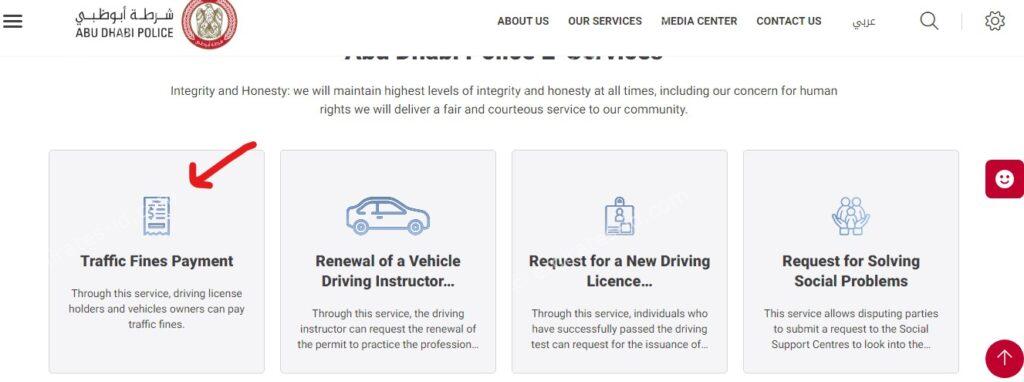
- Choose the option to “sign in to begin.”
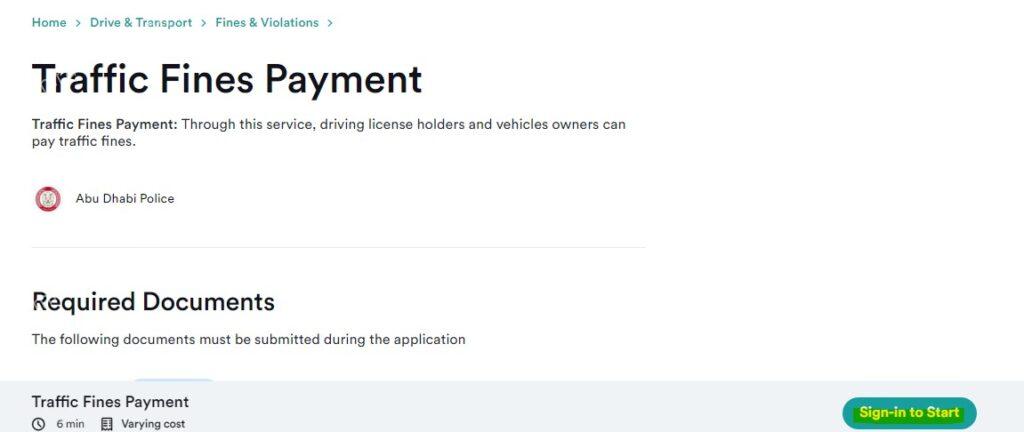
- Input the necessary details such as your vehicle information or violation number into the provided fields.
- Once you’ve entered the required information, fines associated with your vehicle or violation will be displayed on the screen.
Read more: tamm traffic fines check and pay online
abu dhabi police fine check by emirates id
To check the traffic fine in abu dhabi, follow these steps:
✅Download the Abu Dhabi traffic fines app.
✅Sign in to the app using your UAE Pass to gain immediate access to your account.
✅Access the fines section within the app to view a comprehensive list of all outstanding fines associated with your Emirates ID and vehicle registration.
✅Select the specific fine you wish to settle and proceed to payment using your preferred debit or credit card.
✅Upon successful payment, receive a digital receipt and confirmation of payment for your records.
emirates id fine check abu dhabi by TAMM website
Emirates id fine check in abu dhabi are done through the following strps:
Step 1: Begin by visiting theTAMM website and accessing the section dedicated to “Vehicles and Transportation“

Step 2: Locate and click on the “Traffic payment” within the TAMM platform.
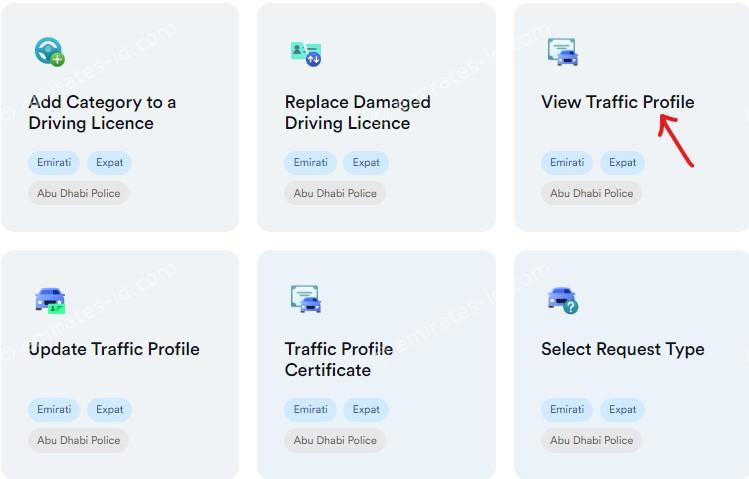
Step 3: Enter your Emirates ID number along with your vehicle registration details as required.
Step 4: Initiate the search process to retrieve information regarding any fines associated with your Emirates ID and vehicle.
Step 5: Proceed with the payment process by clicking on the option marked as “Pay Now.”
Step 6: Choose your preferred payment method and provide the necessary payment details.
Step 7: Confirm the payment transaction by clicking the “Pay” button to complete the process securely.
Read more: abu dhabi police traffic fine inquiry: a step-by-step guide
abu dhabi police fine check by TAMM app
Resident and citizens can check the fine via abu dhabi TAMM app by following steps:
Read more: abu dhabi police fine inquiry online for citizens and residents
abu dhabi traffic fine check by MOI website
Individuals in abu dhabi can check traffic fine by following steps:
- Visit the official MOI UAE website.
- Navigate to the section designated for “Traffic Fine Inquiries.”
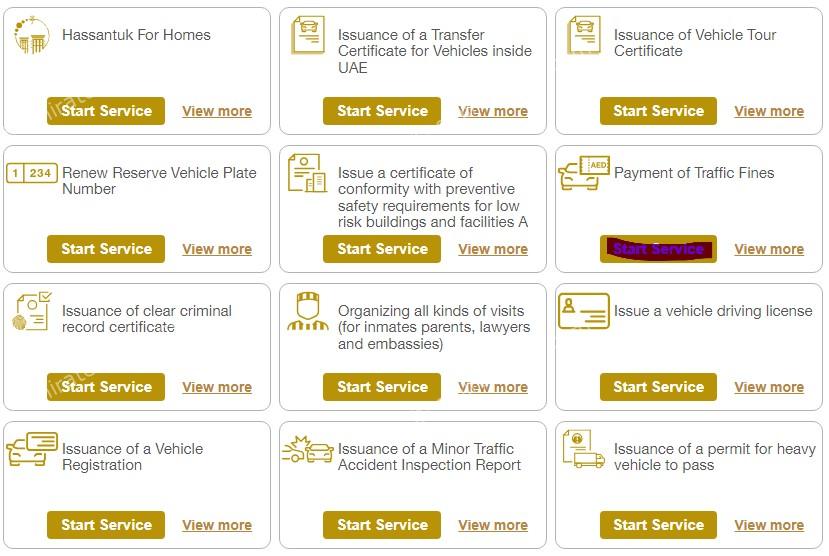
- Proceed by selecting the option for “Access Now” once you’ve reviewed the available details.
- Securely log in using your UAE PASS credentials.
- Input your vehicle’s license plate number to retrieve fine-related information.
- Provide your driver’s license number to ascertain any fines linked to your license.
- Should any fines be identified, you’ll have the option to settle them using a credit card.
abu dhabi traffic fines inquiry
Abu Dhabi traffic fines inquiry can be conducted through various channels:
- Access the Abu Dhabi Police Website.
- Download the Abu Dhabi Police App from the App Store or the Play Store.
- Visit the TAMM Abu Dhabi website.
- Download the TAMM Abu Dhabi Mobile App from the App Store or the Play Store.
- Explore the Ministry of Interior website for relevant information.
💡Suggested articles
In conclusion, the abu dhabi fine check system exemplifies the commitment of local authorities to leverage technology for enhancing public services.
How do I check traffic fine details?
You can check traffic fine details by;
Ministry of Interior.
Emirates Vehicle Gate.
Abu Dhabi Police.
Dubai Police.
RTA – Dubai.
How do I find my traffic fines with my plate number?
◼visit the Abu Dhabi Police website
◼go to the “Traffic Fines Inquiry” section.
◼Enter your vehicle plate number to check for any outstanding fines.







Leave a Comment