The moi accident history check in UAE check service offers invaluable insight into the past incidents involving vehicles, serving as a crucial resource for both prospective buyers and current owners. By accessing this feature, individuals can gain a comprehensive understanding of a vehicle’s safety and reliability before making a purchase or while assessing their own vehicle’s history.
Table of Contents
the ministry of Interior (moi)
The Ministry of Interior (MoI) typically plays a central role in the governance structure of a country. Its primary responsibilities vary from one country to another, but some common functions include:
◼Protect state security
◼Organise and supervise police and security forces
◼Regulate road traffic
◼Provide protection and security of establishments and property
◼Integrate police and security systems across the UAE
◼Local police authorities in each emirate maintain law and order within their respective regions.
read more: rta theory test questions and answers pdf
moi accident history check online
Here are the steps for moi accident history check by the Ministry of Interior (MOI) website:
- Visit the Ministry of Interior (MOI) website.
- Navigate to the ‘Traffic Accident’ menu.
- Select the option for ‘Vehicle Accident History’.
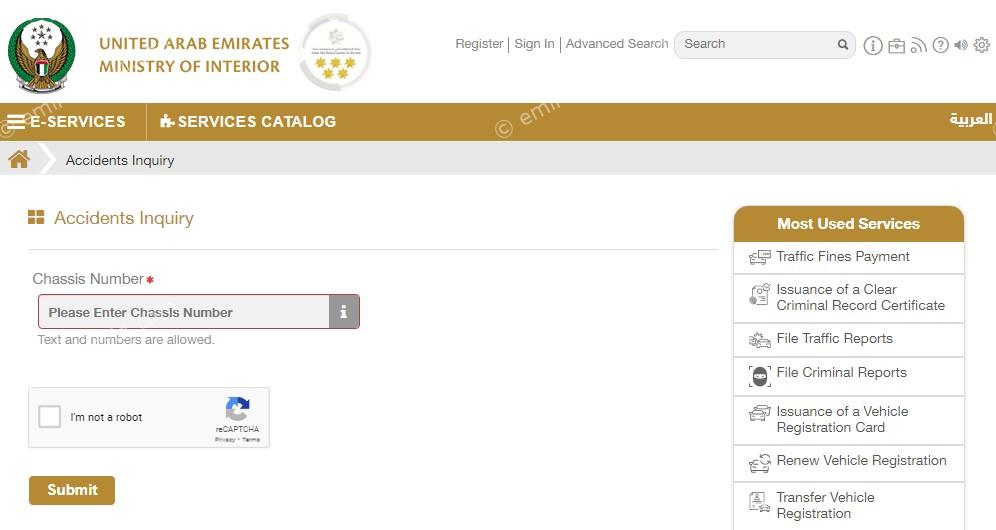
- Enter the chassis number of the vehicle you want to check.
- Click ‘Search’ to retrieve accident details.
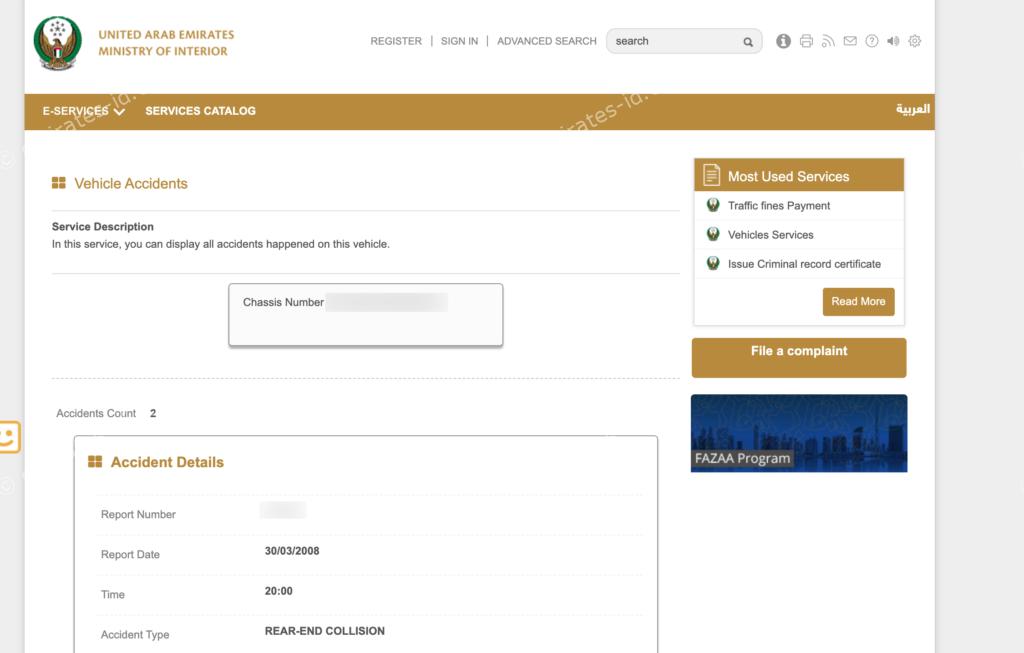
The portal will retrieve and display all relevant details of the reported accidents associated with the entered chassis number.
📌Additionally:
To check other details such as the status of vehicle registration, traffic law violations, and number reservation:
- For further vehicle details, navigate to ‘Public Services’ and select ‘Vehicle Certificate Inquiry’.
- Enter the necessary information.
- Click on the search or inquiry button.
read more: rta pta service login steps by website and app
moi app accident history check uae
Here are simplified steps for checking accident history in the UAE using the MOI app:
◻Download the MOI app.
◻Open the app and locate the option for accident history check.

◻Choose the location where you want to check the accident history.
◻Click on the “Check” button to initiate the process.
abu dhabi police accident history online
By following the next steps, individuals can easily access and review a vehicle’s accident history through the Abu Dhabi Police website.
- Go to abu dhabi police website.
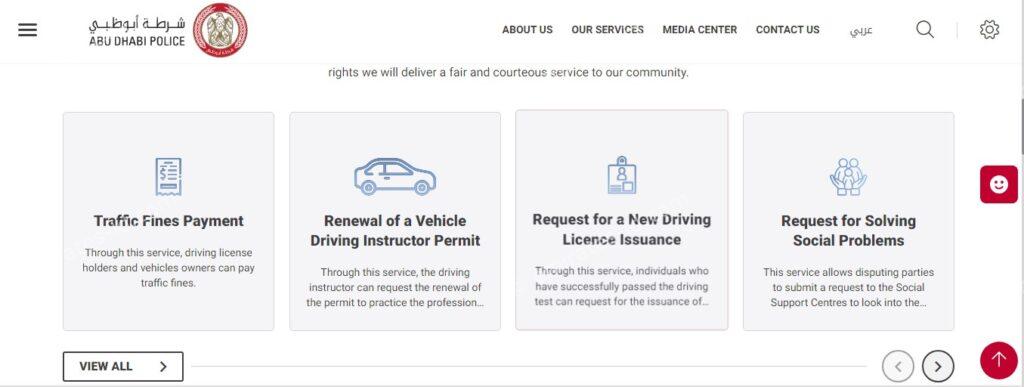
- Access ‘E-services’ and select ‘Vehicle Accidents Inquiry’.
- Enter the chassis number of the vehicle in the provided space.
- You’ll be able to view the accident history associated with the vehicle.
read more: abu dhabi police fine check by emirates id methods
how to check vehicle accident history in uae
To check vehicle accident history in uae via Emirates Vehicle Gate (EVG), follow these steps:
✅Access the official EVG website and log in to your account.
✅Navigate to the accident inquiry tab.
✅Enter the Vehicle Identification Number (VIN) of the car you wish to check for accident history.
Ministry of Interior uae accident history website
Below are all the official UAE websites where you can check accident history:
🔗Abu Dhabi Police website.
🔗MOI App – (Download able for app stores “from here” or play store “from here“)
🔗MOI Website website.
📌Suggested articles
We recommend the following articles for you about abu dhabi police fine check:
In conclusion, the Ministry of Interior’s accident history service plays a vital role in enhancing safety and transparency within the UAE’s automotive sector.
How we can check accident history of a car?
Visit and Use the Ministry of Interior (MOI) Website
How can I check my chassis number in Dubai?
You can visit the official website of Emirate Vehicle Gate (EVG), Ministry of Interior (MOI) and RTA website to check chassis number online.

Leave a Comment