how to update emirates id in du or updating your Emirates ID with Du is a straightforward process that ensures the accuracy of your personal information and helps you stay connected seamlessly. Whether you choose to update it online through the Du website, using the Du mobile app, or by visiting a Du customer service center, this essential guide will walk you through the steps to make the process hassle-free.
how to update emirates id in du
To understand how to update emirates id in du, follow these steps:
how to update emirates id in du online by website
here are the steps to update your Emirates ID for Du on the Du website (myaccount.du.ae):
- Visit the Du website.
- Enter Your Mobile Number and Receive OTP:
- Enter your Du mobile number.
- you will receive a One-Time Password (OTP) on your mobile number.
- Enter the OTP on the website to verify your identity.
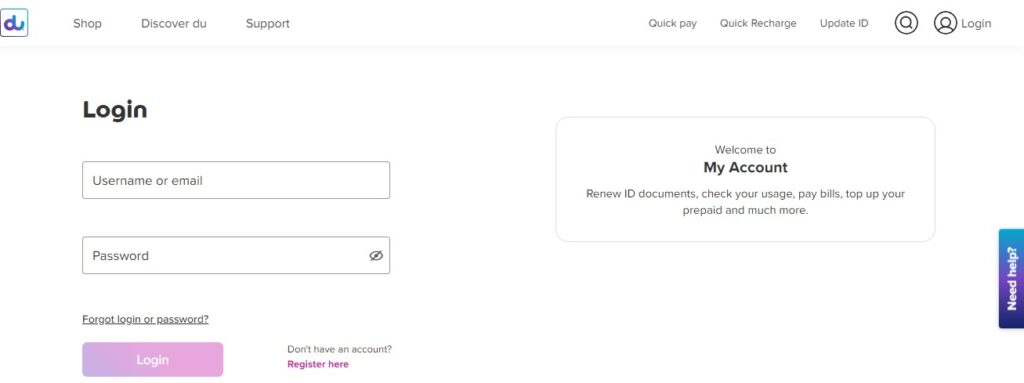
- Upload a Copy of Your Emirates ID:
- Follow the instructions on the website to upload a copy of your Emirates ID.
- Select the Account Linked to Your Mobile Number and Emirates.
- Receive Confirmation SMS:
- you will receive an SMS confirming that the registration was successful.
- Du will take a maximum of 48 hours to validate your Emirates ID.
- You will be notified via SMS once the validation process is complete.
update emirates id in du app
here are the steps to update your Emirates ID using the Du app with UAE Pass:
- Log in to the Du App with UAE Pass:
- Choose the option ‘Login with UAE Pass’ to proceed.
- Choose the mobile numbers associated with Du that you want to renew.
- You will be redirected to the UAE Pass app on your phone.
- Allow document sharing by tapping on ‘Allow Document Sharing.’ This action allows Du to access your Emirates ID details from UAE Pass.
- After enabling document sharing, return to the Du app by tapping ‘Proceed.’
- You will receive a notification from the Du app indicating that your request for the Emirates ID update is being processed.
- Once Du validates your Emirates ID, you will receive an SMS from Du confirming that the mobile registration renewal is complete.
update emirates id in du stores
if you prefer to update your Emirates ID for Du in person, you can visit a Du customer service center. Here are the steps in English:
- Locate a Du customer service center near you. You can find the nearest center by checking the Du website or using a store locator app.
- Request Mobile Registration Renewal.
- Provide Your Emirates ID Card.
- The Du customer service representative will guide you through the process and ensure that your Emirates ID information is updated correctly.
- Once the process is complete, the representative provide you with a confirmation.
read more: etisalat update emirates id online: All you need to know
update emirates id in du link
To update your Emirates ID information on the Du website (myaccount.du.ae) or through the Du mobile app available on Google Play and the App Store, follow these steps:
- Visit the Du website: my account.du or download the Du mobile app from Google Play “from here” or the App Store “from here” directly.
In conclusion, this article has offered detailed and comprehensive guidance on how to update emirates id in du . Now you can choose either the Du website the Du mobile app or du store, to complete the update process.
How to register Emirates ID in du online?
Step 1: Visit the Du website.
Step 2: Enter your valid du mobile number.
Step 3: Upload a scanned copy of your Emirates ID.
How do I update my du registration?
You can register or renew your ID via du App.
How to activate du sim with Emirates ID?
Step 1: Visit the Du website.
Step 2: Enter your du mobile number.
Step 3: Upload a scanned copy of your Emirates ID.




Leave a Comment