how to download emirates id online and free? In our digital age, the process of obtaining an Emirates ID has become more convenient than ever, as you can now download it online. This guide provide you step-by-step how to download emirates id online by icp website and uae app.
Table of Contents
how to download emirates id online
these steps provide how to download emirates id online in 2023:
download emirates id online icp website
here are step-by-step instructions on how to download your Emirates ID online in 2023:
- Step 1: Prepare the Required Documents: passport copy, residency visa copy, and a recent passport-sized photograph.
- Step 2: Visit the Federal Authority for Identity and Citizenship Website.
- Step 3: Look for a “Sign Up” option.
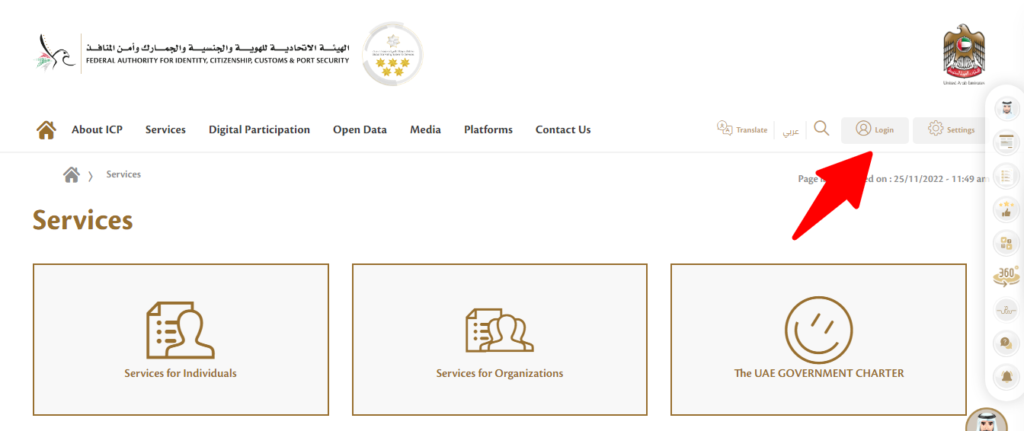
- Step 4: Login to Your Account.
- Step 5: Complete the Emirates ID Application: Once you’ve logged in, navigate to the Emirates ID services section. Locate the option that allows you to apply for a new Emirates ID or download a copy of an existing one. Click on it to proceed.
- Step 6: Provide Personal Information, including your full name, date of birth, gender, nationality, passport details, visa information, and other relevant details.
- Step 7: Upload digital copies of the required documents, such as your passport copy, residency visa copy, and a passport-sized photograph.
- Step 8: click the “Submit” or “Finish” button to submit your application.
- Step 9: Track the Status of Your Application using ICP website.
- Step 10: Download Your Emirates ID: Return to the ICP website and log in to your account using your username and password. Navigate to the Emirates ID section and look for the option to download your Emirates ID card. Click on it, and a digital copy of your Emirates ID will be downloaded to your device.
- Step 11: Printing and Using Your Emirates ID.
download emirates id online from UAE Pass
To download your Emirates ID digital copy, you can follow these steps using the UAE Pass app:
- Search for “UAE Pass” and download the app to your smartphone.
- Register on the app using your Emirates ID number.
- follow the app’s instructions to add the requested documents.
- select the category for “Federal Authority for Identity, Citizenship, Customs, and Port Security.”
- Tap on “Emirates ID Card” within the app.
- the UAE Pass app will add your e-Emirates ID to a “Documents” folder within the app.
- You will be able to see the electronic version of your digital Emirates ID.
- You can then download a PDF version of your e-Emirates ID on your smartphone.
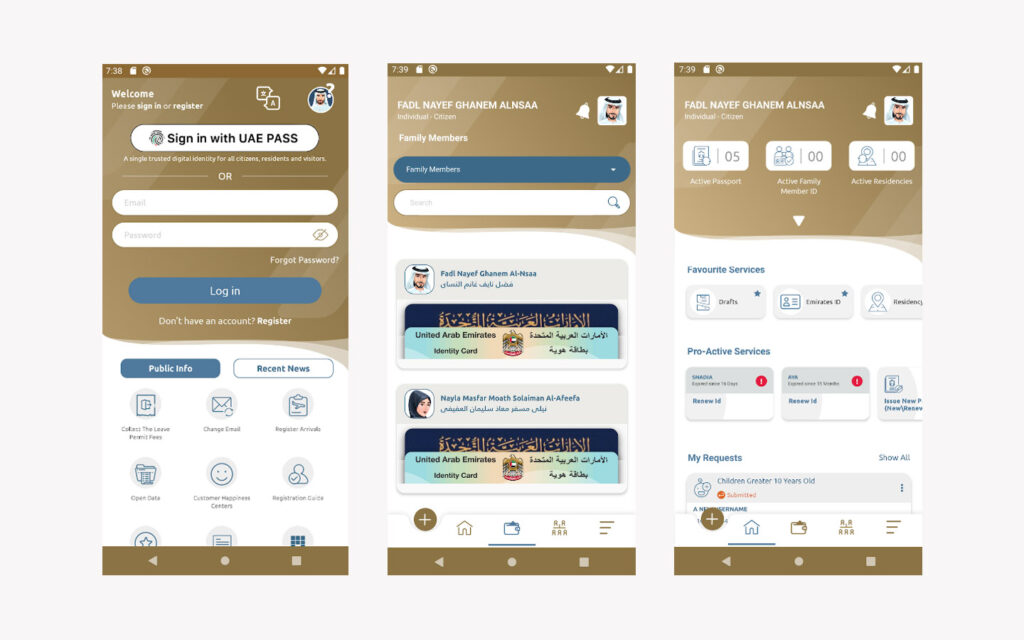
download emirates id online soft copy
To download the Emirates ID soft copy, you can follow these steps:
- Go to the official website of the Federal Authority for Identity and Citizenship.
- Look for the option to request a soft copy of your Emirates ID within the Emirates ID services section.
- Click the relevant link or button to initiate the soft copy request.
- Follow the instructions and enter any required information, such as your Emirates ID number or personal details.
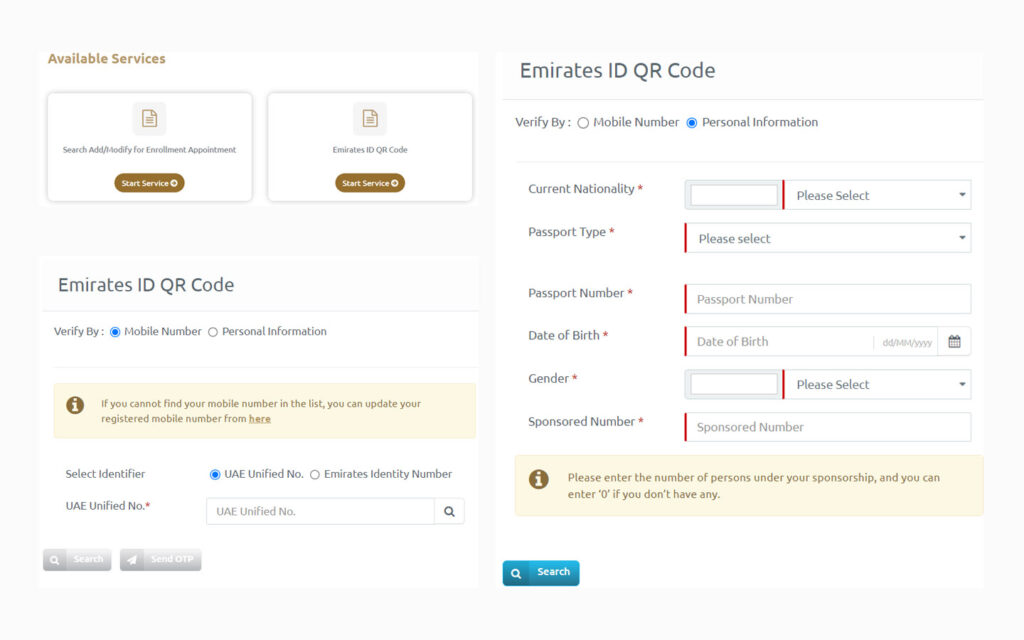
- Submit the soft copy request.
- Once the soft copy is processed, you may receive an email notification or be able to download it directly from your ICP account.
read more: emirates id status card is printed and how to get new emirates id
link to download emirates id
The official website for download emirates id is the “Federal Authority for Identity and Citizenship” “icp” website or you can download the UAE app to your smartphone:
By following this guide that provided how to download emirates id online, now you can downloading your emirates by ICP website or uae app.
Is the E- Emirates ID free?
Yes, it’s free of charge and you can use it until the physical card is delivered to you.
What kind of service can I access using the E-Emirates ID?
You can access all Government services in the UAE with your E-Emirates ID.
Can we download Emirates ID online?
It is possible to either download a PDF copy, or generate a QR code
Is soft copy of Emirates ID valid?
Emirates ID cards are mandatory for residents and it is used for identification purposes across the UAE.
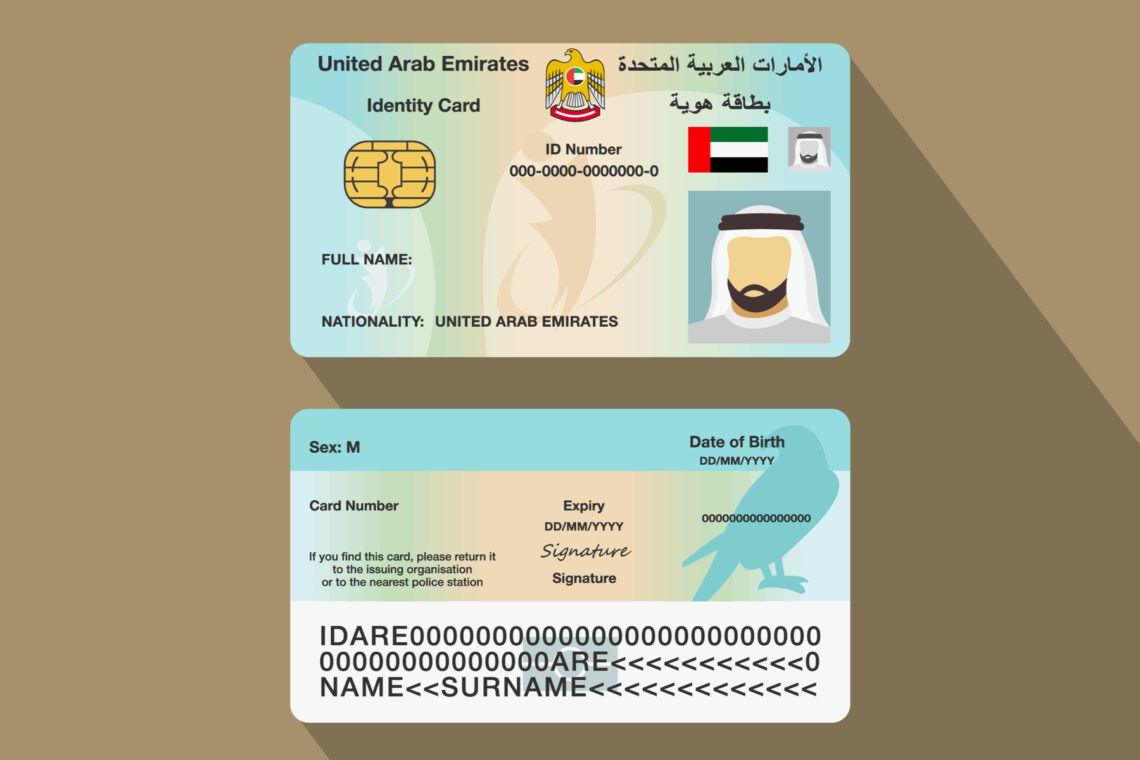




Leave a Comment