how to check visa validity in uae online? Individuals can easily verify the status of their visa in the UAE through various accessible channels. One of the most convenient methods is by using online platforms provided by government agencies.
how to check visa validity in uae online
Here are how to check visa validity in uae online via icp website:
| Step 1 | Visit ICP smart service. |
| Step 2 | Click on the “File Validity”. |
| Step 3 | Select ” Passport Information”. |
| Step 4 | Select “Visa”. |
| Step 5 | Enter your passport number and “Passport Expire Date” and “Nationality”. |
| Step 6 | Click on the “Search” button to initiate the status verification process. |
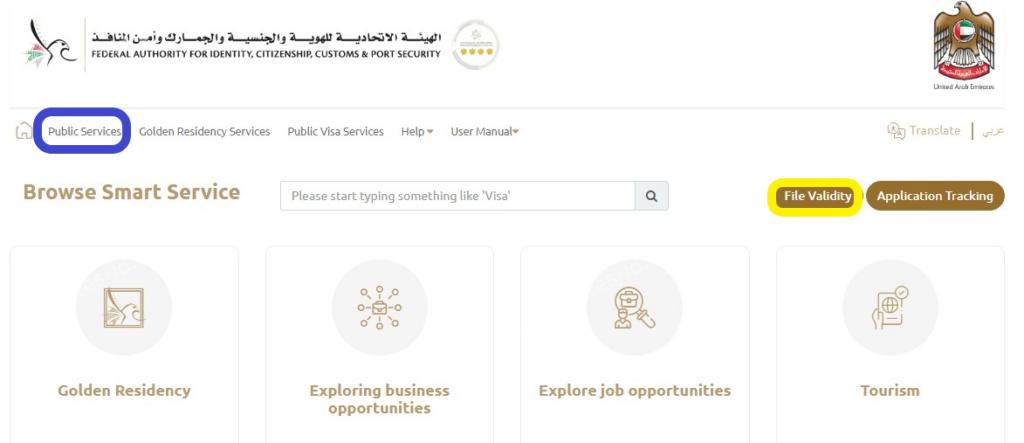
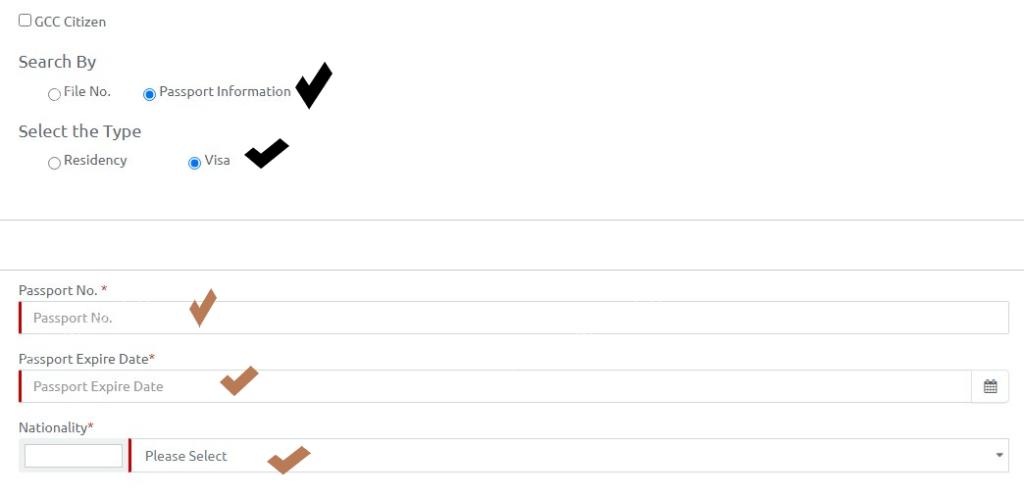
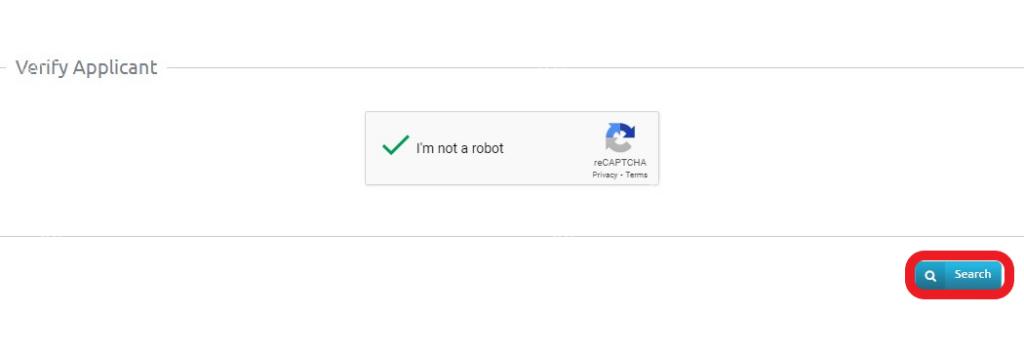
Read more: how to check visa status: simple Guide via icp and GDRFA
how to check the visa validity in uae
To check the status of a visit visa in the UAE online, follow these steps:
Step 1:
Access the ICP Smart Service portal”from here” directly.
Step 2:
Click on the “File Validity” section and choose the option for “File Number”.
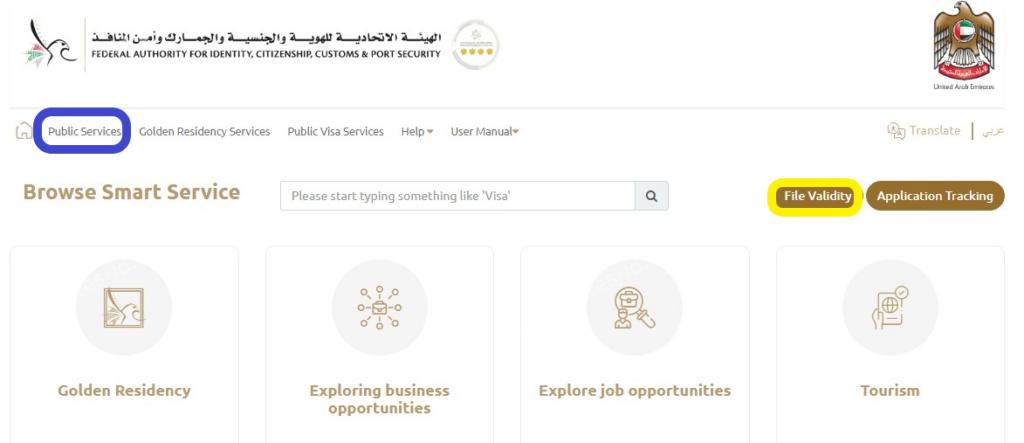
Step 3:
Specify the type of visa you want to inquire about.
Step 4:
If you select “File No.” choose either “Four Parts” or “Three Parts”.
- Enter the necessary details, Passport Identification, Passport Expiry Date, Nationality.
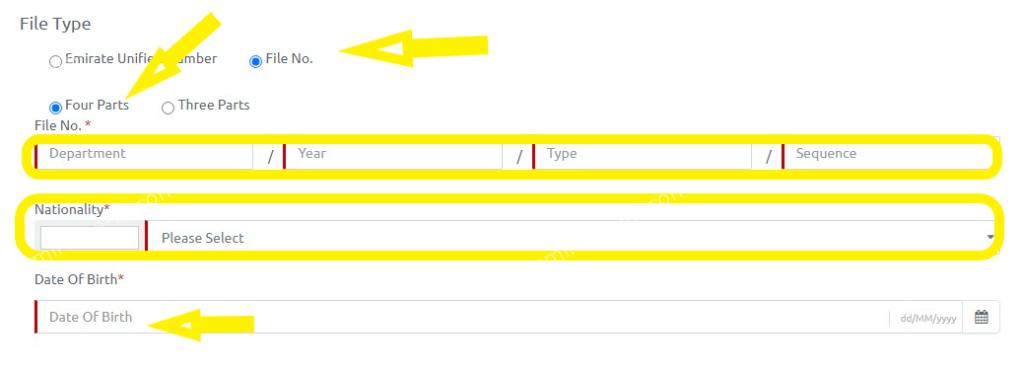
Step 5:
If you select ” Emirate Unified Number “.
- Enter “Emirate Unified Number”,Nationality and “Date Of Birth”.

Step 6:
Click on the “Search” button.
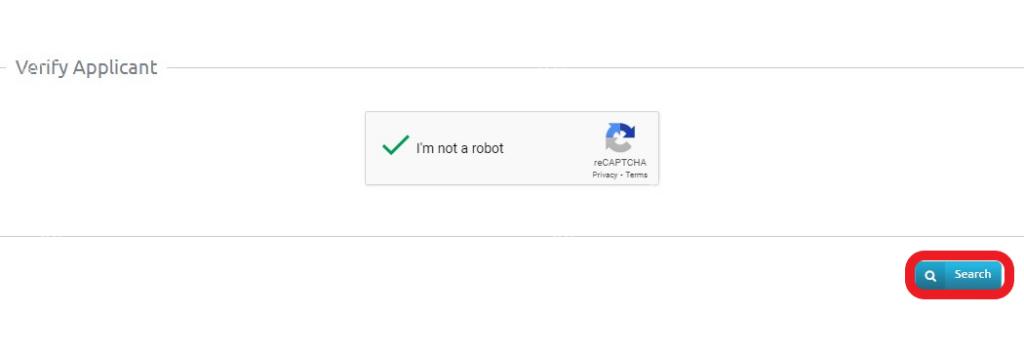
Read more: Steps to check visa status with passport number
how to check residence visa validity in uae
To inquire about the status of a UAE visit visa using your passport number, follow these steps:
Visit the official ICP website.
Click on”File Validity” page and select “Passport Information”.
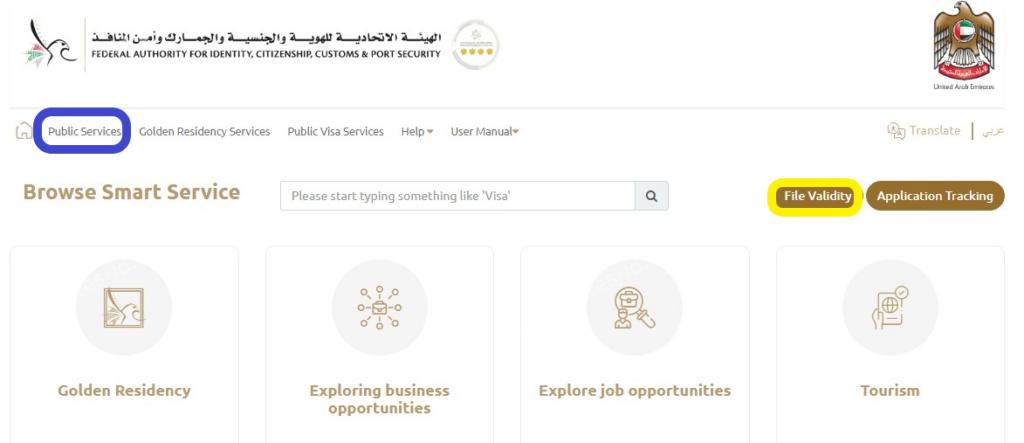
Click on “Residency”.
Provide your passport number, passport expiry date, and nationality as requested.

Complete the captcha verification process and then click on the “Search” button.
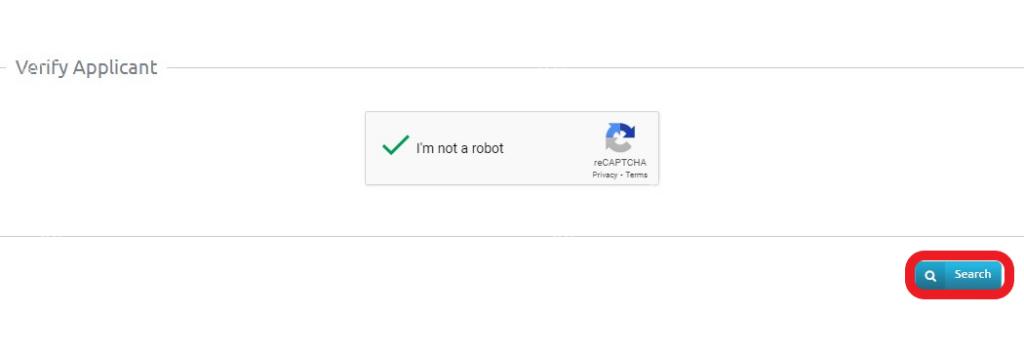
You will receive information such as the unified ID number, visa file number, visa status, issue date, and expiry date.
Read more: how to check visit visa status by passport number online
how to check my visa validity in uae
If you live in Dubai you can check your visa validity in uae via GDRFA website or app;
📌GDRFA Dubai website
- Visit the smart.gdrfad.gov.ae website
- Select “visa status”.
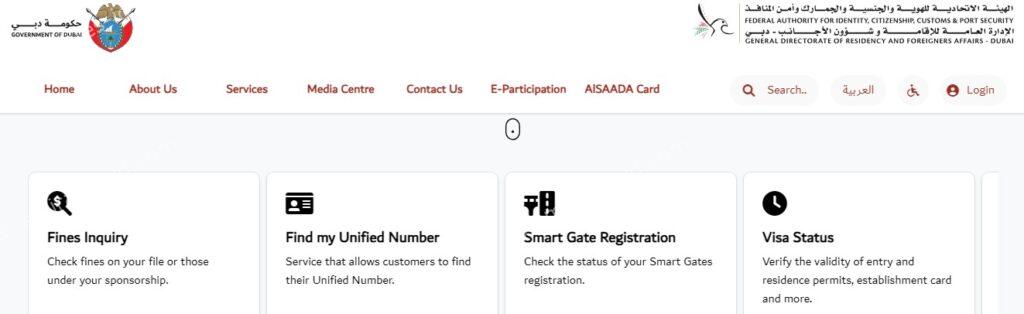
- Choose the option that matches how you want to search for your visa validity:
- Application number
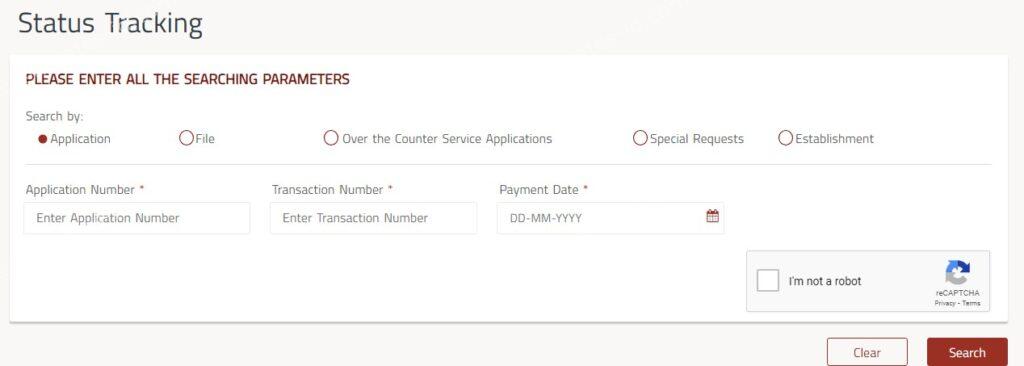
- File number
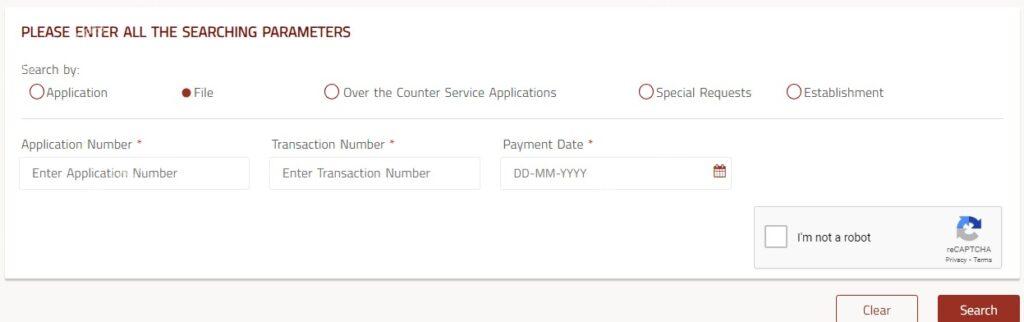
- Over the counter service application
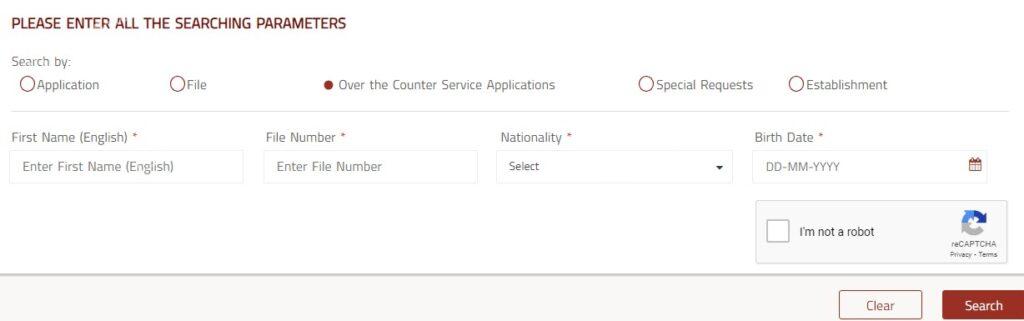
- Special requests
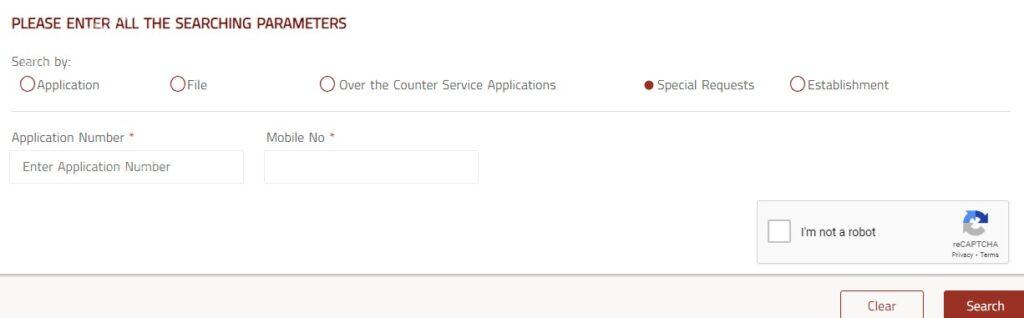
- Establishment.
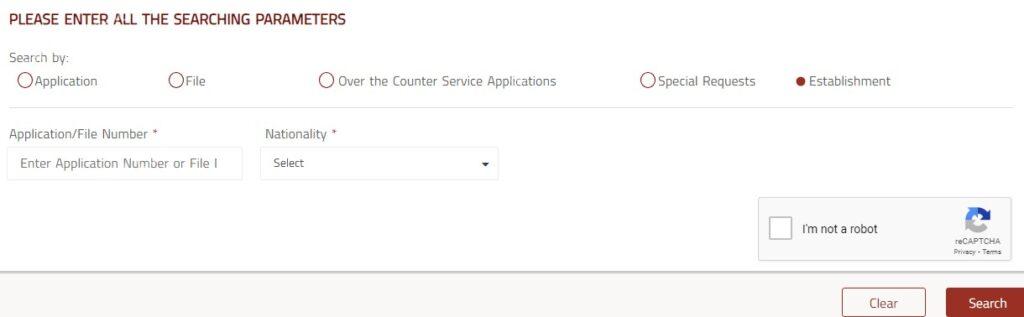
- Enter the required information based on the option you selected.
- Complete the Captcha verification by checking the box.
- Click on the ‘Search’ button.
- Depending on your selection, navigate through the search options: Application Number, File Number, Over the Counter Service, Special Request, or Establishment.
📌GDRFA Dubai app
- Download the GDRFA Dubai app and open it on your device.
- Navigate to the ‘Services’.
- Click on ‘Visa Status’.
- Fill in the required information accurately, including the visa code, your full name, nationality, and date of birth.
- Once all the details are entered, proceed by tapping the ‘Inquiry’ button.
- After completing the inquiry, your visa details, including its expiration date, will be displayed for your reference.
check visa validity in uae website
To confirm your visa status in the UAE, you have several options for checking it through official channels.
- Visit to the smartservices.ica.gov.ae website.
- Visit to the GDRFA website
- Download the GDRFA Dubai app directly to your Android device”from here”, or access it for the App Store “from here” directly.
This article provides a comprehensive guide on how to check visa validity in uae online? in just a few simple steps.
How can I check if my UAE visa is still valid?
For Dubai visas, contact Amer service on the toll free number 800 5111 if you are living in the UAE.
Which app can I use to check my visa status in UAE?
Users can enquire about the status of GDRFA service through the DubaiNow app.
How is visa validity calculated in UAE?
All UAE visas are valid for 58 days from the date of issue to enter Dubai.



Leave a Comment