how to check emirates id status by SMS and phone or online is a critical step in ensuring a smooth and hassle-free experience in the UAE. The Emirates ID is not just a simple piece of identification; it is a legal mandate for all UAE citizens and residents.
Why Do You Need to Check Your Emirates ID Status?
Why is it so important to monitor the status of your Emirates ID application? Firstly, tracking your application’s progress provides you with valuable insights into when you can expect to receive your Emirates ID. This information is especially vital for newcomers and those needing to renew their IDs. Secondly, it acts as a safeguard, helping you confirm that all the required documents and prerequisites have been met, thus reducing the risk of application rejection or frustrating delays.
read more: how to check my emirates id status online by PRAN and via SMS
how to check emirates id status
these methods provide how to check emirates id status in 2023:
check emirates id status online
You can check emirates id status online by these steps:
- Visit the ICP’s official website.
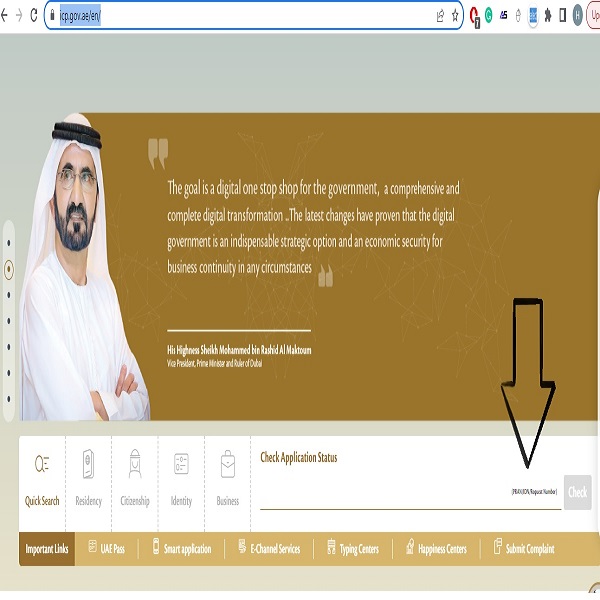
- Look for the “Check Application Status” section on the homepage.
- Enter your application number (PRAN) or your Emirates ID number (if you’re renewing).
- Click on “Check,” and the status of your Emirates ID will be displayed on the screen.
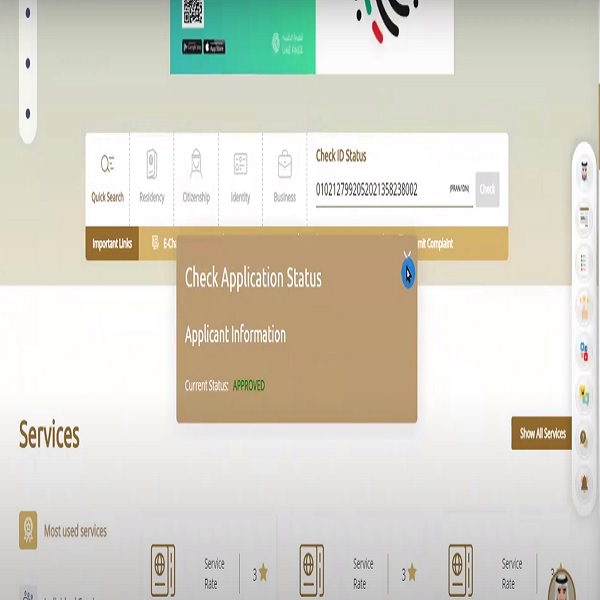
check emirates id status online by SMS
Checking your Emirates ID status online by SMS is a convenient and straightforward process.
- Open the messaging app on your smartphone.
- Type the letter “E”.
- Enter your Emirates ID card number.
- Send the message to 4488.
- You will receive an SMS with the status of your Emirates ID.
read more: icp emirates id status check online
check emirates id status online by phone
To check your Emirates ID status via phone, you can follow these steps:
- Dial the ICA hotline number: 6005-30003.
- Select the language of your choice.
- Press 1 for Emirates ID services.
- Press 2 for Emirates ID status.
- Enter your Emirates ID card number.
- You will hear the status of your Emirates ID over the phone.
check emirates id status online Via the ICP UAE Smart App
To check your Emirates ID status using the ICA UAE Smart App, you can follow these general steps:
- Download and install the “ICP UAE Smart” app from the Google Play Store or Apple App Store.
- Launch the app and navigate to the “E-services” section.
- Click on “ID Card Status.”
- Enter your application number (PRAN) or your Emirates ID number.
- Click “Check,” and the app will display the current status of your Emirates ID.
Emirates id status check online Via helpline assistance
It’s great that the ICP Department is offering a new service for checking Emirates ID status online via helpline assistance. This service will be very helpful for individuals who want to easily access information about their Emirates ID status, Emirates ID number, and personal details. To check your Emirates ID status through the helpline, you can follow these steps:
- Call the helpline number: 6005 22222 (UAE Helpline).
- When you call, it’s essential to be prepared with the required information and be ready to communicate in Arabic since you mentioned that the instructions are in Arabic.
- When connected to a representative, provide them with the necessary details they request. This might include your Emirates ID application number, date of birth, and other personal information for verification purposes.
- Once your information is verified, the representative should be able to provide you with your Emirates ID status, Emirates ID number, and any other relevant details you may need.
- Make sure to note down or remember the information provided to you for future reference.
read more: ica.gov.ae emirates id status check and Emirates ID new update
Emirates id Status Checking online With What’s App
Checking your Emirates ID status through WhatsApp has become a hassle-free process with the introduction of this convenient service. residents can now easily connect with the ICP (Federal Authority for Identity and Citizenship) Support team using their smartphones. To access this service, simply click on the provided WhatsApp link from here, which will instantly connect you with the dedicated ICP Support team. From there, you can submit any queries or requests pertaining to your Emirates ID, making it a swift and user-friendly way to obtain prompt assistance and information.
check emirates id status link
You can check your Emirates ID status by visiting the official website of the Federal Authority for Identity and Citizenship (ICP). or by ICP UAE Smart App available on Google Play “from here” , App Store “from here”, depending on your device.
In conclusion the question of “how to check emirates id status online or by SMS and phone” holds great significance for residents and visitors in the United Arab Emirates. This crucial identification document not only serves as a means to verify one’s identity but also acts as a gateway to a vast range of government and private services available in the UAE.
- Emirates centres
- Emirates id
- emirates id check
- emirates id fine
- emirates id requirements
- emirates id status
- emirates id tracking
- Emirates visa
- Emirates visa cancellation
- Emirates visa fine
- Emirates visa schengen
- Emirates visa status
- Emirates visa validity
- GDRFA
- Golden visa
- Health insurance
- UAE apps
- UAE icp app
- UAE pass app
- UAE traffic fine
How can I check if my Emirates ID is ready?
Enter your Emirates ID number, application number (PRAN), or passport number.
Click on the “Check Status” button. This button is located at the bottom of the form.
How can I get the tracking number of Emirates ID?
when the ID is printed, you will receive a notification via email and SMS
Can I leave UAE without Emirates ID?
Yes, it is possible to exit from the UAE without an Emirates ID if you are traveling with your passport.
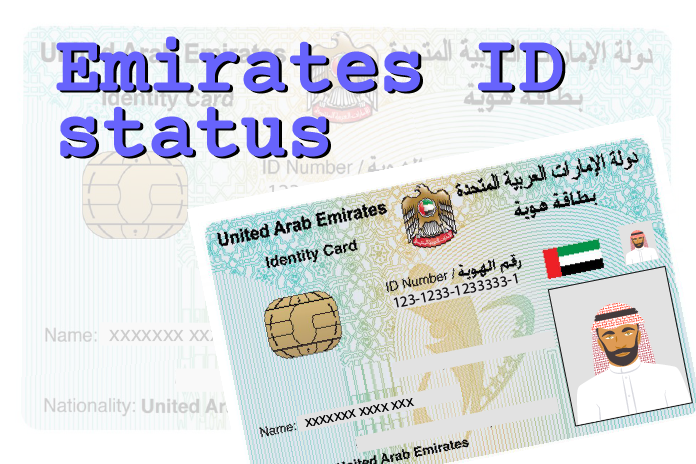





Leave a Comment