This article provides a guide on how to change my mobile number in emirates id online using the official Federal Authority for Identity, Citizenship, Customs, and Port Security Smart Service and the ICP mobile app or by customer happiness centres.
how to change my mobile number in emirates id
Here are some steps on how to change my mobile number in emirates id:
- Visit the official ICP website.
- Locate and click on “Other Service – Personal Information – Update Personal Information,” then click “Start Service.”
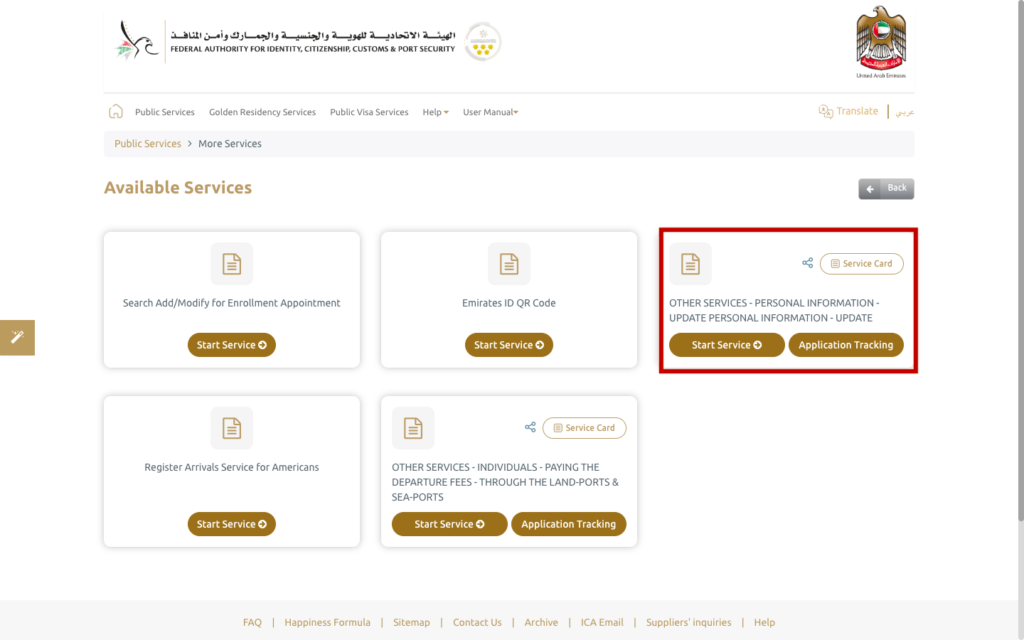
- Complete the form with your details: nationality, file number, Emirates ID number, name, passport number, date of birth, last entry date in the UAE, and email.
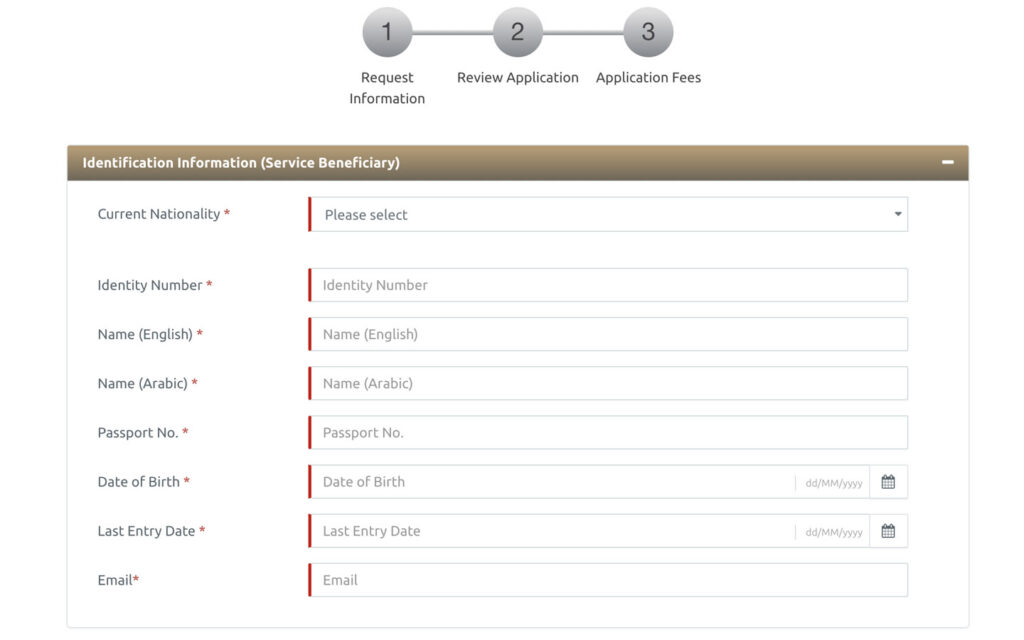
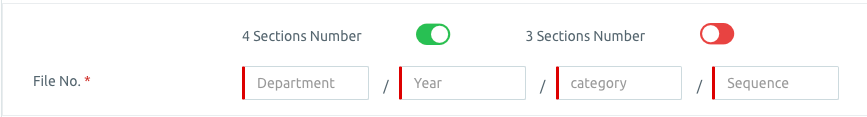
- Provide your new phone number and address, and check the “registered mobile number” box.
- Enter the OTP received on your new phone number.
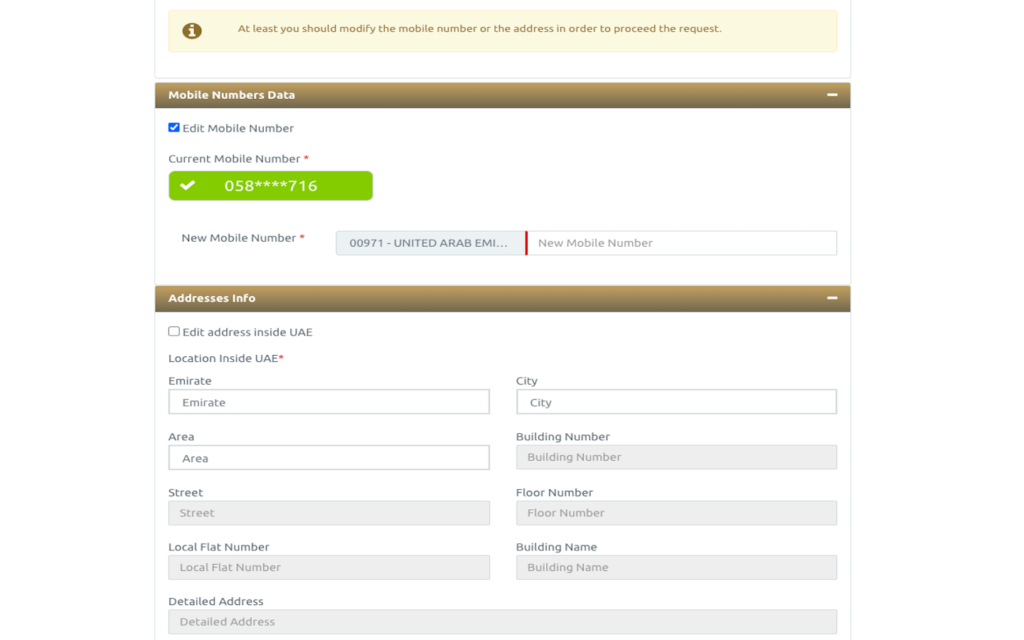
- Ensure all entered information is accurate.
- Proceed to the verification step.
- Pay the service fee of AED 52.
- Once payment is made, your application will be submitted.
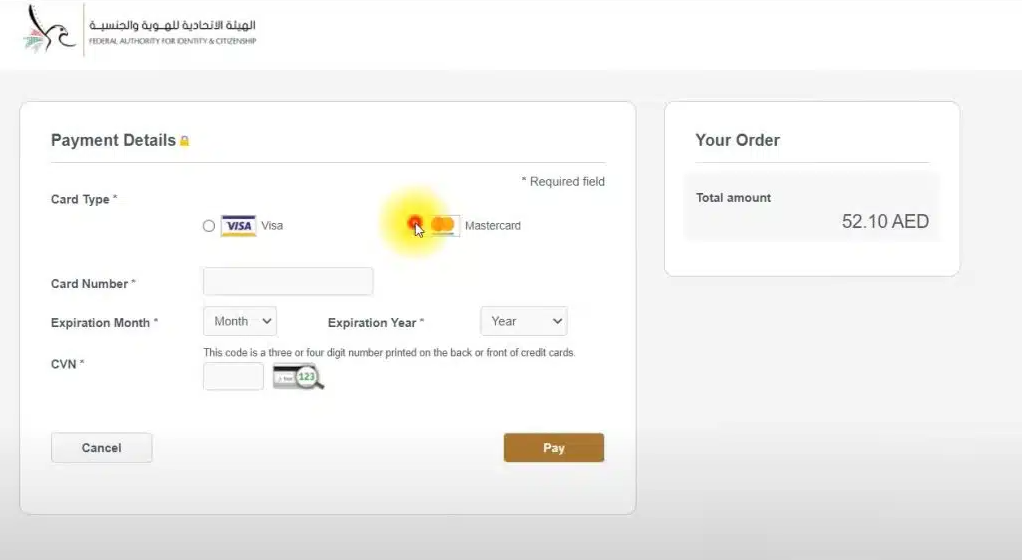
Read more: how to change emirates id mobile number free
how to change mobile number in emirates id online for free
To change your mobile number linked to your Emirates ID using the UAE ICP mobile app, follow these steps:
◼Step 1: Download and Install the App
- Download the UAE ICP mobile app from your respective app store.
- Open the app and locate the option to update personal information.
◼Step 2: Update Mobile Number
- Add your new mobile number and confirm the changes.
Read more: how to update mobile number in emirates id online for free
change mobile number in emirates id at customer happiness centres
If you prefer not to change your Emirates ID’s phone number online, you can visit the ICA Customer Happiness Centre. Here’s what you need to do:
- Go to the nearest ICP Customer Happiness Centre.
- Provide a photocopy of your passport, UAE residence visa, and your current Emirates ID.
- Pay the processing fee at the centre.
- Request assistance to update your mobile number.
duration for updating mobile number in emirates id
The duration for updating your mobile number on your Emirates ID varies depending on your chosen method. If you opt for updating it in person, the process may require up to 10 business days to complete. However, if you decide to update your mobile number online, the process typically takes around 24 hours to finalize.
change mobile number website
To update the mobile number associated with your Emirates ID, you can utilize the official Smart Service provided by the Federal Authority for Identity, Citizenship, Customs, and Port Security (ICA). You can choose between two methods:
- Website: visit the official website at smartservices.icp.gov Directly.
- Mobile App: Download the “UAEICP” app from the “Google Play” Store (for Android devices) or the App Store “UAEICP” (for iOS devices).
🔎Suggested articles
We recommend the following articles for you about change emirates id mobile number:
how to change my mobile number in emirates id concludes as a straightforward and vital process. This step-by-step guide aims to simplify the task, emphasising the importance of keeping personal information up to date for smooth access to government services in the United Arab Emirates.
Is any mobile number valid for use with my Emirates ID?
No, it is not that simple. You can only use a mobile number from the United Arab Emirates for your Emirates ID.
How can I update my Emirates ID details?
you need to visit the nearest ICA branch or the Customer Happiness Center.
How do I get a new OTP number?
To get an OTP code, a user typically needs to enter their phone number or email address when prompted by the service they are trying to access.







Leave a Comment