how to change mobile number in emirates id free? Updating the mobile number associated with your Emirates ID is not only essential for staying connected but also for ensuring that you receive important notifications and updates in a timely manner. In this guide, we will explore the process of changing your mobile number on your Emirates ID.
how to change mobile number registered in emirates id by icp website
here are how to change mobile number in emirates id using the ICA website, you can follow these steps:
Step 1: Visit the ICA Smart Services Website.
- Go to the Federal Authority For Identity And Citizenship (ICA) Smart Services website.
- Click on “MORE SERVICES” > “OTHER SERVICES” > “PERSONAL INFORMATION” > “UPDATE PERSONAL INFORMATION.”
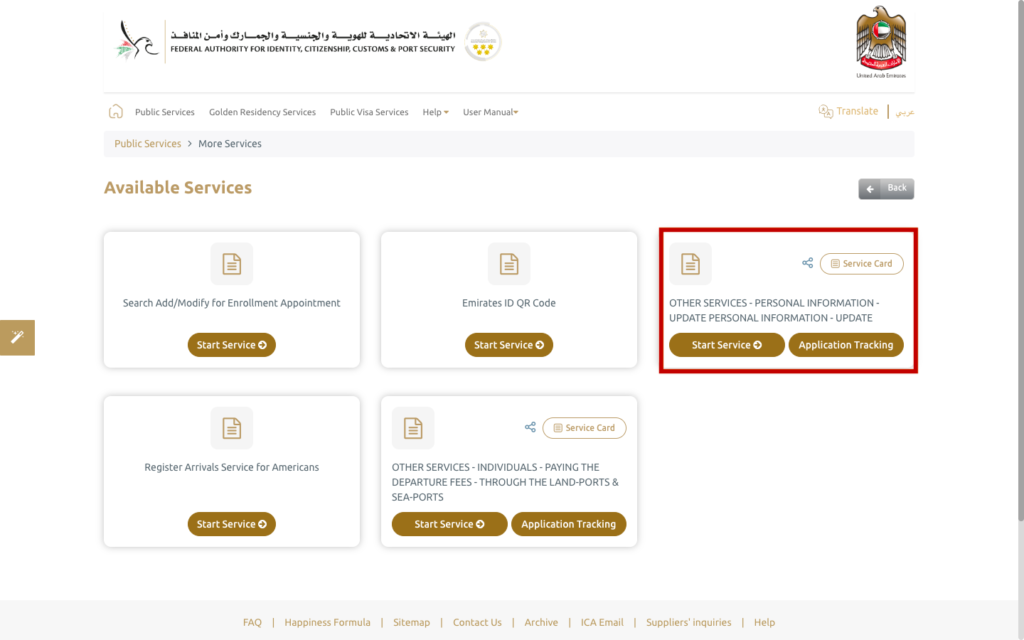
- Click “Start Service”.
- Fill out the form with the following information:
- Current nationality.
- Select “File Type” as “Visa.”
- Enter your File No. The format of this number depends on the emirate you reside in. For Dubai residents, select the 3 Sections Number, while residents from other emirates can use the 4 Sections Number.
- Enter your passport number.
- Choose your date of birth.
- Enter the last date of entry into the UAE as stamped on your passport.
- Provide your email address.
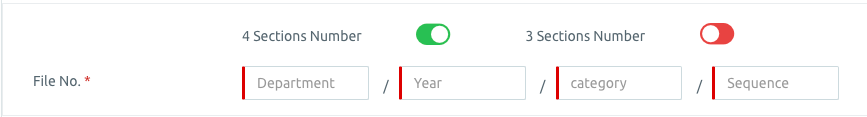
- Enter your Emirates ID number.
- Fill in your name in English as printed on your Emirates ID.
- Select”Edit Mobile Number” and input your new mobile number.
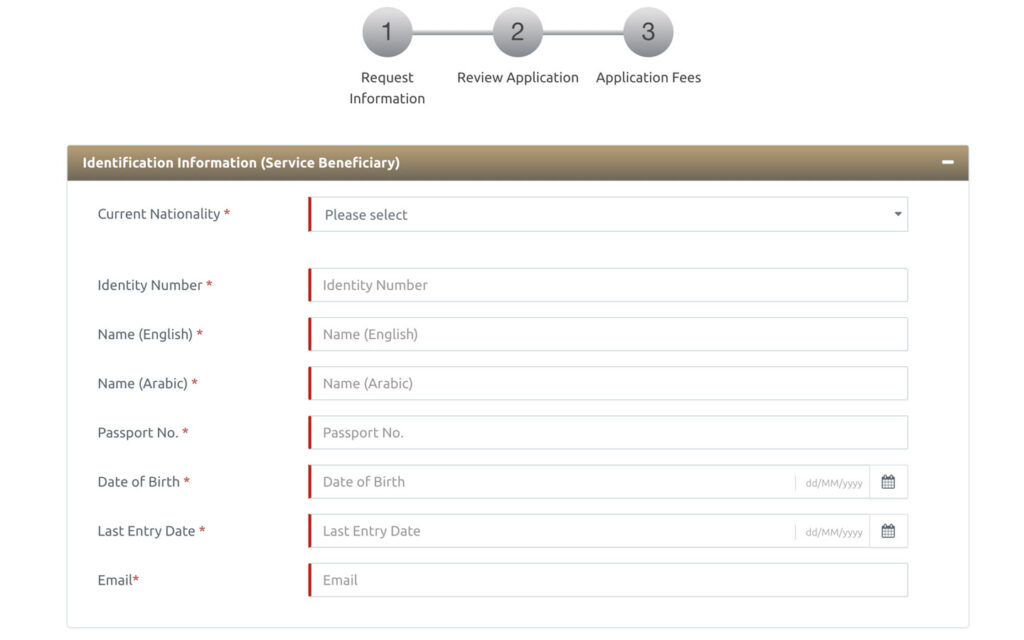
- You will receive an OTP (One-Time Password) on the new mobile number you entered.
- enter address info.
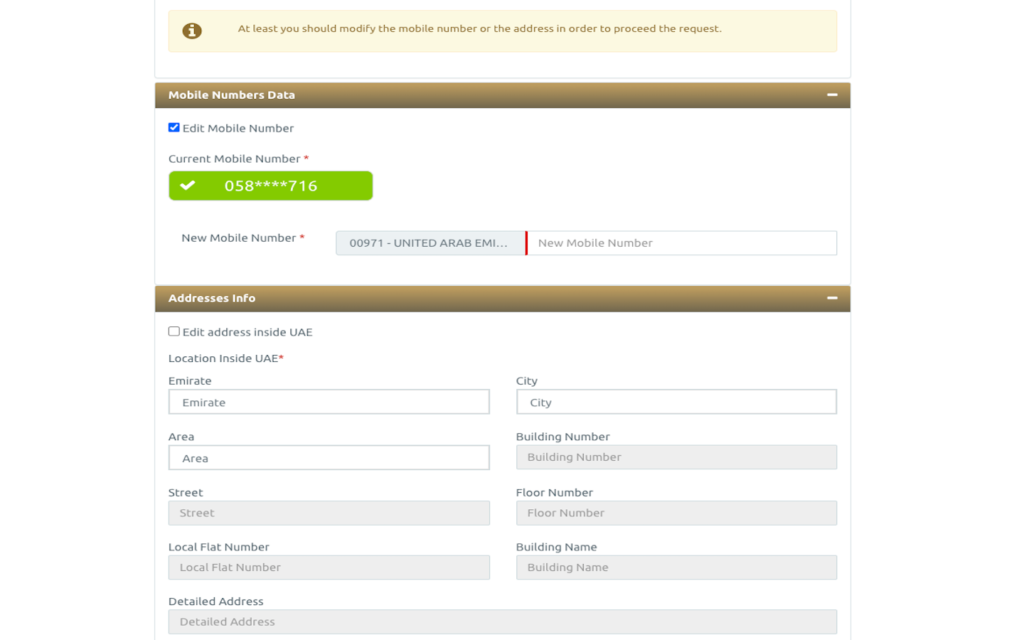
Step 2: Verification and Review of Your Application
- You can review your application and ensure all the details are accurate.
Step 3: Payment
- you will be directed to a page where you can complete your payment. The cost of changing the mobile number linked to your Emirates ID is AED 53.
- After completing the payment, you will receive an email with an invoice. Your phone number will be updated within 2 to 7 days.
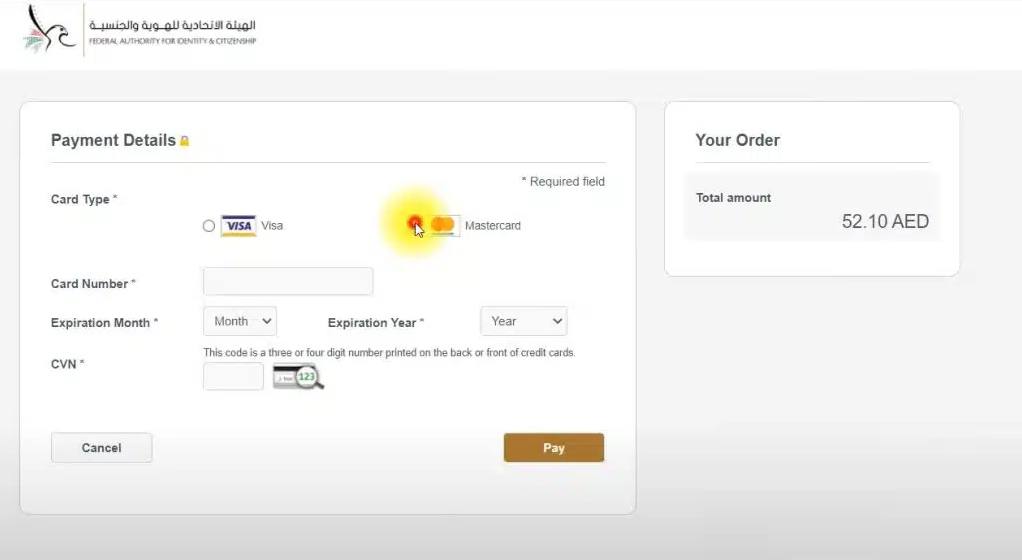
read more: how to update emirates id in du through website, app, and store
how to change mobile number in emirates id by icp app
you can change your registered mobile number on your Emirates ID using ICA Smart Services by these steps:
- download and install the ICp App and log in.
- select “Update Personal Info.”
- Fill in the required personal information, including:
- Choose “Residency” as the File Type.
- Select “Emirates ID” as the ID Type.
- Enter your passport number, Emirates ID number, and email address. Then, click “Next.”
- You will then be able to update your ICA mobile number.
- OTP (One-Time Password) will be sent to your new mobile number. Enter the OTP as requested.
- Complete the necessary payment.
- Wait for a confirmation message to be sent to your mobile phone. This message will include a reference number, which you can use to monitor the status of your Emirates ID update request.
read more: how to update emirates id in etisalat online and by machines
how to change mobile number in emirates id link
To change your mobile number linked to your Emirates ID, you can use the official Federal Authority for Identity, Citizenship, Customs, and Port Security Smart Service through the following link: smartservices.icp.gov directly, or using icp app from “Google Play” and “App Store” device.
In conclusion, the article provide a steps of how to change mobile number in emirates id online by icp website and icp app.
Can I change my Emirates ID mobile number online?
Yes, you can update your Emirates ID mobile number through the official Emirates ID website.
How can I update any additional personal data on my Emirates ID?
Besides changing your ICA mobile number, you can also update your additional information. Any updated personal information must be submitted to the Federal Authority for Identity and Citizenship (ICA) within one month of the change.
How long does it take to update the mobile number on the Emirates ID?
How long does it take to update the mobile number on the Emirates ID?
How can I check the mobile number registered with my Emirates ID?
You can check the registered mobile number by logging into your ICP account on the website or mobile app




Leave a Comment