Checking abu dhabi plate number involves verifying the registration details and status of vehicles registered in the Emirate of Abu Dhabi. This process is essential for various purposes, including confirming ownership, ensuring compliance with vehicle regulations, and investigating traffic violations.
abu dhabi plate number check by Abu Dhabi Police
Individuals can check abu dhabi plate number through the Abu Dhabi Police website:
◼Step 1:
Go to Abu Dhabi Police’s official website.
◼Step 2:
Find the “Traffic fines payment” section.
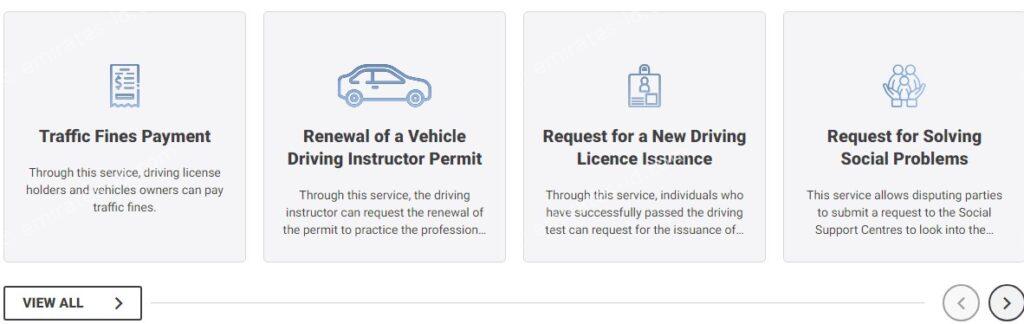
◼Step 3:
Click on access service.

◼Step 4:
Look for “Fines Inquiry” under Public Services.
◼Step 5:
Select “Emirate of Abu Dhabi” from the options.
◼Step 6:
Enter your vehicle’s license plate number.
◼Step 7:
Click on the “Search” button.
◼Step 8:
The system will show any outstanding fines with details like date, time, location, and amount.
📌abu dhabi police traffic fine inquiry by number plate
◻Step 1:
- Download the Abu Dhabi Police App.
◻Step 2:
- Log in using UAE PASS or Emirates ID and Mobile Number.
◻Step 3:
- Enter your driver’s license number.
◻Step 4:
- Input your vehicle’s plate number to check for fines.
◻Step 5:
- Tap “Pay” to settle fines online if required.
read more: abu dhabi police traffic fine inquiry: a step-by-step guide
abu dhabi car number plate online
To check your Abu Dhabi traffic fines, follow these steps:
Step 1
- Visit Abu dhabi e-Services website.
Step 2
- Enter Traffic Number, Plate Number, Plate Source, Plate Color.
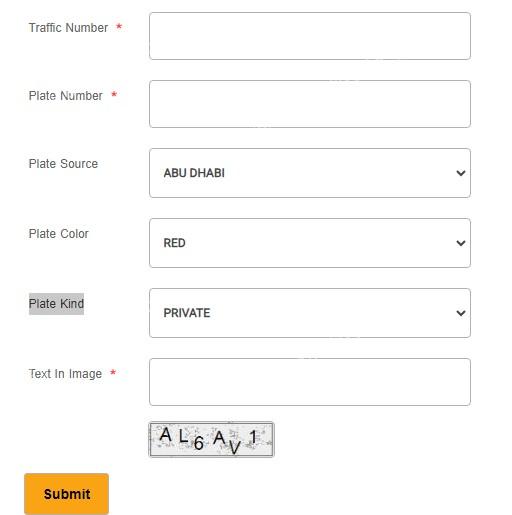
Step 3
- Click on submit.
abu dhabi traffic fines check by TAMM
To check about Abu Dhabi traffic fines using the TAMM mobile website or Mobile App, follow these steps:
✅ TAMM mobile website
- Visit the TAMM official website.
- Locate and select the “Drive & Transport” option.
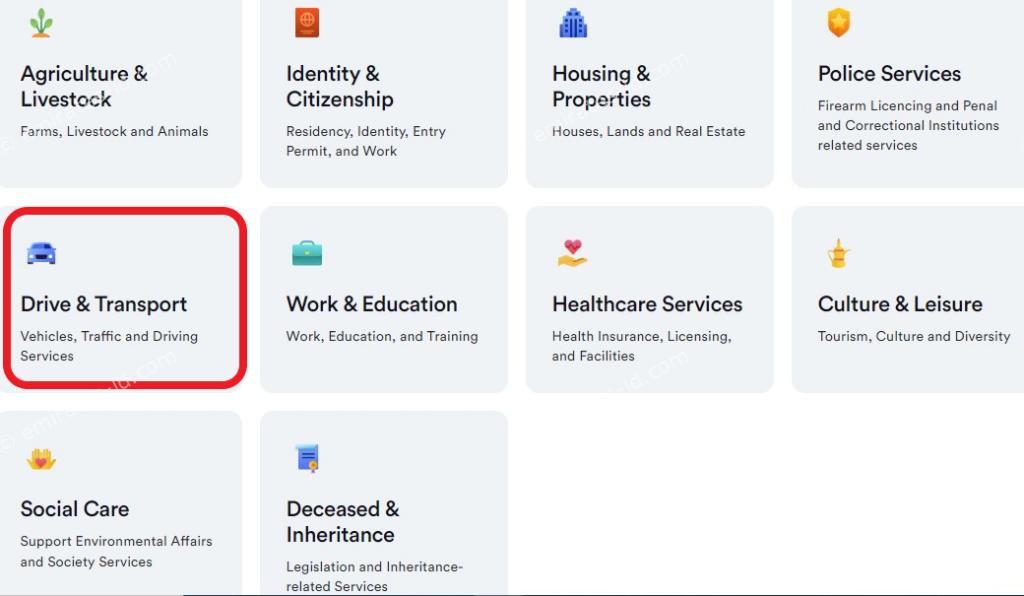
- Click on “Fines & Violations”.
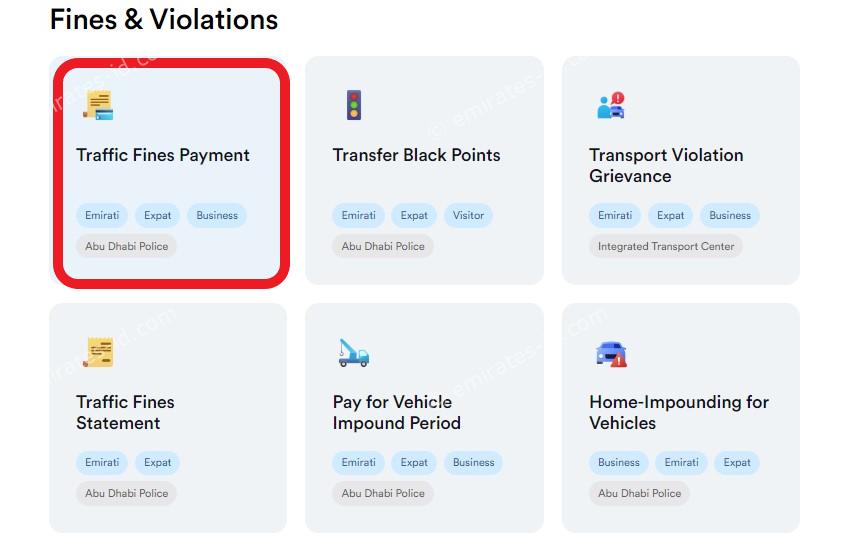
- Choose the “Traffic Fines Payment” option.
- Click on “Sign-in to Start”.
- Log in using your UAE PASS.
- Enter your driver’s license number and vehicle plate number.
- Check for fines and proceed to pay online if necessary.
✅ TAMM mobile app
- Install the TAMM mobile app from either the App Store or Google Play.
- Launch the app and sign in using your TAMM account credentials.
- Select the “Fines” icon from the app’s menu.
- Input your Emirates ID number and tap “Search”.
- You’ll then see a list of all your outstanding traffic fines displayed on the screen.
✅Via a TAMM kiosk
- Select the Traffic Fines option from the main menu.
- Input either your Emirates ID number or vehicle registration number.
- Review the list of fines and mark the ones you wish to clear.
- Proceed by tapping on the Pay Now button.
- Review fines and proceed to pay via preferred method.
read more: abu dhabi traffic fine check online step by step
abu dhabi number plate fine check via MOI
To check your Abu Dhabi traffic fine on the Ministry of Interior website or app, follow these steps:
✅Ministry of Interior website
- Visit the Ministry of Interior website.
- Navigate to the “E-Services” section located in the top menu bar.
- Select “Payment of Traffic Fines.”
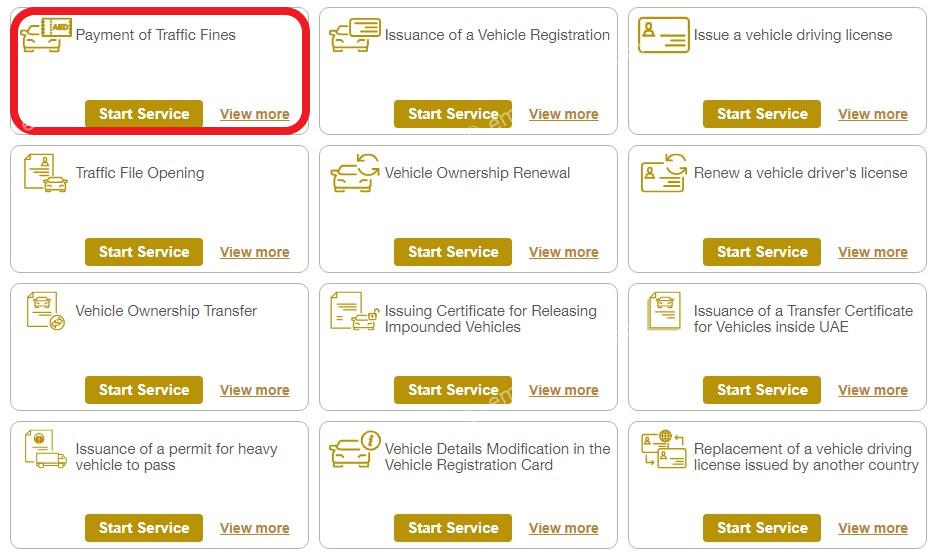
- Choose “Abu Dhabi” from the dropdown menu on the following page.
- Input your Plate Number, Traffic Profile Number, License Number, or Emirates ID Number into the respective fields.
- Enter the captcha code provided and click on the “Search” button.
✅MOI UAE Mobile App
- Launch the MOI UAE App on your smartphone.
- Choose the option to Sign in with UAE PASS and grant access through the UAE PASS app.
- Locate and select the Traffic Fines feature within the app.
- Enter your driving license and vehicle plate information to view fines associated with them.
- Review the total fine amount and proceed to make payment securely online.
read more: abu dhabi police fine inquiry online for citizens and residents
abu dhabi new number plate price
The price for new number plates in Abu Dhabi is as follows:
- Short Plate: 35 AED.
- Long Plate: 50 AED.
- Expiry sticker: 10 AED.
- Luxury plates: 500 AED.
read more: tamm traffic fines check and pay online
abu dhabi check fine website
There are multiple methods to check fines in Abu Dhabi:
- Visit the Abu Dhabi Police website.
- Use the Abu Dhabi Police App, available on the App Store or the Play Store.
- Access the TAMM Abu Dhabi website.
- Download the TAMM Abu Dhabi Mobile App, for App Store or the Play Store.
- Visit the Ministry of Interior website.
- Download the Ministry of Interior Mobile App, for App Store or the Play Store.
📌Suggested articles
Verifying abu dhabi plate number is vital for accountability, safety, and compli͏anc͏e in͏ the transport͏ation system.
How do I find my traffic fines with my plate number?
visit the Abu Dhabi Police website
go to the “Traffic Fines Inquiry” section.
Enter your vehicle plate number to check for any outstanding fines.
What are the different number plates in UAE?
Depending on the design, there are 5 types of Dubai car number plates – Short Plate, Long Plate, Expo Branded Plate, Dubai Branded Plate, and Luxury Plate.
Can I pay the traffic fine online?
Yes, you can pay the traffic fine online using a credit card or debit card.
What is the fee for online payment of traffic fines?
There is No fee for online payment of traffic fines.







Leave a Comment