etisalat emirates id update is a vital task for UAE residents who rely on Etisalat’s telecommunications services. This process ensures that customer information is accurate and compliant with the UAE’s regulations.
etisalat emirates id update online
etisalat emirates id update through the Etisalat website, you can follow these steps:
- Log in to Etisalat Website using UAE PASS.
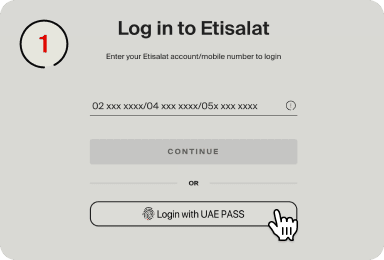
- select mobile registration renewal.
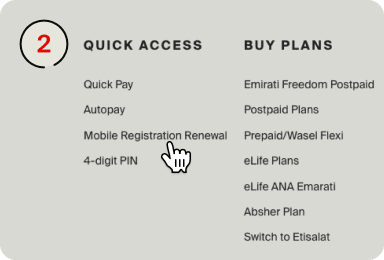
- select accounts to renew.
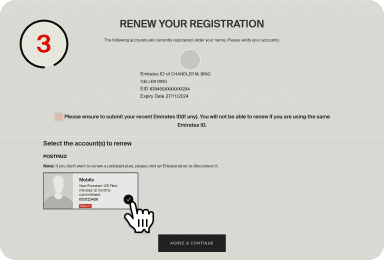
- approve documents sharing in the UAE PASS app.
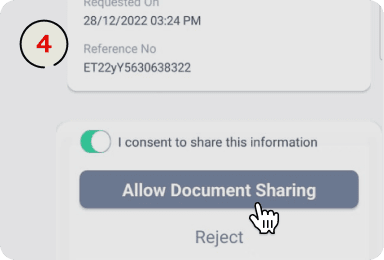
- Review details and submit request.
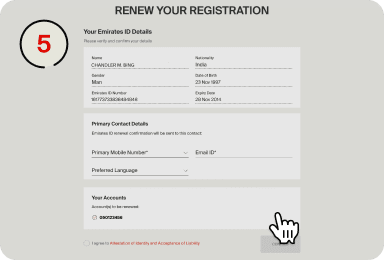
read more: how to update emirates id in etisalat online and by machines
how to update emirates id in etisalat without uae pass
You can update your Emirates ID by visiting an Etisalat outlet or using their machines. Here’s how:
☑Locate an Etisalat outlet or payment machine.
☑Provide the representative with your Emirates ID card and any other required documents.
☑The representative will verify your identity and update your Emirates ID information in Etisalat’s system.
☑Verify the submitted documents and information for accuracy and compliance.
☑Receive confirmation or a receipt.
read more: emirates id download a digital copy
etisalat emirates id update via uae pass
To update emirates id via etisalat ypi can follow these steps:
1️⃣ Install the “My Etisalat UAE” app from your app store onto your device.
2️⃣ Log in to the app using either your username and password or through UAE PASS.
3️⃣ Locate the option to renew your line. You can find it easily in the quick access menu or within your profile settings labeled as “Update My Emirates ID.”
4️⃣ Follow the app’s prompts to upload clear pictures of both the front and back of your Emirates ID.
5️⃣ Double-check the information for accuracy, then proceed to submit. Your Emirates ID will be successfully updated.
documents required for etisalat emirates id update
To update your Emirates ID with Etisalat, the required documents may vary depending on your specific category. Here are the documents required for different individuals:
| Category | Required Documents |
|---|---|
| UAE Nationals and UAE Residents | Original valid Emirates ID |
| GCC Nationals | Original Emirates ID Original valid GCC ID (Gulf Cooperation Council ID) Original valid GCC passport |
| People of Determination | Original and valid Emirates ID People of Determination card |
| Government Entities | Government decree or establishment card Original Emirates ID Valid passport with the visa page of the authorized person |
| Business Entities | Valid trade license Original Emirates ID Valid passport with the visa page of the authorized person |
etisalat emirates id update website
You can use the following direct links to update your Emirates ID information with Etisalat:
◼Etisalat website:”etisalat.ae/en/index.html” directly.
◼My Etisalat UAE app:
- For Android devices, you can download the app”from here“directly.
- For Apple devices, you can download the app”from here“directly.
🔎Suggested articles
We recommend the following articles for you about update emirates id:
In conclusion, by following the straightforward steps outlined in etisalat emirates id update, you can ensure that your Emirates ID information is kept up to date. This will help you stay connected and remain in full compliance with regulatory standards.
How to login Etisalat with Emirates ID?
Go to Etisalat.ae.
Choose ‘Login with UAE PASS’
Enter your Emirates ID number/ registered email ID to log in.
How to login Etisalat with Emirates ID?
head to the MyEtisalat UAE app and click on “Log in with UAE Pass”, enter your Emirates ID, registered email, or phone number, and get quick access to your Etisalat accounts.






Leave a Comment