emirates id validity check is a crucial task for residents in the United Arab Emirates (UAE). The Emirates ID serves as a vital document for accessing government services, and its validity is directly tied to your ability to navigate daily life in the UAE. Whether you’re a long-term resident or a newcomer, being aware of your Emirates ID’s expiry date is essential to ensure you can continue to avail of essential services and benefits. In this guide, we’ll walk you through the process of easily and efficiently verifying the validity of your Emirates ID.
Table of Contents
emirates id validity check
emirates id validity check is a crucial task for residents in the United Arab Emirates. here are the steps to check the validity of your Emirates ID:
- Go to the Federal Authority for Identity and Citizenship (FAIC) Smart Services website.
- Look for an option like “Check Emirates ID Validity” on the website.
- Enter your Emirates ID number into the provided field.
- Choose your nationality from the drop-down menu.
- Enter your date of birth in the required format.
- Complete any security checks, such as verifying that you’re not a robot by checking the corresponding checkbox.
- Click the “Search”button.
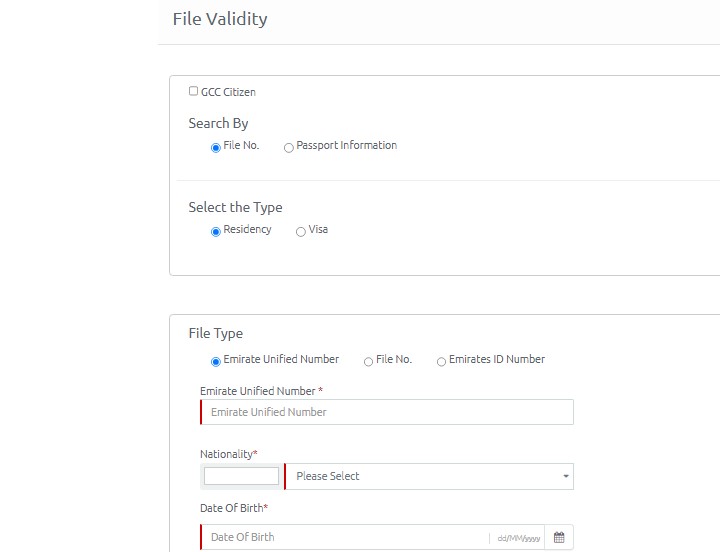
The website will then display the validity status of your Emirates ID, including its expiration date.
read more: check emirate id status, fees, renewal, cancellation online
how to check my emirates id is valid or not
To check the validity of your existing Emirates ID, please follow these steps:
- Input your ‘Emirates ID Number’.
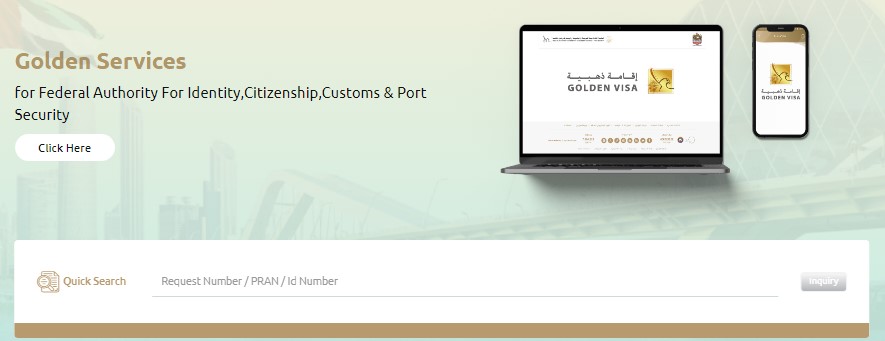
- Tick off the ‘I’m not a robot’.
- Click ‘search’.
- The website will then display the validity status and expiration date of your existing Emirates ID.
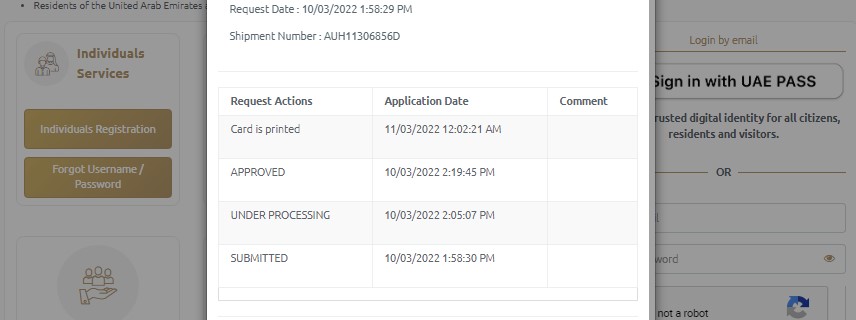
read more: emirates id status check online and via phone
how to check visa validity using emirates id
To check the validity of your entry permit or residence visa to Abu Dhabi, Sharjah, Ajman, Umm Al Quwain, Ras Al Khaimah, and Fujairah, you can follow these steps:
- Visit the official website of the Federal Authority for Identity and Citizenship – ICP.
- Choose the option “Passport Information.”
- Depending on your visa type, select either “Visa” or “Residency.”
- Enter your passport number and passport expiry date.
- Select your nationality from the provided options.
- Verify the captcha by checking the checkbox and then click on the “Search” button.
check validity of emirates id
To check the validity of your Emirates ID via phone, follow these steps:
- Dial the ICA hotline number 6005-30003.
- Choose your preferred language.
- Press “1” for Emirates ID services.
- Press “2” for Emirates ID status.
- Enter your Emirates ID card number.
- You will receive information about the status of your Emirates ID.
Emirates id validity cost
The cost of an Emirates ID varies based on its validity period:
- 2 years validity: 390 AED
- 10 years validity: 1,153 AED
emirates id validity check link
To check the validity of your Emirates ID, you can visit the official website portal by clicking on the following link: smartservices.icp.gov directly.
In conclusion, emirates id validity check is a straightforward yet crucial task for all residents in the United Arab Emirates it is done through icp website.
How can I check my Emirates ID visa?
Visit ICP
Click on ‘Track Your Application Status’
Enter the ‘Request Number’
click on Search.
How can I check my UAE visa details online?
Visit the portal
Click on the “Passport Information” tab.
Select “Visa”
Enter your Passport number and Passport expiry date.
Select your nationality.
Can I check visa with passport number?
yes. You can check the status by using your passport number or else you can even use your application or reference number.



Leave a Comment