emirates id status check is a simple yet critical task that ensures you remain compliant with UAE regulations and have uninterrupted access to essential services. It’s a proactive step in avoiding fines, legal complications, and travel disruptions. in this article we will provide how to check emirates id status online, via phone and by passport number.
Why is Checking Emirates ID Status Important?
Before delving into the specifics, let’s understand why checking your Emirates ID status is vital. The Emirates ID is a mandatory requirement for all individuals residing in the UAE. Whether you’re a UAE citizen or a resident, you are obligated to possess a valid Emirates ID. Failing to obtain or renew it within the prescribed time frames can lead to significant consequences, including fines, legal actions, and difficulties accessing essential services.
read more: check emirate id status, fees, renewal, cancellation online
emirates id status check online
emirates id status check online it is done through these steps:
- Go to the official website of the federal Authority for Identity (ICP).
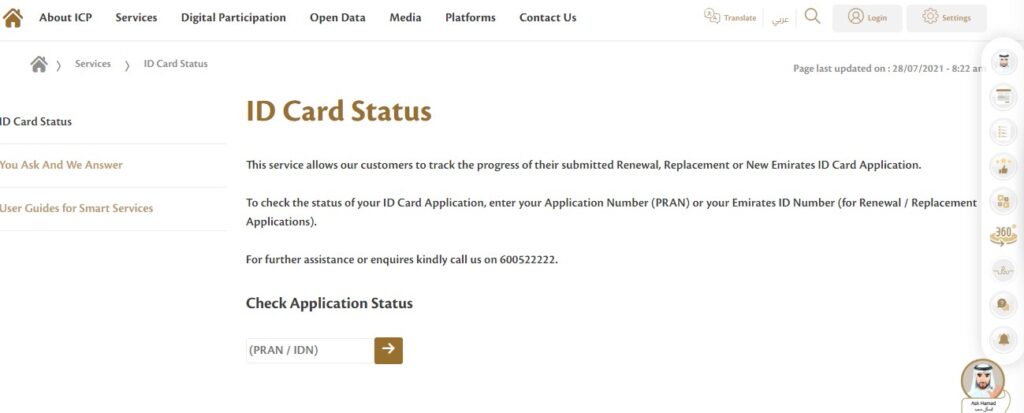
- enter your Emirates ID number or your application number.
- select the type of Emirates ID you have applied for. This could be one of the following options:
- New Emirates ID
- Renewal Emirates ID
- Replacement Emirates ID
- click on “Check Status”.
- The website will then display the current status of your Emirates ID application.
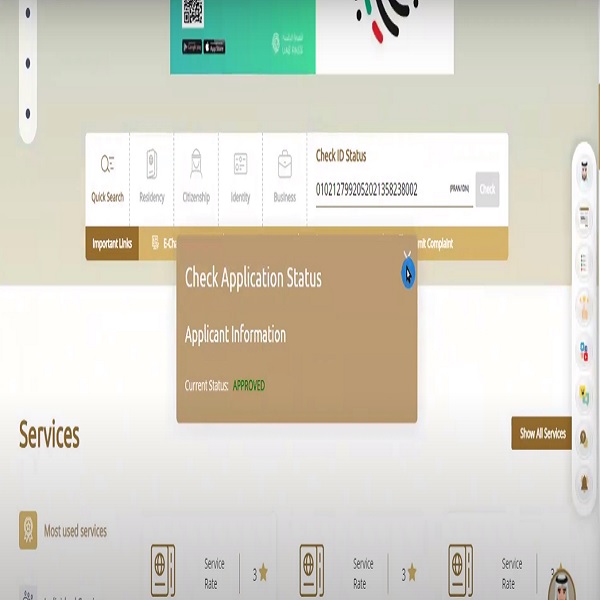
read more: emirates id fine checking online in abu dhabi and Dubai
emirates id application status check by PRAN
To check the status of your Emirates ID application using your Application Number (PRAN), you can follow these steps:
- Go to the official website of the federal Authority for Identity (ICP).
- enter your Application Number (PRAN) or your Emirates ID Number.
- Click on the “check” button to proceed.
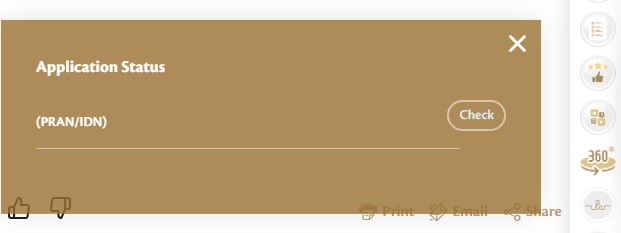
The website will display the current status of your Emirates ID application, whether it’s in progress, approved, or if any further action is required.
emirates id status check via SMS
To check your Emirates ID status via SMS, follow these steps:
- Open the messaging app on your mobile phone.
- Type the letter “E” followed by a space.
- Enter your Emirates ID card number.
- Send the message to 4488.
- You will receive an SMS with the status of your Emirates ID.
emirates id status check via Phone
To check your Emirates ID application status via phone, you can follow these steps:
- Call the ICA hotline number: 6005-30003.
- When prompted, select your preferred language.
- Press “1” to access Emirates ID services.
- press “2” specifically to check your Emirates ID status.
- enter your Emirates ID card number using the phone’s keypad.
- listen to the status message provided by the automated system.
how to check emirates id status with passport number
To check the validity of your Emirates ID card before travelling within the UAE, you can follow these steps:
- Go to the official website of the federal Authority for Identity (ICP).
- Enter your Emirates ID number and passport number.
- click on the ‘Check Status’ button.
- The website will then provide information about the validity of your Emirates ID.
check validity of your emirates id
To check the validity of your Emirates ID, follow these two simple steps:
- visit icp smart service website.
- Provide either your file number or passport information.
- Choose your preferred option.
- then click the “Search” button after entering your bio data.
- The portal will display your Emirates ID status and visa expiry date on the next page.
emirates id status check Link
The Federal Authority for Identity, Citizenship, Customs, and Port Security offers a convenient online portal accessible through the icp.gov website. This portal allows individuals to manage their Emirates ID and update their personal information with ease.

Finally, emirates id status check is more than just a routine task; it’s a critical step in ensuring that you are compliant with UAE regulations and that your identification remains valid.
How can I check if my Emirates ID is ready?
To check the status of your ID Card Application, enter your Application Number (PRAN) or your Emirates ID Number
How many days does it take for Emirates ID?
The processing time for issuing an Emirates ID can be two days up to a maximum of two weeks.
How do I check my Emirates ID status?
Visit the Federal Authority of Identity and Citizenship (FAIC) website at icp.gov.ae and enter your application number or Emirates ID number.







Leave a Comment