how to check salik balance is an important question offering motorists in Dubai a convenient means to stay informed about their toll charges and manage their accounts effectively. Being able to easily access and monitor their Salik balance ensures that drivers can plan their journeys accordingly and avoid any unexpected issues or fines related to insufficient funds.
how to check salik balance online
Here are how to check salik balance steps using your vehicle number:
- Go to the Salik website “from here“directly..
- Click on the option labeled “Check my balance.”
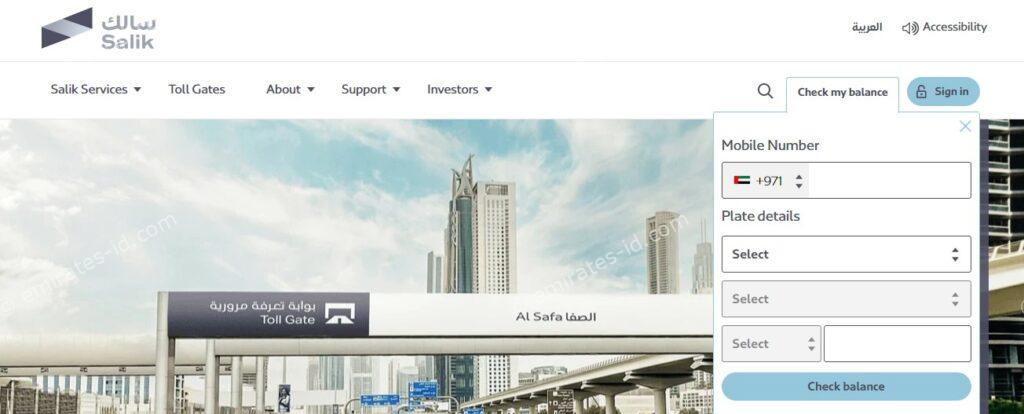
- Input your mobile number.
- Select the emirate where your vehicle is registered.
- Choose the type of your vehicle (private or commercial).
- Click on the “Check balance” button to view your Salik balance.

Read more: salik balance check by plate number and account number
how to check salik balance without account number
To check salik balance without account number, follow these steps:
✅Visit the RTA Salik Website:
- Go to the RTA Salik website.
✅Locate the Balance Check Option:
- Click on “Check My Balance.”
✅Provide Your Vehicle Details:
- Enter your mobile number and vehicle plate information.
- Select the type of vehicle plate (private or commercial).
- Choose the plate series and input your vehicle plate number accurately.
✅View Your Balance:
- Click on “Check Balance” to see your available balance.
Read more: Quick Steps for salik recharge by plate number
how to check salik balance with vehicle number
To check your Salik balance using your vehicle number, you can also do so by calling 800 Salik (72545):
✅Dial 800 Salik (72545) from your phone.
✅Press 1 for Arabic or 2 for English.
✅Press 3 to log in (Enter your account number and PIN).
✅Press 1 to hear your account balance.
how to check salik account balance online
Another method to check your Salik balance is through the RTA website:
If “By Plate,” input your vehicle’s plate number and mobile number.
If “By Account,” provide your Salik account number and PIN.
Read more: rta renew vehicle online in 2 minutes
how to check my salik balanc offline
To check your Salik balance, you have several options available:
📌SMS:
Send a text message with your Salik account number and PIN to the designated number 5959.
Receive a prompt reply containing your current balance.
📌Phone Call:
Dial 800 SALIK (72545).
Select your preferred language and enter your account number and PIN.
Your balance will be announced to you.
📌Salik Kiosks:
Visit any of the conveniently located Salik kiosks across Dubai.
Select the option labeled “Check Salik Balance.”
Input your account number and PIN when prompted.
View your balance displayed on the kiosk screen.
🔔Suggested articles
how to check salik balance offers motorists in Dubai a multitude of user-friendly options, ensuring easy access to account information and toll charge monitoring.



Leave a Comment