abu dhabi police fine check by emirates id is one of the available methods to inquire about your fines in the city. In this article, we will offer a comprehensive guide on how to check your traffic fines online in Abu Dhabi using your Emirates ID.
abu dhabi police fine check by emirates id
abu dhabi police fine check by emirates id can be done using following these methods:
abu dhabi police fine check by Police website
here is a guide on how to check your traffic fines online in Abu Dhabi using your Emirates ID:
- Go to the Abu Dhabi Police’s official website.
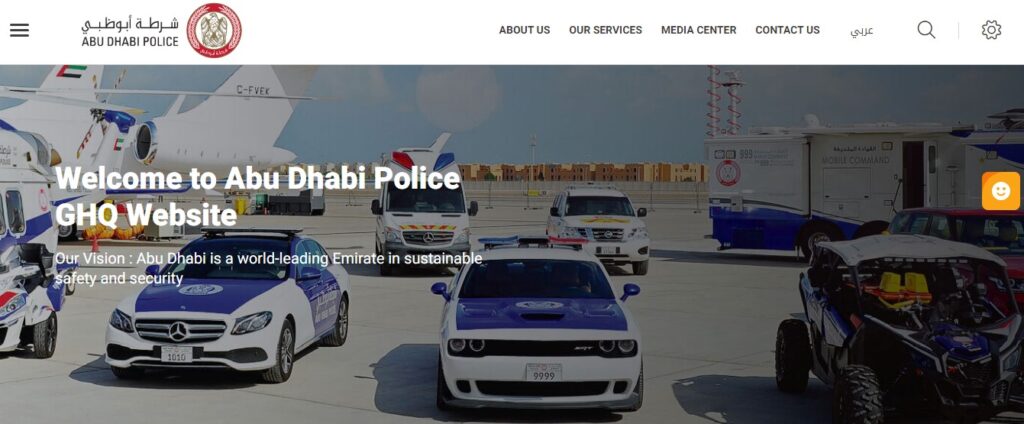
- Click on the “Public Services” tab.
- Choose “Traffic Fines Payment.”
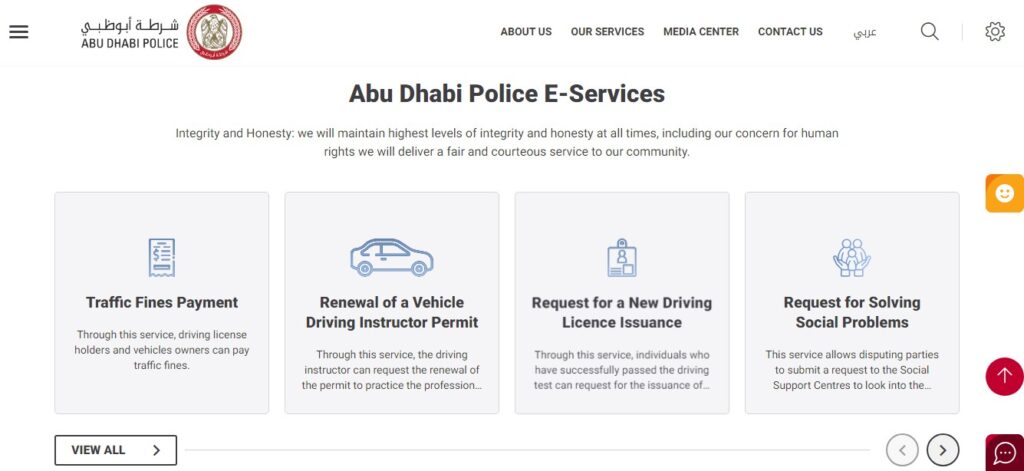
- You will be redirected to the “TAMM Abu Dhabi” website.

- Log in with your UAE Pass, which is associated with your Emirates ID.
- Click “Log in.”
- You will see a list of fines related to your registered vehicle.
- If you have any fines to pay, you can make the payment through the same website.
abu dhabi police fine check by emirates id through mobile app
To check and pay Abu Dhabi fines using the Abu Dhabi Police mobile app, follow these steps:
- Open the Abu Dhabi Police mobile app on your smartphone.
- If it’s your first time using the app, create an account by entering your Emirates ID number and mobile phone number.
- Register your vehicle details within the app.
- The app will then display information about fines linked to your registered vehicle, allowing you to view and pay them directly through the app.
abu dhabi police fine check by emirates id by ministry of interior
To pay Abu Dhabi traffic fines through the Ministry of Interior, follow these steps:
- Visit the Ministry of Interior website and navigate to the “E-services” section.
- Within the “Traffic Services” category, select “Payment of Traffic Fines.”
- You can search for fines using various parameters such as plate number, traffic profile number, license number, or Emirates ID.
- The system will then display whether you have any outstanding Abu Dhabi police traffic fines.
abu dhabi police fine check by emirates id though emirates vehicle gate
You can also review your Abu Dhabi police traffic fines list on the Emirates Vehicle Gate website by following these steps:
- Click on “Services,” then select “Vehicles,” and choose “Pay Traffic Fines.”
- You have the option to search for fines using criteria like Traffic Code, Plate Number, or License Number.
- If you find that you have an outstanding fine, you can conveniently make the payment using a credit card.
abu dhabi police fine check by emirates id through Sahl Kiosks
Find Sahl kiosks located throughout Abu Dhabi and use them to check for fines. You’ll typically need to enter your Emirates ID or vehicle details to retrieve the information.
read more: how to check emirates id fine online 2023 and through customer service centers
Abu Dhabi traffic Police check link
You can check for fines in Abu Dhabi using several methods:
- Abu Dhabi Police Website: “from here” directly.
- Abu Dhabi Police app: to download from app store “click here” or from play store” click here” directly.
- Visit the Ministry of Interior website: “from here” directly.
Suggested articles
We recommend the following articles for you about abu dhabi police fine check:
abu dhabi police fine check by emirates id simplifies the task of monitoring and addressing traffic fines in the emirate. This efficient and accessible method allows residents and visitors to stay informed about any fines associated with their vehicles.
How long do I have to pay my Abu Dhabi traffic fines?
You have 60 days from the date the fine was issued to pay your traffic fines.
How do I check my fines in Abu Dhabi?
Three ways to check traffic fines online
Abu Dhabi Police mobile application.
Ministry of Interior (MOI) mobile application – MOI UAE.
Self-payment kiosks at TAMM Customer Service Centres.
Abu Dhabi Police – Traffic Department Customer Services and Happiness Centre.







Leave a Comment