check fines abu dhabi is a straightforward process facilitated by various online platforms and kiosks. Whether through the Abu Dhabi Police website or the TAMM website and mobile app, individuals can easily access their traffic fines by providing their Emirates ID number or vehicle registration details.
Table of Contents
check fines abu dhabi online methods
To check fines abu dhabi via website, app or kiosk; follow these methods:
📌TAMM website
- Visit the TAMM website and select “drive and Transportation”.
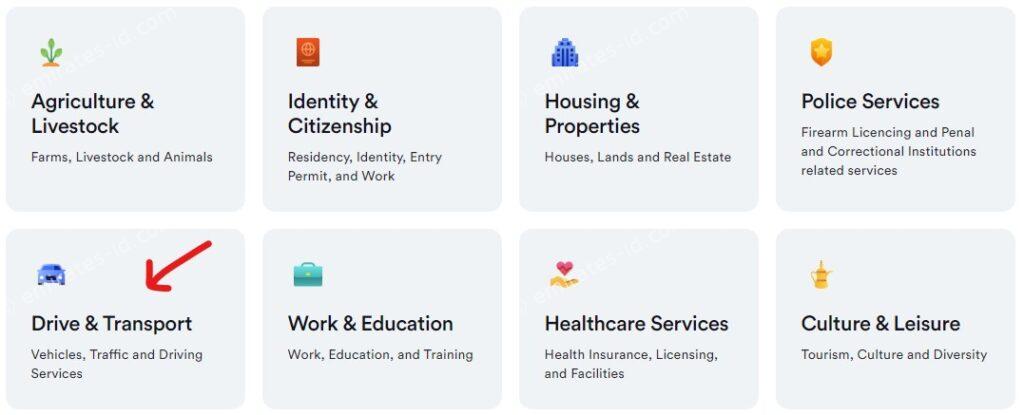
- Choose “Traffic payment”.
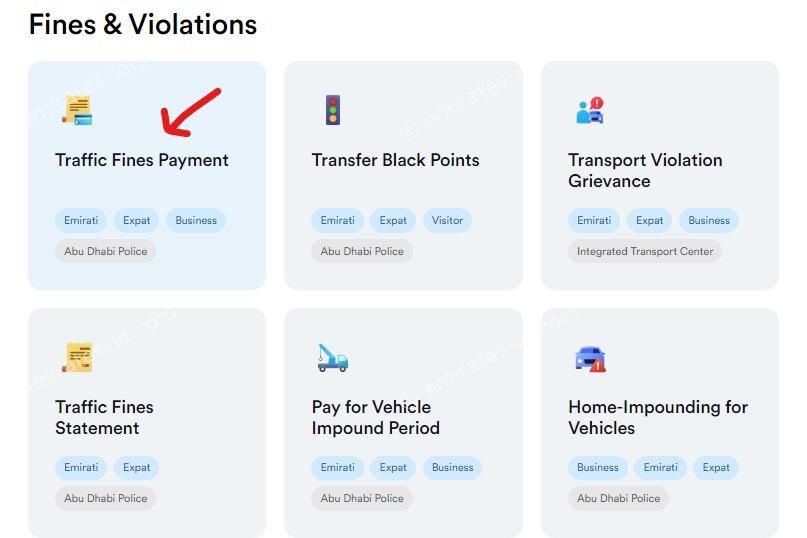
- Sign in to your TAMM account.
- Navigate to the “Make a payment” section.
- Input your Emirates ID number and initiate the search.
- A comprehensive list of all your outstanding traffic fines will be displayed.
📌TAMM app
And here are the steps to view your traffic fines on the TAMM mobile app:
| Step 1 | Download and install the TAMM mobile application |
| Step 2 | Launch the app and proceed to log in to your TAMM account. |
| Step 3 | Locate and tap on the “Fines”. |
| Step 4 | Enter your Emirates ID number and trigger the search function. |
| Step 5 | You’ll be provided with a detailed list showcasing all your existing traffic fines. |
Here are the steps to pay Abu Dhabi traffic fines through a TAMM kiosk:
- Locate a nearby TAMM kiosk.
- Touch the icon labeled “Traffic Fines”.
- Input your Emirates ID number or vehicle registration number.
- Examine the list of fines displayed and choose the ones you wish to settle.
- Select the “Pay Now” option.
- Choose your preferred payment method and complete the transaction.
abu dhabi police fine check online
Individuals in abu dhabi can check fine by abu dhabi police website via these steps:

abu dhabi police fine check by emirates id
To check Abu Dhabi traffic fines through the Abu Dhabi Police website, you can follow these steps:
Navigate to the Abu Dhabi Police website.
Access the "e-Services" section.
Choose "Fines Materials Inquiry" under the Public Services category.
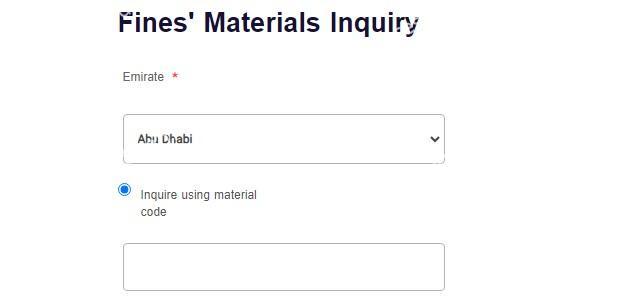
Specify the "Emirate of Abu Dhabi" from the provided options.
Input your vehicle's license number into the designated Plate Number field.
Proceed by clicking the "Search" button.
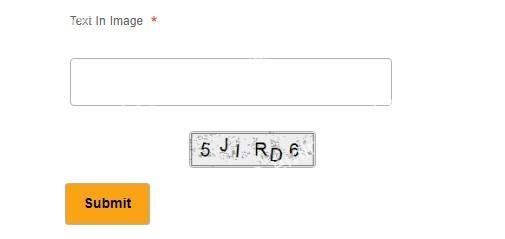
read more: abu dhabi police traffic fine inquiry: a step-by-step guide
how to check traffic fines in abu dhabi
To check your Abu Dhabi traffic fine using the Ministry of Interior website, here’s what you need to do:
✅Visit the Ministry of Interior website.
✅Navigate to the “E-Services” section located in the top menu bar.
✅Under the Traffic Services category, select “Payment of Traffic Fines.”
✅Choose “Abu Dhabi” from the drop-down menu on the subsequent page.
✅Input your Plate Number, Traffic Profile Number, License Number, or Emirates ID Number into the respective field.
✅Enter the captcha code provided and then click on the Search button.
read more: abu dhabi traffic fines check online in 1 minutes
abu dhabi police website
Here are various methods available for checking fines in Abu Dhabi:
- Access the TAMM Abu Dhabi App, available for download from the App Store”from here” or the Play Store“from here“ directly.
- Visit the TAMM Abu Dhabi website.
- Utilize the Abu Dhabi Police Website.
- Utilize the Abu Dhabi Police e service Website.
- Explore the Ministry of Interior website for checking fines.
🔔Suggested articles
We recommend the following articles for you about abu dhabi traffic fine check:
In conclusion, the ability to check fines abu dhabi through various online platforms and kiosks provides a convenient and efficient means for individuals to stay updated on their traffic violations.
Can I check my Abu Dhabi traffic fines using my mobile phone?
No but Yes, you can check your traffic fines using the Abu Dhabi Police app and website.
How long do I have to pay my Abu Dhabi traffic fines?
You have 60 days from the date the fine was issued to pay your traffic fines.
How can I check if someone has a fine in UAE?
Visit the Emirate Police Department’s official website.







Leave a Comment