Salik recharge by plate number offers a convenient method for motorists to replenish their account balance seamlessly. This streamlined process is particularly advantageous for individuals who may not have their account number or tag readily available.
Table of Contents
salik recharge by plate number
The process of salik recharge by plate number are done through the 3 methods.
salik recharge by plate number via Salik website
Salik recharge by plate number can be done through the Salik website:
read more: salik balance check by plate number and account number
salik recharge by plate number online by RTA drive app
To recharge your Salik account via the Dubai Drive App, follow these steps:
recharge salik via customer care
To add balance to your Salik account via phone call to Salik Customer Care:
- Dial the Salik helpline at 800725545.
- Enter your account number and PIN code or your mobile number and plate number, or your tag number and plate number.
- Enter the 12-digit recharge number when prompted, then confirm.
- Receive a confirmation message indicating the successful recharge.
salik recharge online by salik app
To recharge your Salik account using the Smart Salik App:
- Sign in with your username and PIN code.

- Select the recharge option.
- Provide the necessary details.
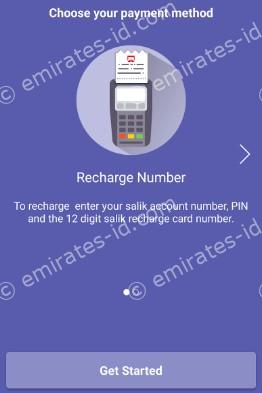
- Once the recharge is confirmed, your Salik account balance will be updated accordingly.
read more: traffic fine check online in each emirate
salik recharge online without account number
To recharge a Salik account without logging in, follow these steps:
Choose your preferred recharge method from the “Recharge a Salik Account” section.
Enter the necessary details.
Confirm the recharge transaction.
Upon confirmation, the balance of your Salik account will be updated accordingly.
salik recharge number via dubai now app
To recharge your Salik account via the Dubai Now App:
- Open the Dubai Now App and log in.
- Click on the Salik section.
- Enter your account number and PIN code.
- Choose the desired recharge amount and provide the necessary payment details.
- Confirm the recharge transaction.
- Upon confirmation, your Salik account balance will be updated with the recharged amount.
read more: rta office dubai near me: Everything you need
salik recharge via SMS
To recharge your Salik account via SMS:
- Send an SMS to 5959 with the following format: R12-digit Salik recharge card number Salik account number*PIN number.
Example: R8704789123451234567890*1234
- Once the recharge is confirmed, your Salik account balance will be updated accordingly.
read more: rta renew vehicle online in 2 minutes
recharge salik via customer care
To add balance to your Salik account via phone call to Salik Customer Care:
- Dial the Salik helpline at 800725545.
- Enter your account number and PIN code or your mobile number and plate number, or your tag number and plate number.
- Enter the 12-digit recharge number when prompted, then confirm.
- Receive a confirmation message indicating the successful recharge.
salik recharge via Kiosks
To recharge your Salik account via Salik Kiosks:
- Log in to your registered account.
- Navigate to the “Recharge” section.
- Choose the desired amount to add to your balance.
- Insert cash into the machine for payment.
- Your Salik account will be credited upon successful completion of the recharge process.
☑Check these following list of all location salik kiosk in UAE or download this pdf”from here“directly:
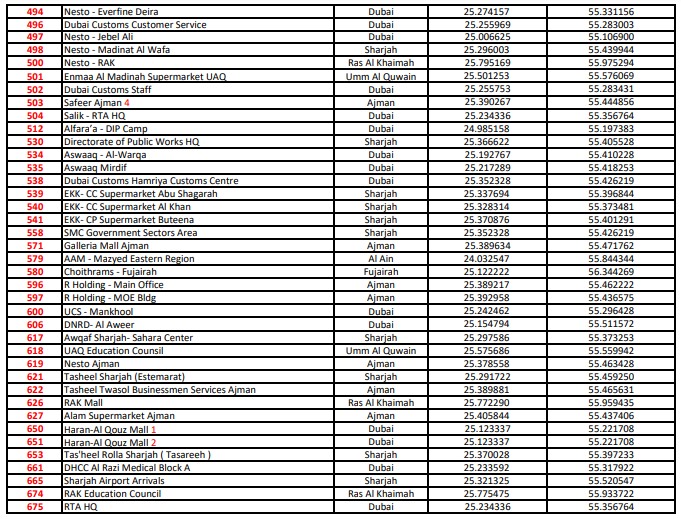
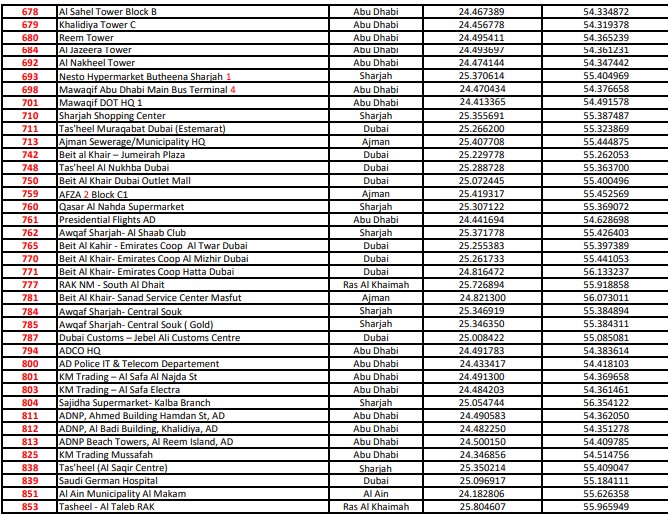
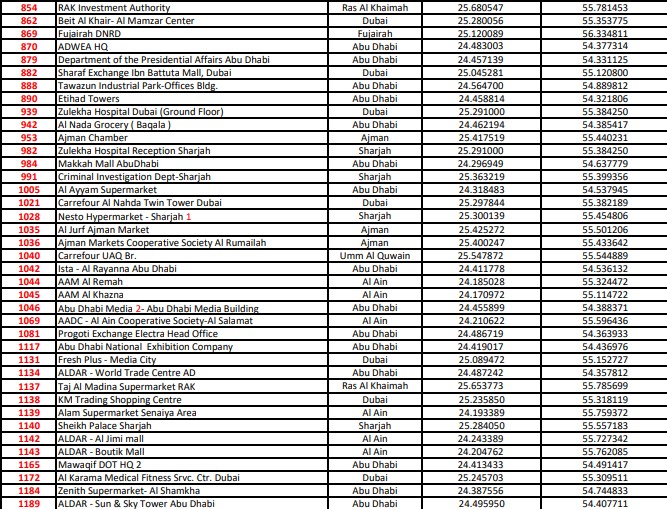
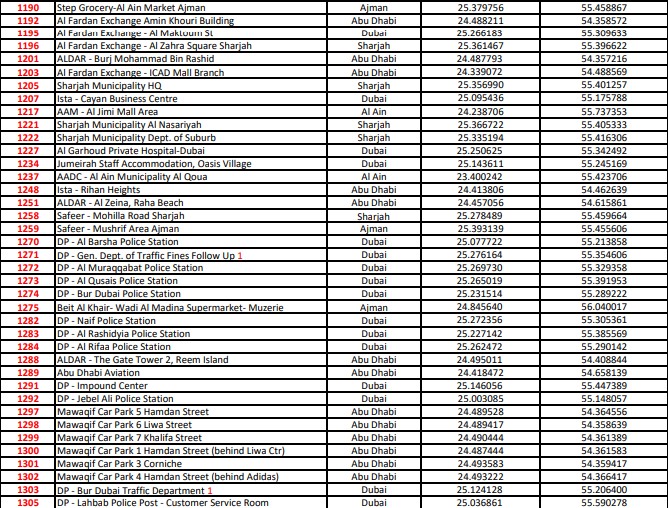
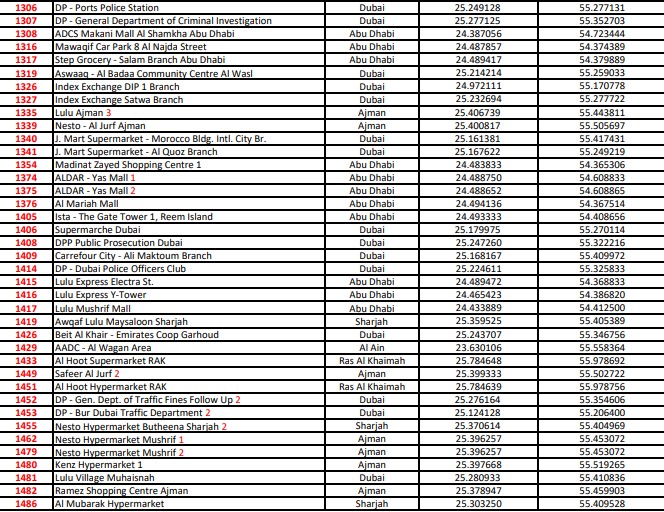
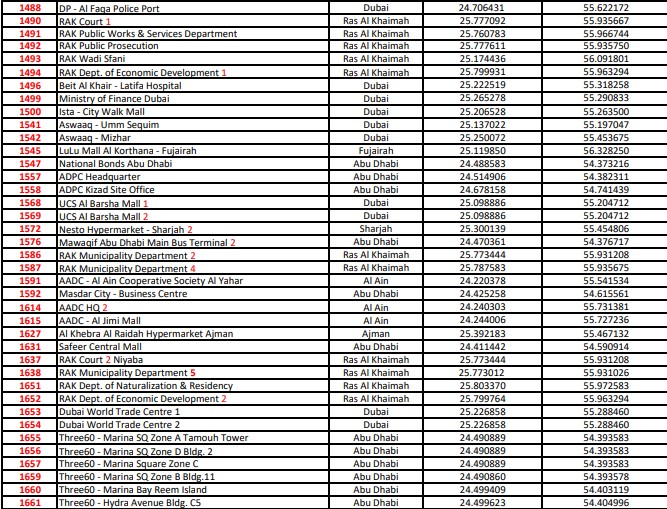
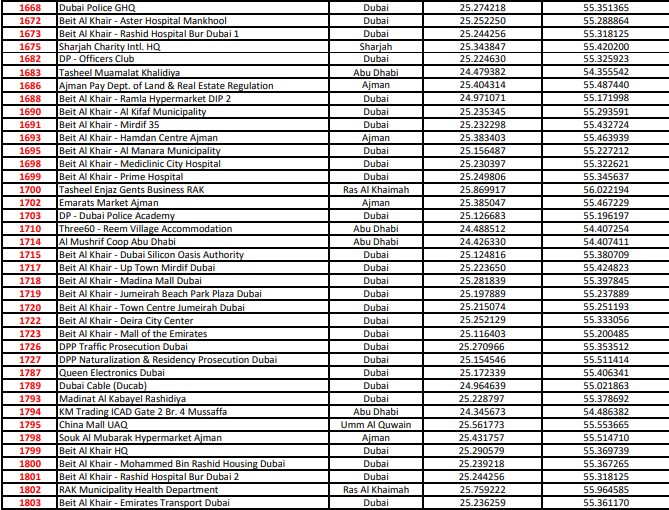
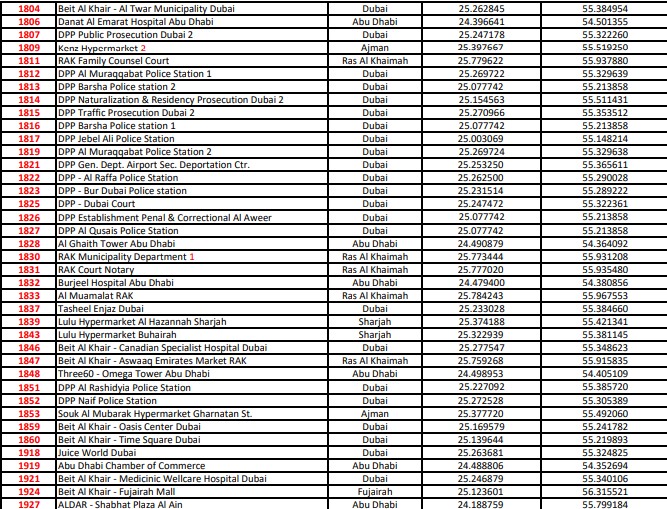
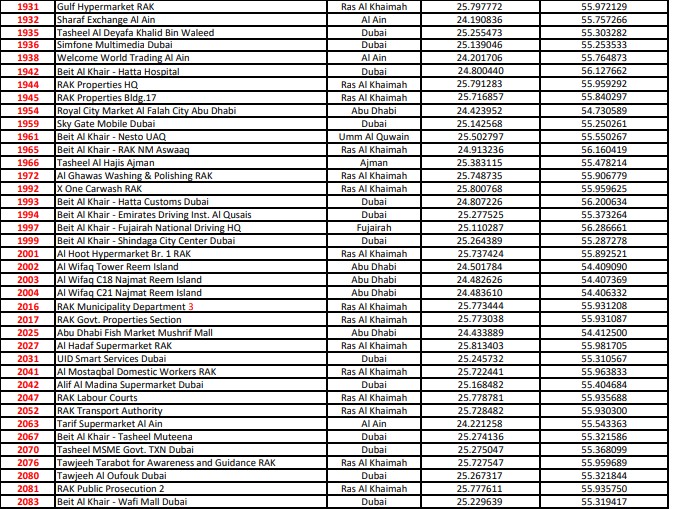
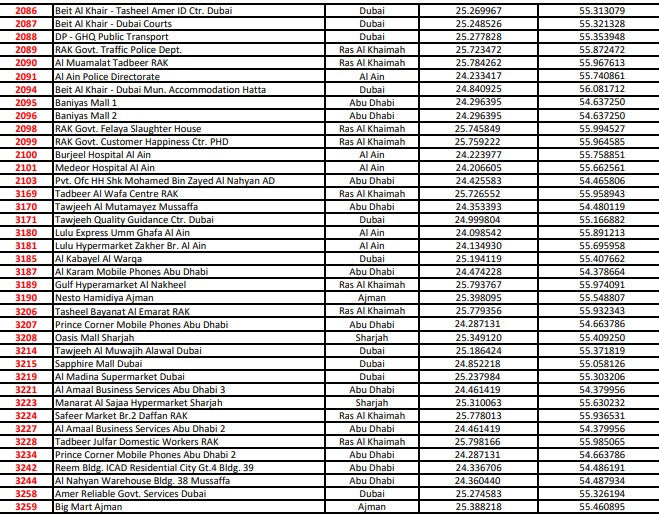
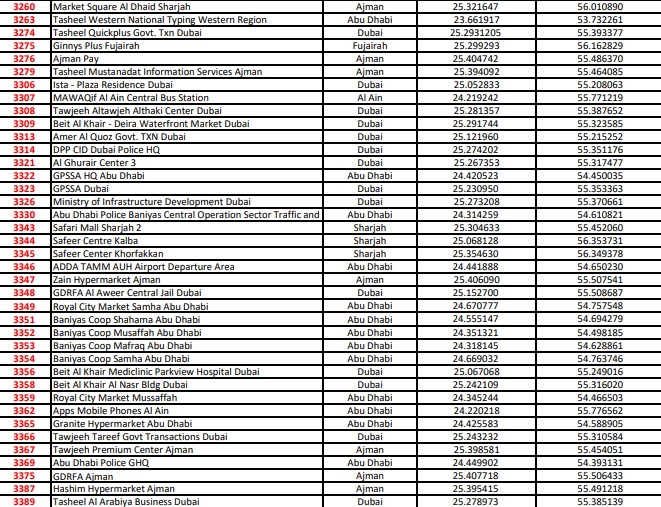
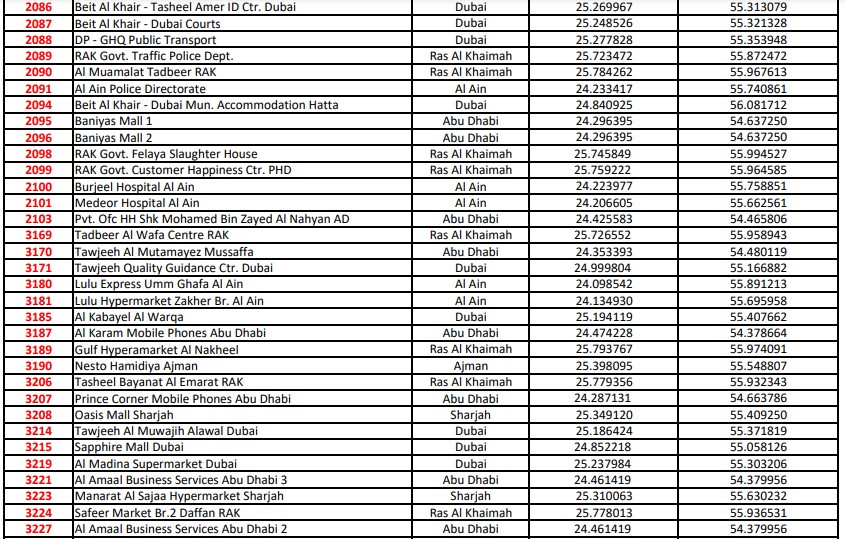
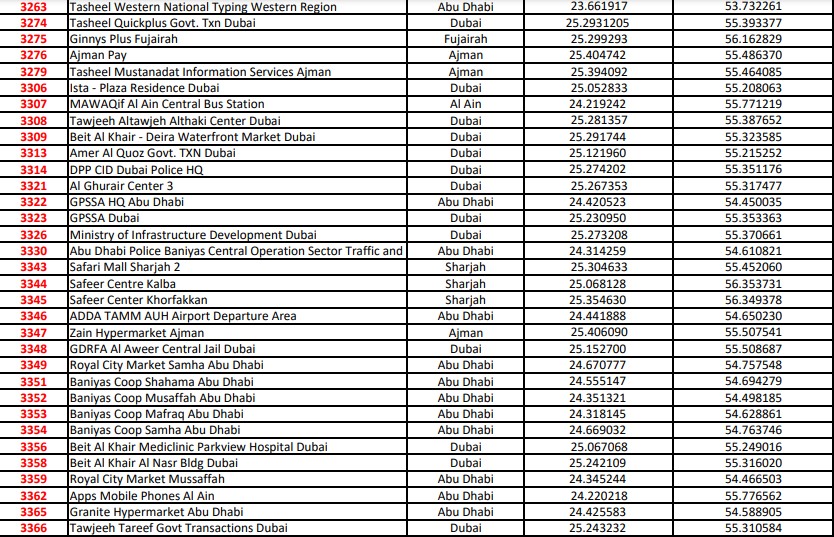
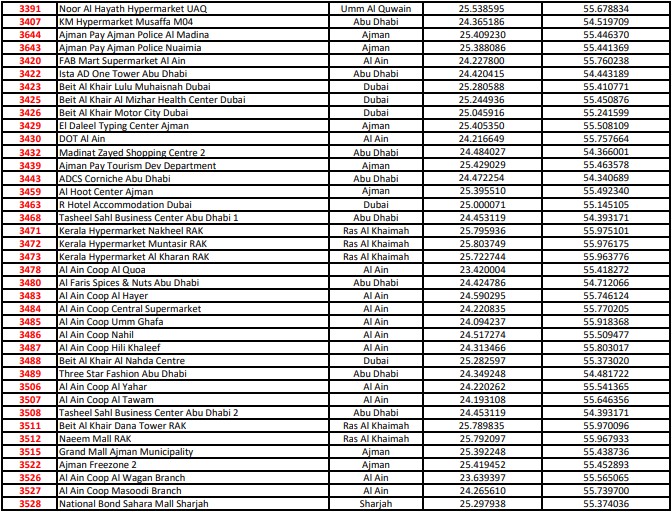
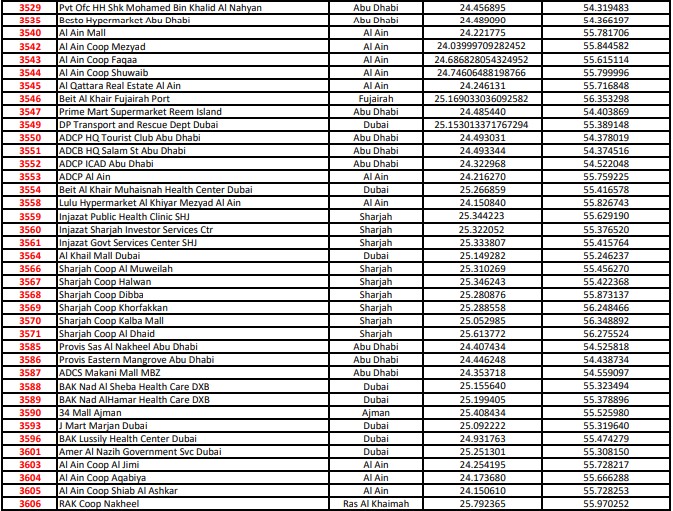
salik recharge required documents
To recharge your Salik account, you need to provide one of the following documents:
✅ Salik account number along with the PIN code.
✅ Vehicle plate number along with the mobile number registered with Salik.
✅ Vehicle plate number along with the Salik tag number (available through Salik Self Service or Salik Call Centre).
salik recharge service fees
No additional fees are applied when adding balance to your account. If recharging via SMS, a service fee of 30 fils will be deducted by the mobile operator (inclusive of VAT).
🔎Suggested articles
salik recharge website
You can recharge your Salik account through the Salik website at salik.ae or by using the Smart Salik mobile app.
- Salik app: for download on the App Store at smart-salik for iOS devices and on Google Play at salik.smartsalik for Android devices.
- DubaiNow app: for download on the App Store at dubainow for iOS devices and on Google Play at dubainow for Android devices.
- RTA Dubai Drive app: for download on the Google Play Store rta.drive and the Apple App Store rta-dubai-drive.
In conclusion, salik recharge by plate number offers a user-friendly and efficient method for motorists to conveniently replenish their account balances.
How can I recharge Salik without login?
You can recharging Salik by Text Message.
How can I recharge Salik without app?
Salik accounts can be credited via SMS by sending a recharge card number, Salik account number and PIN code to 5959.
How can I recharge my Salik by phone?
Call the Salik customer care service by dialing 800-SALIK (72545).



Leave a Comment