abu dhabi traffic fines inquiry online is a straightforward process designed to ensure compliance with road regulations and promote safety on the streets. Residents and visitors alike can easily check their traffic fines through various online platforms such as the Abu Dhabi Police website, TAMM, and the Ministry of Interior (MOI) website.
Table of Contents
abu dhabi traffic fines inquiry online
abu dhabi traffic fines inquiry online are done by abu dhabi police website:
- Visit the official Abu Dhabi Police website.
- Find the Public Services section on the homepage and select Traffic Fine Inquiry.
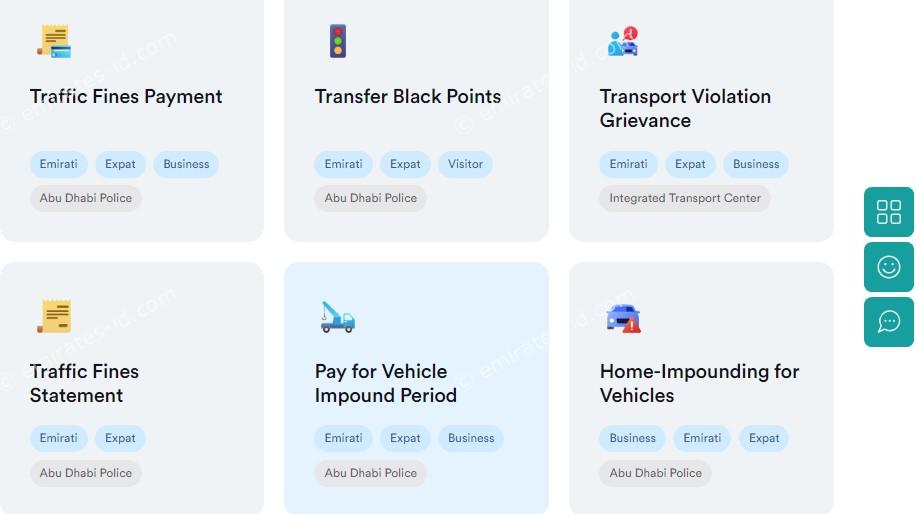
- You’ll be redirected to the TAMM website.
- Click on “Sign-in to Start” at the bottom and log in using your UAE Pass ID.

- Choose your preferred search option, such as Emirates ID, Traffic File Number, Plate, or License Information.
- Fill in the necessary details and complete the captcha, then click Next.
- Your vehicle’s traffic fines details will be displayed on the screen.
- If you wish to pay a fine, click on the Pay Now tab, provide your debit/credit card details, and confirm the payment.
- Once the payment is processed, you’ll receive a success notification along with a receipt.
read more: abu dhabi police fine check by emirates id methods
abu dhabi police traffic fine inquiry
To utilize the Abu Dhabi Police App, follow these steps:
- Download and install the Abu Dhabi Police App from the Play Store or App Store.
- Register and log in to your account, or sign in using your UAE Pass Account.
- For New Users:
- a. Open the app and select “Create a new account.”
- b. Input your Emirates ID and phone details, then submit the OTP.
- c. Provide your user details, including username, email, and password, then register.
- d. Your account will be created, allowing you to log in using your registered ID.
- If you’re using UAE Pass, skip the registration process and log in directly.
- Upon logging in, your total traffic fines will be displayed in a red box on the home page.
- Click on the box to access details of individual traffic fines.
- To make a payment, select the fine you wish to pay and proceed to the “Pay Now” button.
- Fill in your debit/credit card information and submit.
- The fine will be processed, and a successful notification along with a receipt will be displayed within seconds.
read more: abu dhabi police traffic fine inquiry by number plate
abu dhabi inquiry traffic fines
You can conveniently pay your Abu Dhabi traffic fines online through the TAMM website, which provides a range of government services to streamline processes. Follow these steps:
- Go to the TAMM website.
- Navigate to the “Vehicles and Transportation” section.
- Select “Traffic Violations and Fines” from the left-hand menu.
- Click on “Fines Payment.”
- Choose “Traffic Fines Payment” from the page listing relevant services and proceed with the outlined steps.
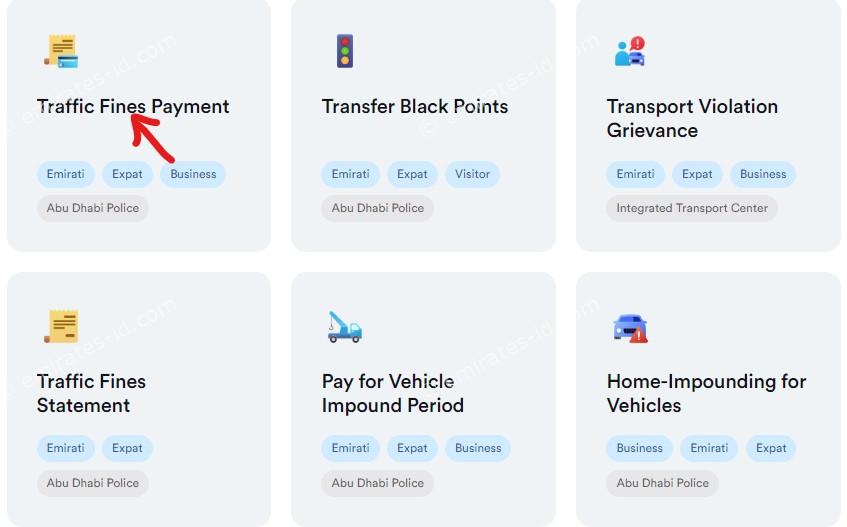
- To finalise the online traffic fine payment in Abu Dhabi via TAMM, ensure you have your Emirates ID and Vehicle Registration details on hand.
✅TAMM Abu Dhabi Mobile App
To inquire about traffic fines on your mobile device using the TAMM Abu Dhabi App, follow these steps:
- Download the TAMM Abu Dhabi App from the Play Store or App Store and open it on your mobile phone.
- Log in using UAE PASS authentication.
- Locate and tap on the “Traffic Fines Payment” option.
- Enter your vehicle’s plate number and driving license number to view any fines associated.
- Instantly check the total fine amount and proceed to pay if necessary.
abu dhabi traffic fine inquiry online
here are the steps to inquire about Abu Dhabi traffic fines on the MOI UAE website using different wording:
- Visit the official website of MOI UAE at www.moi.gov.ae.
- Locate the option for “Payment of Traffic Fines”.
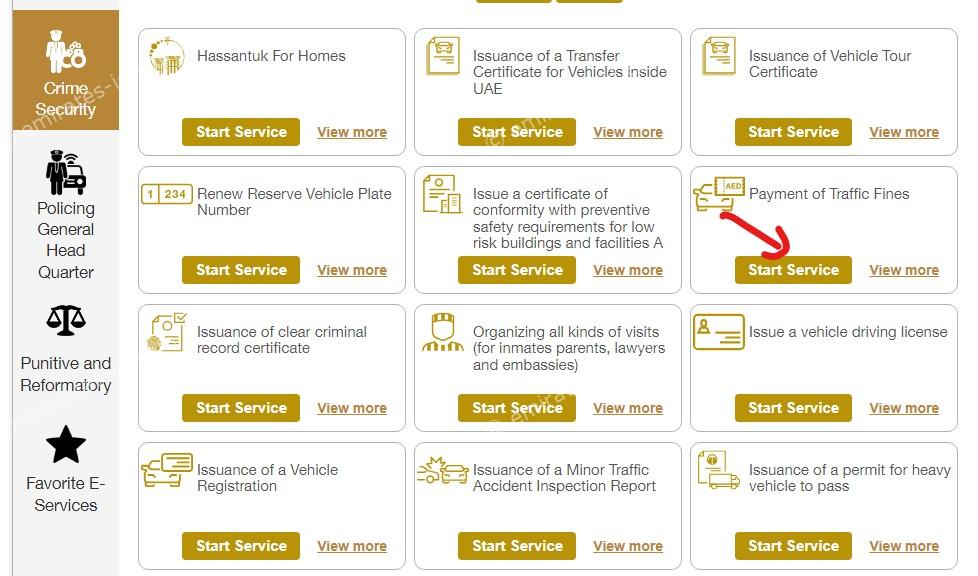
- Review the details of the service provided and click on “Start Service.”
- Sign in using UAE PASS to proceed with the inquiry.
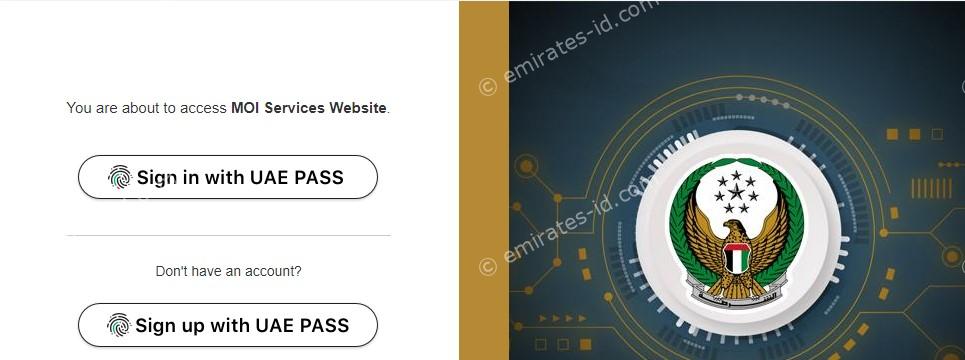
- Input the license plate number of your vehicle to check for any fines associated with it.
- Provide your driving license number to inquire about fines linked to your license.
- You have the option to settle any identified traffic fines using a credit card.
abu dhabi traffic fines inquiry and payment
To inquire about Abu Dhabi traffic fines using the MOI UAE Mobile App, follow these steps:
- Open the MOI UAE App on your mobile phone.
- Choose “Sign in with UAE PASS” and grant access from the UAE PASS app.
- Locate and tap on the “Traffic Fines” option.
- Enter your driving license and vehicle plate details to view fines associated with them.
- Review the total fine amount and proceed to pay online if necessary.
uae traffic fine inquiry abu dhabi
Abu Dhabi Police have installed Sahl Kiosk Machines across popular and busy locations for convenient traffic fine inquiries using Emirates ID and vehicle details.
- Locate your nearest Sahl Kiosk Machine by clicking here.
- Visit the nearest Sahl Kiosk Machine.
- Insert your Emirates ID Card into the Sahl Kiosk.
- Select the option for “Traffic Fines.”
- Enter your vehicle registration number, plate number, or driving license number as requested.
- View the traffic fines displayed on the Sahl Kiosk screen.
- You can also clear fines by making online payments using credit or debit cards.
Using these methods, you can easily check and settle traffic fines in Abu Dhabi.
abu dhabi traffic fine inquiry by contact number
If you prefer to settle your Abu Dhabi traffic fines via phone, you can contact the traffic helpdesk at 8003333.
abu dhabi traffic fines payment
Various methods are available for checking and settling traffic fines in Abu Dhabi. Here, we’ll explore the different payment options to streamline the process for you:
- Online Payment via TAMM Platform: You can conveniently access this service through either the Abu Dhabi Police website or directly via TAMM. This platform facilitates easy checking and payment of traffic fines.
- Emirates Vehicle Gate Website and Mobile App: Another online option for traffic fine inquiry and payment is through the Emirates Vehicle Gate website and their mobile application. This user-friendly service allows you to manage your fines and payments digitally.
- Ministry of Interior (MOI) Website: The MOI website offers an array of e-services, including the ability to pay and inquire about traffic fines. It provides a reliable platform for settling fines conveniently online.
- Abu Dhabi Police Website: Visit the official Abu Dhabi Police website to access information regarding your traffic violations and associated fines. This platform enables you to settle fines directly through the website.
- Mobile Payment Apps: Mobile payment applications such as Abu Dhabi Pay and DubaiPay offer additional options for settling traffic fines. These apps can be easily downloaded onto your smartphone, providing alternative payment channels to the online platforms mentioned earlier.
abu dhabi police fine inquiry website
You have multiple options for checking fines in Abu Dhabi:
- Abu Dhabi Police Website.
- Abu Dhabi Police App: Download it from the App Store by clicking “here,” or from the Play Store by clicking “here“directly.
- TAMM Abu Dhabi website.
- TAMM Abu Dhabi Mobile App: Download it from the App Store by clicking “here,” or from the Play Store by clicking “here“ directly.
- Visit the Ministry of Interior website.
- Ministry of Interior: Download it from the App Store by clicking “here,” or from the Play Store by clicking “here” directly.
☑Suggested articles
We recommend the following articles for you about abu dhabi police traffic fine check:
In conclusion, the various methods available for abu dhabi traffic fines inquiry provide convenient options for residents and visitors to stay informed about any fines associated with their vehicles or driving licenses.
How can I check my UAE fines online?
Go to the TAMM.
Select ‘Drive & Transport’ under the list of services.
Click on ‘Fines & Violations. …
Select ‘Traffic Fines Payment. …
Click on ‘Sign in to Start’ at the bottom.
Select ‘Sign in with UAE Pass. …
Enter your Emirates ID and you can approve the access on the UAE Pass app on your phone.
How can I check my black points on my license in Abu Dhabi?
Visit the official website of police headquarters.
Select the ‘Traffic Fines Inquiry’ section and fill in the details.
You can either use your Emirates ID, vehicle plate, or driving license number to receive details.
How can I check my individual police fine in Abu Dhabi?
Step 1: Visit the Abu Dhabi Police Website.
Step 2: Click on the Public Services Tab.
Step 3: Select Traffic Fines Payment Option.
Step 4: Log in Using Your Emirates ID.
Step 5: View Your Fines.
Step 6: Pay Your Fines.







Leave a Comment