check visa status uae is crucial, as it provides essential information on whether you have any outstanding overstay fines. This article will walk you through the process of checking your visa status by icp smart service and GDRFA website.
Table of Contents
the validity period for a uae visa
The duration of validity for a UAE visa varies depending on its type, determining the duration of stay in the UAE. Therefore, it’s essential to be aware of the validity periods associated with different types of UAE visas when checking your application status.
- 48-Hour Visa:
- Valid for a duration of 48 hours.
- Designed for a single-entry transit to the UAE.
- 96-Hour Visa:
- Valid for 4 days from the date of arrival in the UAE.
- Non-extendable.
- Tourist Visa Single Entry:
- Valid for 6 months.
- Can be extended twice, each extension allowing an additional 30 days.
- Permits a stay of 30 days per visit.
- Tourist Visa Multiple Entry:
- Valid for 30 days from the arrival date.
- Extendable twice, each extension allowing an extra 30 days.
- Long-Term Tourist Visa Single Entry:
- Valid for 60 days from the arrival date.
- Allows for a single entry.
- Long-Term Visit Visa Multiple Entry:
- Valid for 60 days from the initial entry into the UAE.
- Permits multiple entries.
read more: icp smart service visa status check online
check visa status uae
To check visa status uae through ICA Smart Services, follow these steps:
- Visit the visa status check portal.
- Navigate to “File Validity”.
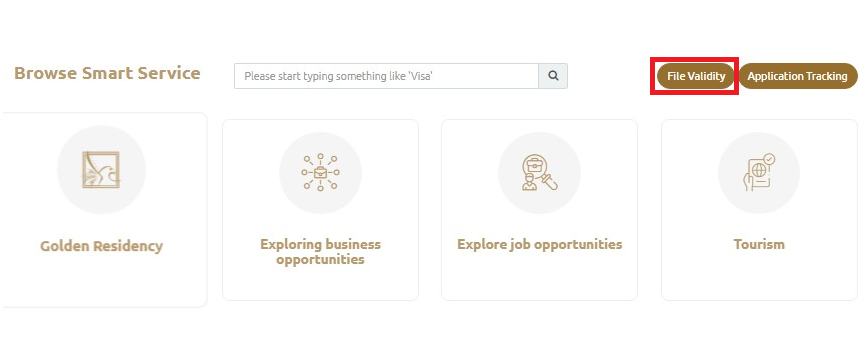
- Choose the “File Number” option.
- Specify the type of visa you want to inquire about.
- Select the file type from the provided options: “Emirate Unified Number,” “File No.,” or “Emirates ID Number.”
- Enter the necessary details, including:
- Passport Number
- Passport Expiry Date
- Nationality
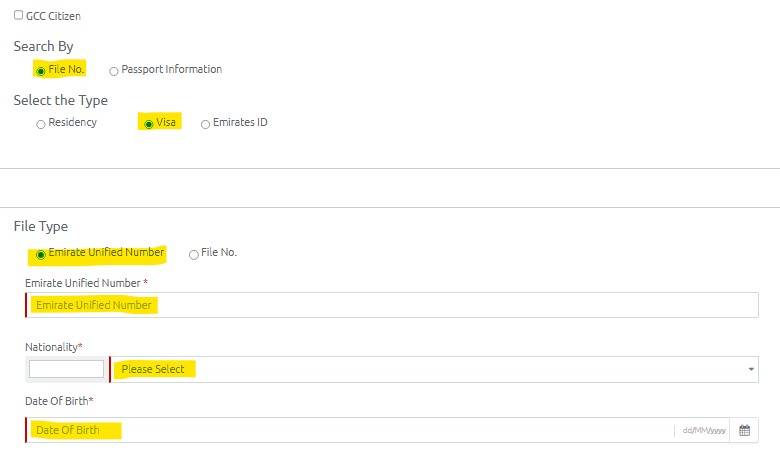
- Click the “Search” button to proceed with the status check.
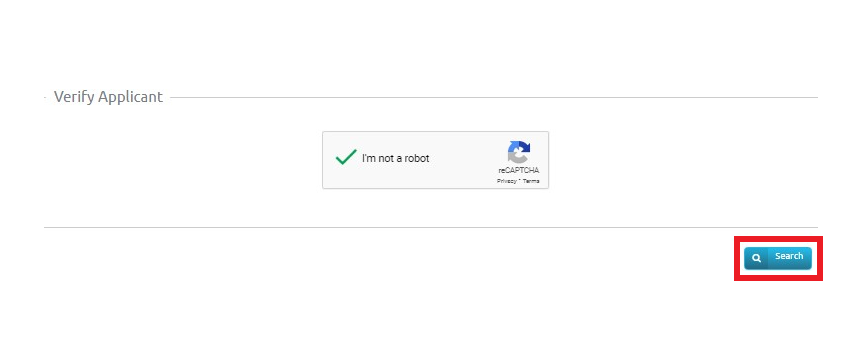
ica smart services uae visa status check
To verify the status of your UAE visa using ICA Smart Services, adhere to the following steps:
- Go to the visa status check portal.
- Access “File Validity” and opt for the “File Number” option.
- Specify the visa type you wish to inquire about.
- Choose the file type from the available options: “File No.” and select either “Four Parts” or “Three Parts.”
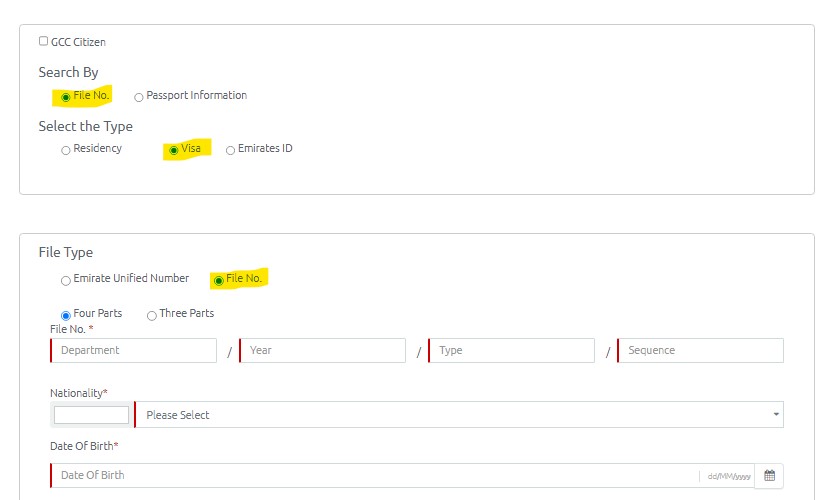
- Input the required details, including:
- Passport Number
- Passport Expiry Date
- Nationality
- Click the “Search” button to proceed with the status check.
read more: uae visa status check by passport number and check visa fine
check uae visa status with passport number
To check the status of your Dubai Visa using your passport number, follow these steps:
- Go to the official ICP website.
- Click on file validity.
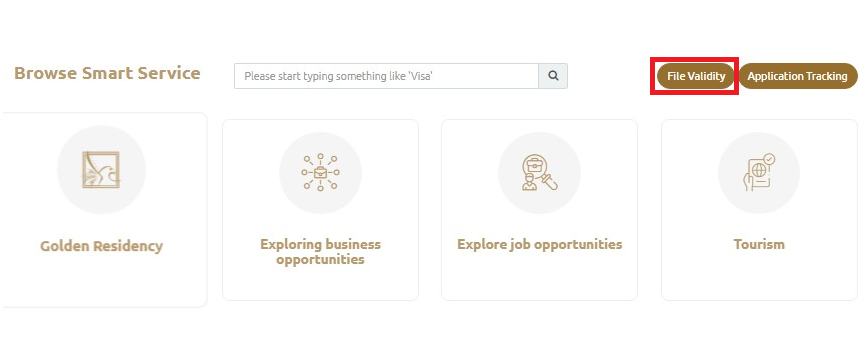
- Navigate to the “Passport Information” section and opt for “Visa” as the specific category.
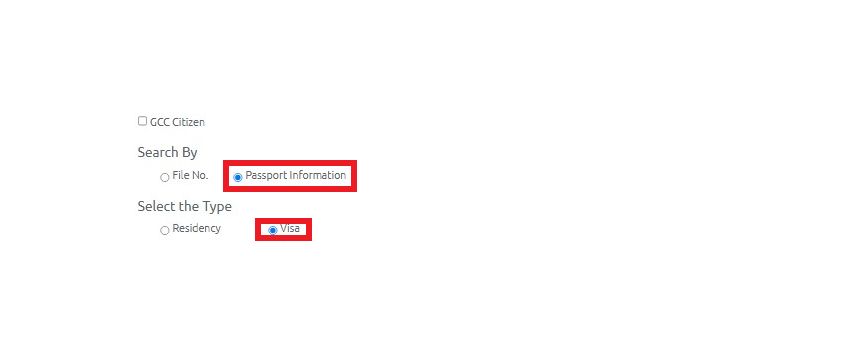
- Input your passport number, passport expiration date, and nationality details.
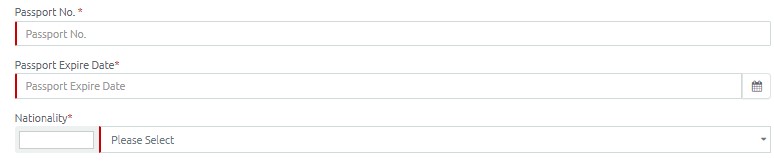
- Fulfill the human verification prompt as instructed.
- Select the “Search” option to initiate the visa status check.
how to check uae visa status in dubai by GDRFA
To verify your Dubai visa status on the GDRFA website, follow these steps:
- Go to the official GDRFA website.
- Click on visa status.
- Pick the appropriate “File”.
- Enter your First Name, File Number, Nationality, Birth Date.
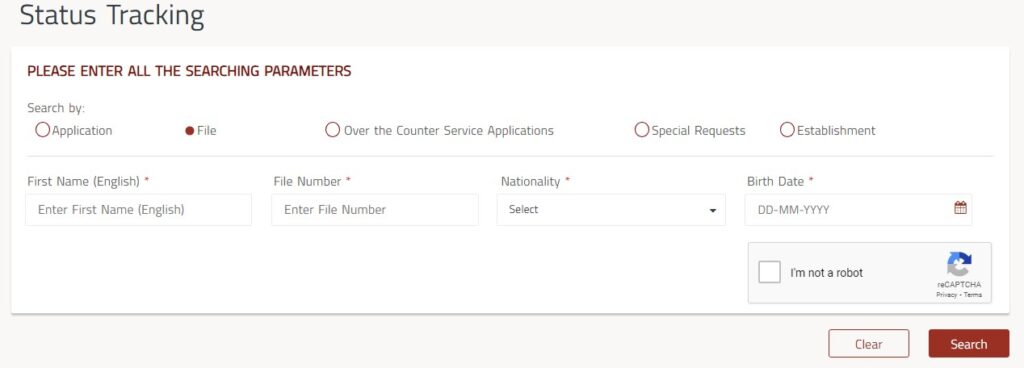
- Complete the captcha code for security verification.
- Click the “Search” button to proceed.
read more: ica visa status check step by step
visa status check online in dubai by GDRFA app
To check the status of your UAE visa using the GDRFA application and view details such as visa expiry date, name, date of birth, nationality, and gender, follow these steps:
- Launch the GDRFA Dubai app on your mobile device.
- Navigate to the “Services” section.
- Select “Entry Permit / Residence Status.”
- Opt for “Residence Inquiry” from the available options.
- Input the following details:
- Visa code
- First name
- Nationality
- Date of birth
- Review your entered information.
- Click on the “Inquiry” button to proceed.
how to check my visa status in uae
If you reside in the UAE, you can secure Dubai visas by contacting Amer through their toll-free line at 800 5111. For those outside the UAE, you can obtain information and process your visa via the Amer service by calling +9714-313-9999.
links to check visa status in uae
To check your visa status, access the official websites directly by visiting the following links:
🔗Visit smartservices.ica.gov.ae website.
🔗Visit GDRFA website.
🔗download the GDRFA Dubai app on your mobile device for android”from here” for app store “from here” directly.
🔎Important Articles about emirates Visa
| Guide to ica smart services visa status check | icp visa status check step by step guide |
| icp website link and check visa status | how to check my visa status using passport number in uae |
In conclusion, regularly check visa status uae is a vital practice to avoid potential fines and complications.
How long after visa interview will I get my visa?
If you are found eligible to receive a visa on the day of the interview you should allow approximately 10-15 working days for your application to be processed.
Can I check my UAE visa status using my Emirates ID?
yes, you can if you are a Uae resident.



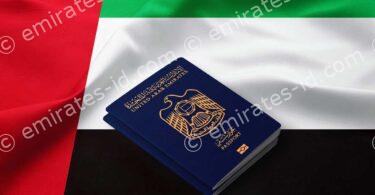



Leave a Comment