uae visa status check online opens the door to a hassle-free and efficient experience. The United Arab Emirates, with its commitment to technological advancement, provides a user-friendly platform for individuals to stay updated on their visa status. in this guide we will provide how to check visa status online in uae through more than one way.
Table of Contents
visa status check online
You can check your visa status check online in uae by following these steps:
- Go to the ICP Smart Services portal.
- Navigate to the “Passport Information” tab.
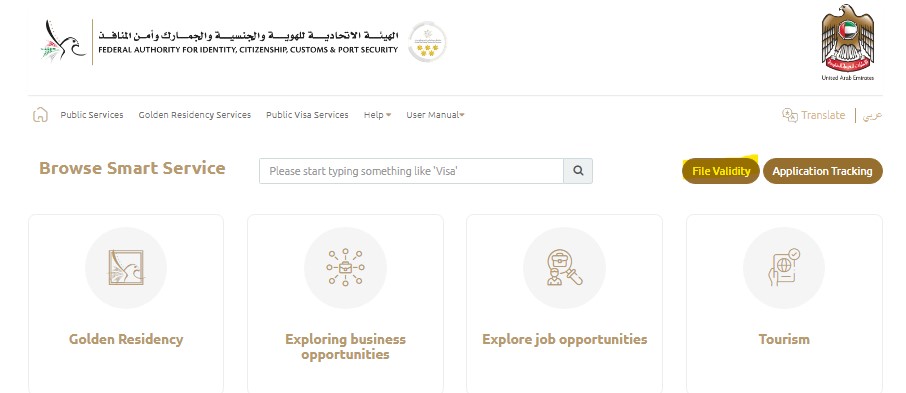
- Choose either “Visa” or “Residency,” depending on your visa type.
- Input your passport number and passport expiry date (Emirates ID can be used for UAE residents).
- Select your nationality from the dropdown menu.

- Check the captcha checkbox before clicking on the search tab.
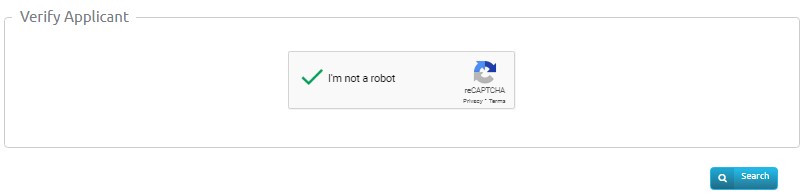
- If the information provided is correct, the page will display all your visa details, including the UAE visa expiry date.
read more: uae icp visa status check and pay visa fine
visit visa status check Dubai
To check your Dubai visa status using the GDRFA portal, follow these steps:
- Go to the official GDRFA Dubai website.
- Navigate to the “Services” section and choose “Visa Status.”
- Select “Residence Validity” from the drop-down menu for your UAE visa inquiry.
- Input your residence file number, which can be found on the visa page of your passport.
- Enter your first name as per your passport and choose your gender.
- Specify your correct date of birth in the dd-mm-yyyy format.
- Enter the Captcha code provided and click on “Submit.”
- If all details are accurate, your visa validity information will be displayed in green below the submission form. This includes your UAE visa expiry date, name, date of birth, nationality, and gender.
how can i check my uae visa status online
You can easily check your UAE visa status online by following these steps:
- Visit the ICP smart services website.
- Select “File No” as the search option.
- Choose the type of visa you have.
- Select “Emirate Unified Number” as the file type.
- Enter your “Emirate Unified Number.”
- Specify your nationality.
- Provide your date of birth.
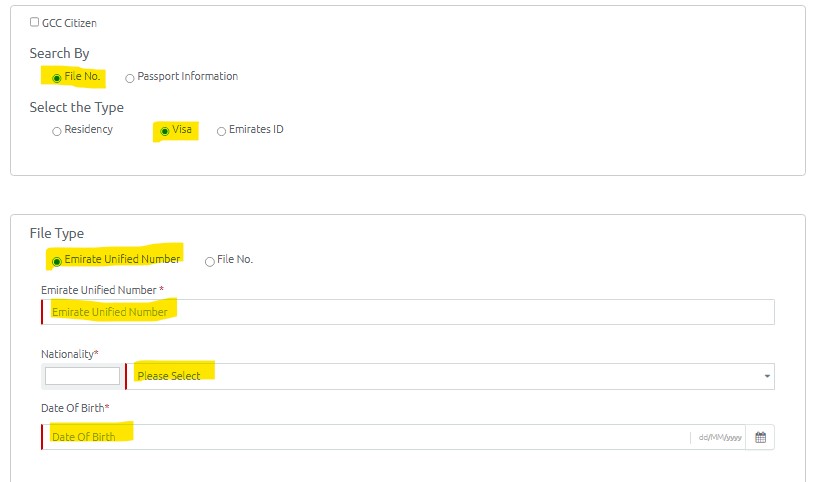
- Complete the “I’m not a robot” verification.
- Click on the “search” button.
visa status check online in uae
Here’s a rephrased version of the steps to check your UAE visa cancellation status online using the File Number with Three Parts:
- Go to the ICP smart services website.
- Opt for the “File No.” search option.
- Select your visa type.
- Set the file type as “File No.”
- Click on “Three Parts.”
- Input the required details for File No: department, year, sequence.
- Specify your nationality.
- Enter your date of birth.
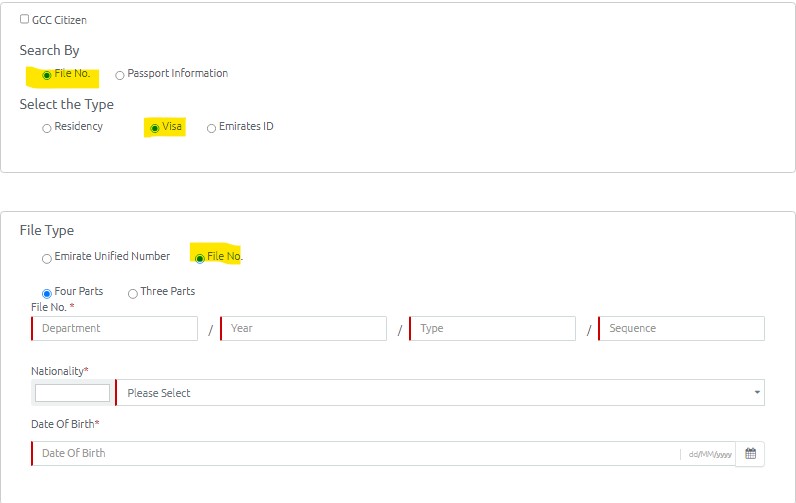
- Complete the “I’m not a robot” verification.
- Click on the “search” button.
read more: Easy way out to uae visa status check by passport number
check visa status online
If you want to check your visit visa status, you have a few options depending on the type of visa and your location. Here are the helpline details:
- UAE Visa:
- Helpline: 600-522-222
- Instructions: Call and provide your passport number.
- Dubai-based Visa:
- Helpline: 800-5111
- Instructions: Reach out to the Amer Centre.
- Outside the UAE:
- Helpline: +971-4-313-9999
- Instructions: Call to check your visa status.
how to check uae visa cancellation status online
Checking your UAE visa cancellation status online is a breeze. Here’s a step-by-step guide through different channels:
ICP Website or Mobile App:
- Open the ICP website or download the mobile app.
- Register for an account if you don’t have one.
- Search for the visa cancellation service.
- Submit the required documents.
- Pay the applicable fee.
- Submit your cancellation request.
GDRFA Portal or Mobile App:
- Access the GDRFA portal or download their mobile app.
- Register for an account if needed.
- Look for the visa cancellation service.
- Upload the necessary documents.
- Complete the payment process.
- Submit your visa cancellation request.
read more: how to check visa status using passport number uae
uae visa extension
Extending your ICP visa seems pretty straightforward. Just follow these steps:
- Download the UAEICP Smart app:
- Available on Android and iOS.
- Visit the ICP website:
- Choose “Extension of Current Visa.”
- Fill in the necessary details:
- Ensure you have your passport copy with at least 6 months of validity.
- Pay the applicable fees:
- Depending on your desired extension duration:
- 30 Days: AED 610
- 60 Days: AED 260
- 90 Days: AED 510
- Depending on your desired extension duration:
- Submit your visa extension request:
- Complete the process and avoid fines hassle-free.
icp smart services link
To inquire about your UAE visa status, you can utilise the online portal accessible at smartservices or visit the GDRFA website.
Important Articles about emirates Visa
| uae free visa info: type, process and requirements | icp visa status check step by step guide |
| uae free visa.info: Everything you need to know | how to check visa cancellation status in uae |
In conclusion, the ability to check one’s UAE visa status online marks a significant stride towards a more accessible and efficient process.
How can I check my visa status using passport number in ICA?
go to the federal authority for identity and citizenship customs and port security File Validity “from here“.
click on search by “passport information”.
choose “visa”.
write the passport number and date of expiration.
choose “nationality”.
click on “I’m not a robot”.
Is Dubai visa printed on passport?
It is a paperless visa and not stamped on your passport.
How long is UAE tourist visa valid?
The e-visa is only valid for 60 months from the date of issue.




Leave a Comment