e visa dubai is an electronic authorisation that allows individuals to enter Dubai for specific purposes, such as tourism or business, without the need for a physical visa stamp in the passport. in this article we will explore e visa uae type and how to apply e visa dubai.
e visa dubai type
If you’re looking to know more about the types of e-visas for Dubai, there are primarily two main categories:
Tourist e-Visa
There are two types of tourist visas: single-entry and multiple-entry. Both visas are valid for 60 days, allowing a 30-day stay. In addition to the basic e-visa requirements, applicants must submit:
- Passport-type photograph.
- Health insurance.
- Medical certificate.
- Proof of status.
Business e-Visa
Geared towards business purposes, including commercial and professional activities, the business e-visa is suitable for attending expos, fairs, meetings, and conferences. Similar to tourist visas, business e-visas come in two variations: 30-day single-entry and 30-day multiple-entry.
- Valid Passport: The passport should have at least 6 months of remaining validity and two blank pages for stamps.
- E-mail Address: An active and valid email address is necessary, as it will be electronically linked to the passport. The approved e-visa will be delivered via email.
- Credit or Debit Card: The entire visa application process is conducted online, allowing the use of online payment methods for embassy and service fees.
read more: uae icp visa status check and pay visa fine
dubai e visa apply
Here’s a step-by-step guide for applying for a Dubai e-Visa:
Step 1: Fill out the secure application form online
- Visit the Federal Authority for Identity and Citizenship page.
- Enter accurate personal information to avoid delays.
Step 2: Get confirmation and document requirements
- Double-check your information before submission.
- Choose a payment method and fill in the secure payment page for the visa service fee.
- After full payment, additional documents may be requested.
Step 3: Receive your e-visa through email
- Check your email for confirmed information.
- Processing times:
- Normal service: Within 03 business days.
- Urgent service: Within 48 hours.
- Super urgent service: Within 24 hours.
- The e-Visa will be processed electronically and sent to you via email.
Step 4: Get your visa stamped on arrival
- Print the UAE e-Visa received via email for boarding.
- Upon arrival, biometric information may be taken, and a stamp placed inside your passport.
dubai e visa requirement
To apply for a UAE e-Visa, you will need the following three essential documents:
- Valid Passport:
- Ensure that your passport has a remaining validity period of at least 6 months.
- Your passport should have a minimum of 2 blank pages for visa stamps.
- E-mail Address:
- Provide a valid and working email address during the application process.
- The approved e-visa will be electronically linked to your passport and sent to you via email.
- Credit or Debit Card:
- As the entire visa application process is conducted online, you will need a credit or debit card for payment.
- This card will be used to pay the required fees to the UAE embassy and any service fees associated with the application.
read more: dubai visit visa status check steps and links
dubai e visa check
To check the status of your Dubai residence visa application online, you can use the following methods:
gdrfa dubai e visa status check:
- Open the official website of the General Directorate of Residency and Foreigners Affairs.
- Click on “Residency Services.”
- Choose “Residency Validity.”
- Enter the required information.
- Type the verification code and click on “Continue.”
gdrfa app check dubai e visa status:
- Download the GDRFA Dubai mobile app.
- Click on the “Services” button, then choose “File Inquiry.”
- Select “Inquiry about Entry Permit” if you have a job offer but haven’t received the visa yet.
- Click on “Residency Inquiry” if your residency permit has been approved.
- Fill in the necessary details.
- Double-check the information and click on “Inquire.”
dubai e visa verification
To check the validity of your UAE e-Visa, follow these steps:
- Visit the icp smart services.
- Click on the “Visa Validity” page.
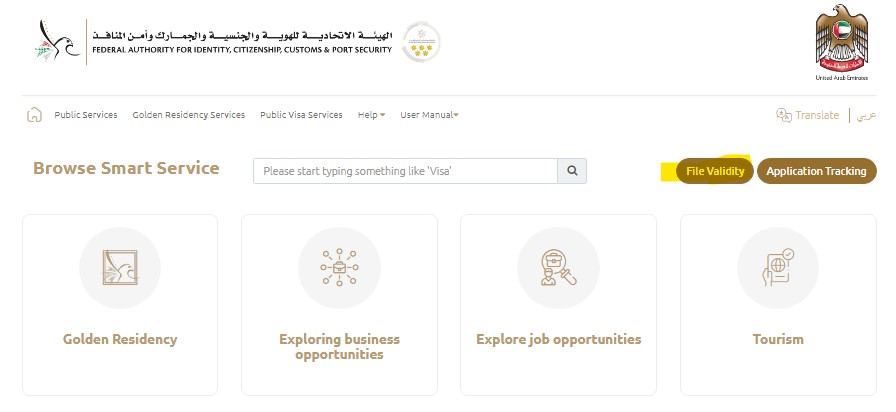
- Choose the search method, either by file number or passport information.
- Select the type of visa.
- Enter your passport number, and passport expiry date, and specify your nationality.
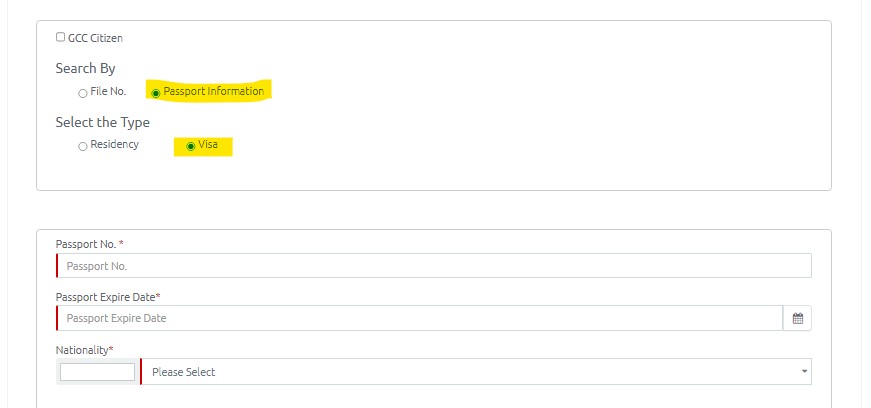
- The website will display the visa expiry date along with other relevant details.
e visa dubai payment
After filling out the visa application form, the next step is to complete the e-Visa payment. You can make the payment using online methods such as debit cards or credit cards. Ensure that you have a valid and accepted payment method to cover both the embassy and visa fees.
e visa dubai processing time
The processing time for a UAE e-Visa typically ranges from 3 to 7 business days. However, the exact duration can vary based on your country of application and the purpose of your visit.
e visa dubai gdrfad.gov.ae
Use these platforms to apply and checking e visa in uae:
- The General Directorate of Residency and Foreigners Affairs (GDRFA)”gdrfad.gov.ae ” directly.
- The official website of smart services “smartservices.icp.gov.ae ” directly.
- you can use the GDRFA mobile app, available for both Android “from here“ and Apple “from here” directly.
Important Articles about emirates Visa
| Easy way out to uae visa status check by passport number | icp visa status check step by step guide |
| uae icp visa status check and pay visa fine | how to check visa cancellation status in uae |
In conclusion, applying for an e visa dubai offers a streamlined and convenient process for travelers.
How often should I check my visa status?
It is advisable to check your visa status regularly, especially if you have applied for a renewal or extension.
Can I check my visa status using any passport number?
No, you can only check the visa status using the passport number associated with your visa application.

Leave a Comment