du id registration is a straightforward process that allows you to keep your mobile services up to date without the need for in-person visits or long waits. Whether you need to update your Emirates ID or register a new one, du offers a user-friendly online platform that simplifies the process. In this article we will provide Du sim registration online and how to update du emirates id.
Table of Contents
du id registration
du id registration is the process of updating or enrolling your Emirates ID with du, a telecommunications service provider in the United Arab Emirates., here are 3 steps to register emirates id through du:
- Visit the du website.
- Enter your valid du mobile number as required.
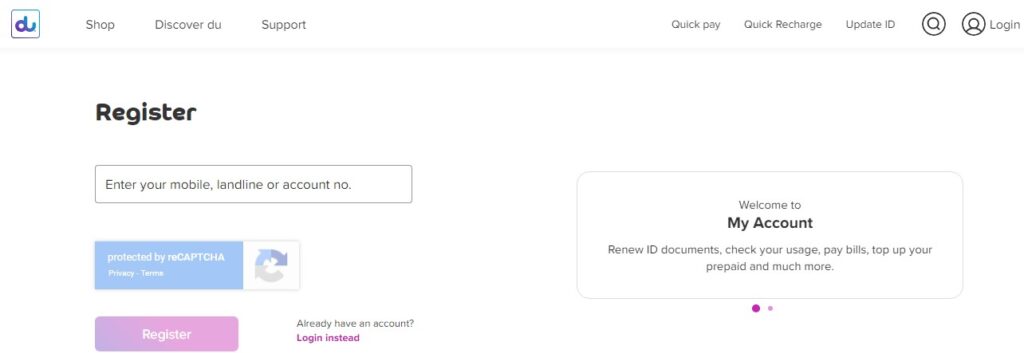
- Upload a scanned copy of your Emirates ID.
du sim registration documents
To register a SIM line in the UAE, you will need to provide the following identification documents based on your citizenship status:
- UAE Citizens:
- Valid UAE National ID issued by the UAE’s Emirates Identity Authority.
- Valid UAE passport.
- GCC Citizens:
- Valid UAE National ID issued by the UAE’s Emirates Identity Authority.
- Valid GCC passport.
- Valid GCC National ID.
- Non-GCC Citizens and Non-UAE Citizens:
- Valid UAE National ID issued by the UAE’s Emirates Identity Authority.
- Valid foreign passport.
- Valid UAE Visa or Residency.
- Business or Government Establishments:
- Valid establishment card issued by the UAE’s Ministry of Interior.
read more: etisalat emirates id update online
Du update emirates id
To update your Emirates ID with DU, you can choose one of these 3 methods:
Du update emirates id online
To update your Emirates ID for your du SIM card, follow these steps:
- Visit the official du website and log in.
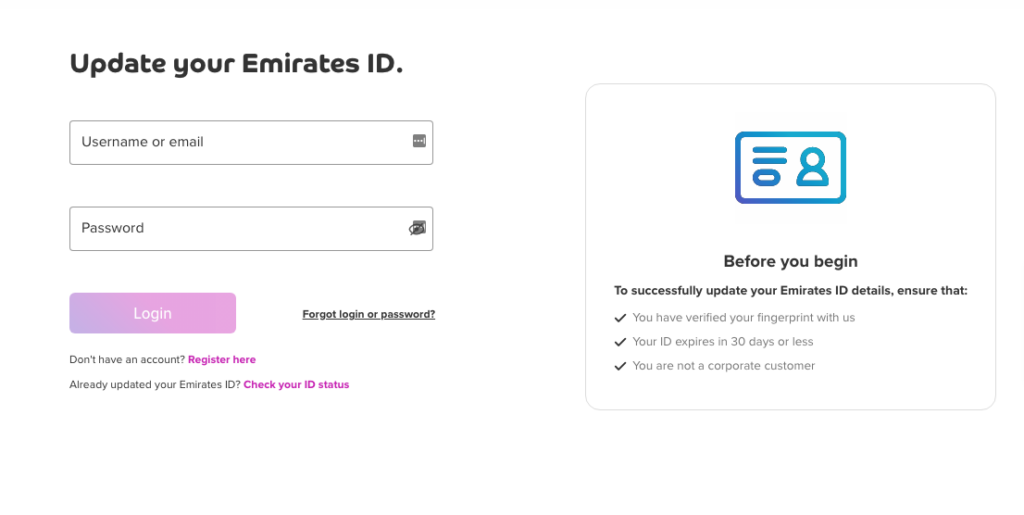
- Click on the “Update ID” option.
- Select the number you would to update with your Emirates ID. then you’ll receive a verification code.
- Enter the verification code you receive.
- Upload a clear picture of your Emirates ID.
- Confirm the details of your Emirates ID and choose the mobile number from the list that is registered with your Emirates ID.
- Agree to the terms and conditions and click on ‘Submit.’
Du update emirates id by mobile app
here are the steps to update your Emirates ID using the du mobile app:
- Download the du mobile app.
- Navigate to the app’s settings and click on the “Profile” section.
- Select “Update ID” and provide your mobile number to receive a verification code.
- Upload a clear image of your Emirates ID, agree to the terms and conditions, and submit the update.
- You will receive a notification within 48 hours confirming whether your Emirates ID has been successfully updated.
Du update emirates id Du stores
you can also update your Emirates ID at du stores, When you visit a du store, you can request an update. The store’s staff will assist you with the process, and you should follow any instructions they provide if there are specific steps you need to take.
Du id registration check
To check the status of your DU Emirates ID registration, here are the simplified steps:
- Visit the ICP (Identity and Citizenship Authority) Website.
- Navigate to the Emirates ID section on their website.
- Enter your application details.
- Check the status of your Emirates ID registration. The website will display whether it’s in progress, approved, or any other relevant status.
contact DU customer service
To contact DU customer service, you have several options:
- In UAE for Consumers:
- Call the helpline number: 800155.
- In UAE for Business:
- Call the helpline number: 800188.
- Overseas:
- Call the helpline number: +971 55 5678155.
- Digital IVR:
- Dial *177# for access to their Interactive Voice Response system.
du id registration link
To register your emirates id through du or access the registration process, you can visit the following links:
- You can visit du website “from here” directly.
- You can download du mobile app for app store “from here” and play store”from here“directly.
In conclusion, du id registration offers a seamless and user-friendly way for customers to keep their mobile services up to date.
How can I update my Du SIM registration online?
Visit www.du.ae/ID.
Enter your valid du mobile number.
Upload a scanned copy of your Emirates ID.
How can I register my Du SIM with Emirates ID online?
Visit this link: myaccount.du.ae and click on ‘Update ID’ on the menu bar.
enter your mobile number. …
Select the account linked with your mobile number and Emirates ID.




Leave a Comment