etisalat update emirates id online service provides a convenient and efficient way for customers to ensure their personal information is accurate and up-to-date. By simply logging into the online portal, users can easily renew their Emirates ID or make necessary updates. This article will provide you with a step-by-step guide on how to update your Emirates ID and register your SIM card renewal with Etisalat online.
etisalat update emirates id online
etisalat update emirates id online is a service that comes up to Keep your Emirates ID and SIM card information up to date is crucial to ensure uninterrupted mobile services in the United Arab Emirates (UAE).
etisalat update emirates id online
You can update emirates id in etisalat online by following these steps:
- Download the ‘My Etisalat’ app on your Apple “from here“, or Android “from here“.
- Log in with UAE Pass.
- Click on the ‘Update Now’ link. Alternatively, you can tap on the profile icon at the bottom of your screen and select ‘Update my Emirates ID.
- Choose the account you want to update and tap on ‘Agree and Continue.
- Go to the ‘UAE Pass’ app and accept the request for Etisalat to access your Emirates ID.
- Tap on ‘Allow Document Sharing.
- Return to the ‘My Etisalat’ app, review your details, and add your mobile number if required.
- Tap on ‘Submit’ to send your updated Emirates ID information to Etisalat.
- Agree to the terms and conditions as prompted.
- Wait for a few hours for Etisalat to verify your registration renewal request.
- After verification, you will receive another SMS from Etisalat confirming that the registration is fully complete.
- The SMS will also confirm that your mobile number has been successfully linked to your renewed Emirates ID.
etisalat update emirates id by Outlets and machines
To update your Emirates ID card number in Etisalat by visiting an Etisalat outlet, follow these steps:
- Ensure you have the necessary documents with you, including your Emirates ID and passport.
- Visit the Etisalat official website “from here“ to find the nearest Etisalat outlet or payment machine.
- Go to their website and click on “Find Us” in the top menu.
- Head to the Etisalat outlet that is convenient for you based on the information provided on their website.
- When you arrive at the outlet, approach a store representative or customer service agent.
- Provide the completed form along with your Emirates ID and passport to the store representative.
- The store representative will review and verify the documents and information you provided.
- the store representative will update your Emirates ID information in Etisalat’s system.
- You may receive a confirmation or receipt of the update.
read more: Service fawri emirates id Process and cost
the documents required for Emirates ID update in Etisalat
To update your Emirates ID with Etisalat, the required documents may vary depending on your specific category. Here are the documents required for different individuals:
| Category | Required Documents |
|---|---|
| UAE Nationals and UAE Residents | – Original valid Emirates ID. |
| GCC Nationals | – Original Emirates ID.<br> – Original valid GCC ID (Gulf Cooperation Council ID).<br> – Original valid GCC passport. |
| People of Determination | – Original and valid Emirates ID.<br> – People of Determination card. |
| Government Entities | – Government decree or establishment card.<br> – Original Emirates ID.<br> – Valid passport with the visa page of the authorized person. |
| Business Entities | – Valid trade license.<br> – Original Emirates ID.<br> – Valid passport with the visa page of the authorized person. |
read more: How to check emirate id card status and replace lost emirates id card
Etisalat Emirates ID renewal
You can renew your Etisalat ID online by etisalat online service or by etisalat app:
etisalat id renewal online
- access the etisalat id renewal service “from here“.
- Enter your emirates id.
- Choose Expiry Date for emirates id.
- Choose the first select file button to upload the Front Side of your Emirates ID.
- Choose the second file button to upload the Back Side of your Emirates ID.
- Pressing on the Next button to complete the steps for etisalat id renewal.
etisalat id renewal by app
To renew your Etisalat ID by app, follow these steps:
- download the My Etisalat UAE app on your smartphone. It is available for both Android “from here “ and Apple “from here“ devices.
- Log in to the My Etisalat UAE app.
- Look for a section or menu item related to “Mobile Registration Renewal.”
- Provide the necessary documents.
- The app will guide you through the process of verifying and maintaining your valid ID details. Follow the on-screen instructions to ensure your information is up-to-date.
- After submitting your renewal request, you can track the status of your mobile registration within the app.
- The app may provide updates on the progress of your renewal request.
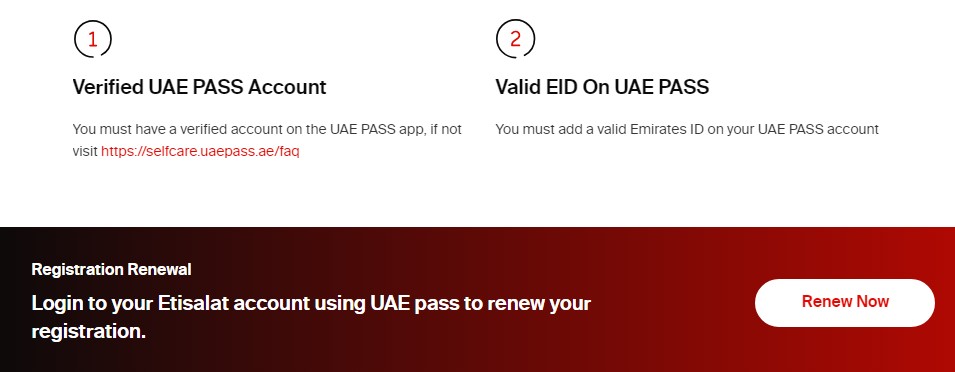
In conclusion, this article explains all that you need to know about etisalat update emirates id online.
How to login Etisalat with Emirates ID?
head to the MyEtisalat UAE app and click on “Login with UAE Pass”, enter your Emirates ID, registered email, or phone number, and get quick access to your Etisalat accounts.
How can I renew my UAE SIM card online?
Log in to your account and select “Renew My Line” under “My Links.” Then, go to your profile page and specify the mobile numbers or SIM cards you want to renew.
How can I register my Emirates ID in Etisalat?
Download the ‘My Etisalat’ app and Follow the steps






Leave a Comment